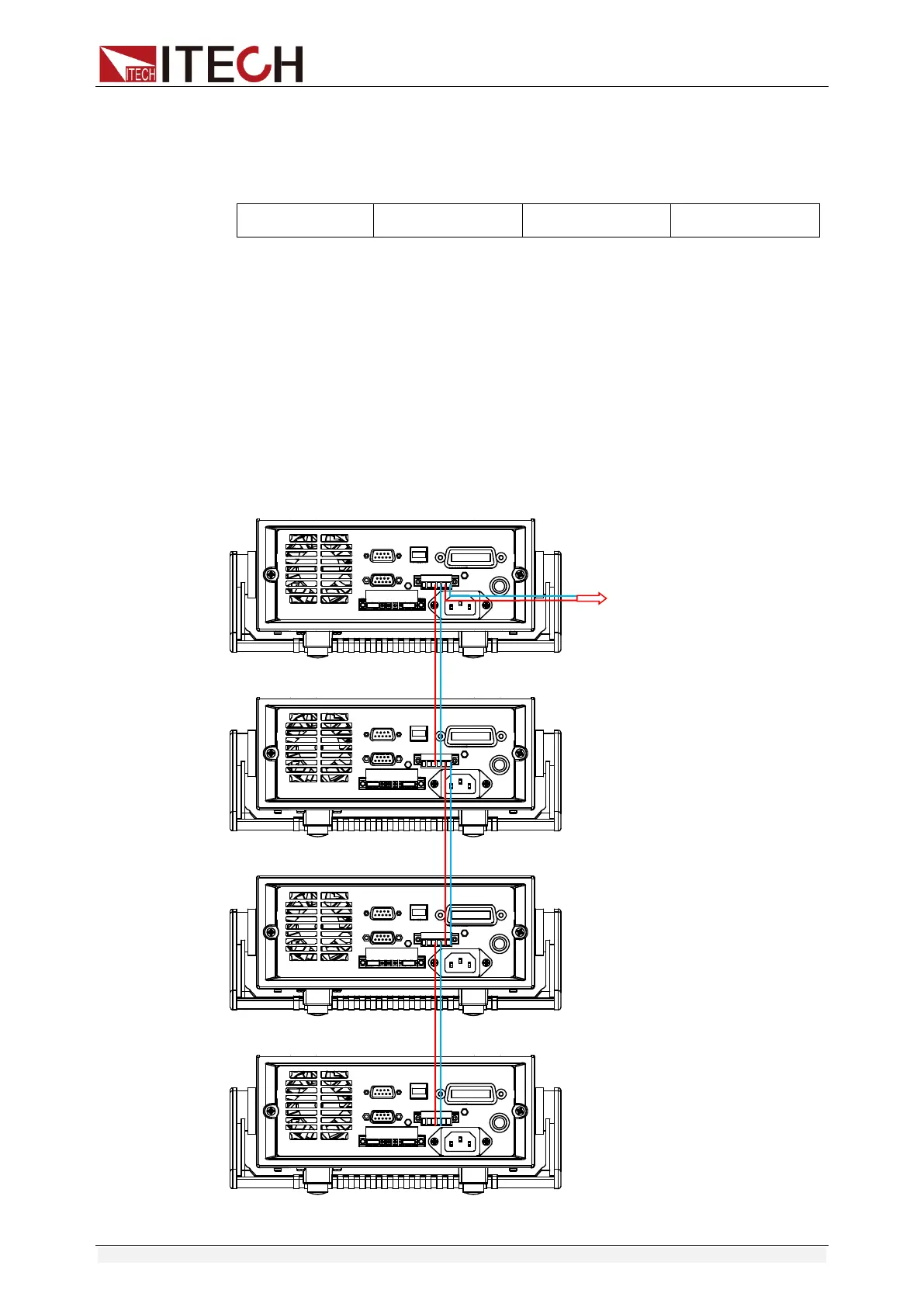Remote Operation Mode
Copyright ©ITECH Electronic Co., Ltd. 32
Mode: SIGNAL (Single connection mode)
MUX (Multiple connection mode) ADDR: Local address (0 to 30
, the
factory default setting is 0)
Start Bit 8 Data Bits Parity=None Stop Bit
To set the multi-unit connection mode, access the system Menu→SYST
SET→COMM→RS485→MODE→MUX, to turn on the chain mode.
Set each unit with a different Address (0 to 30). Then by using RS485, connect
the first power supply in the chain to a PC. Now, multiple units daisy-chained
via RS485 can be controlled by one PC by using the commands specific for
multi-unit connection. See “Programming Guide” section for details.
The figure below is a schematic diagram of the connection of 4 machines.
