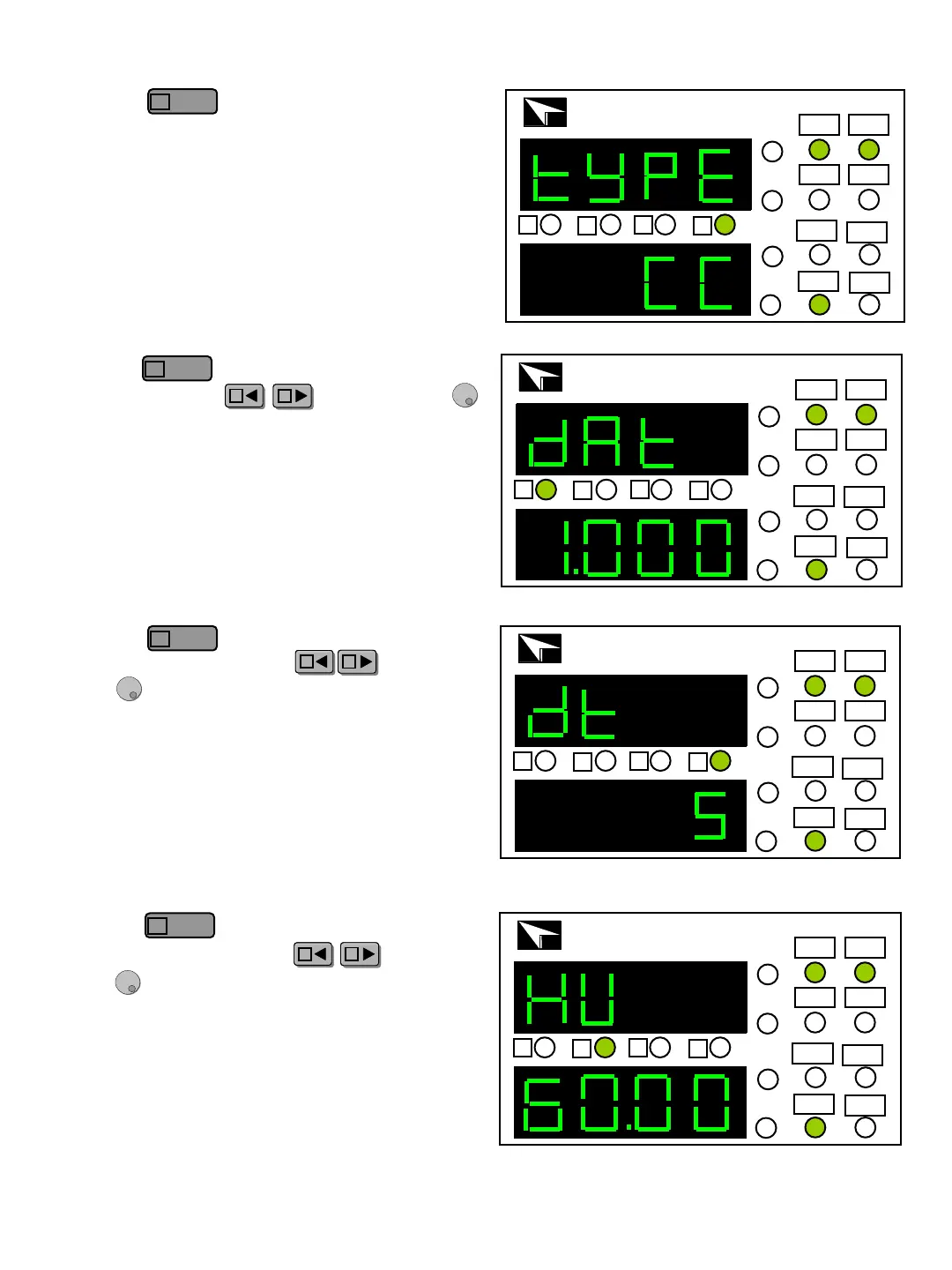2) Press key to enter TYPE setting.
Use the knob to switch the working mode,
CC mode, CV mode, CR mode.
Right figure set TYPE as CC mode.
3)Press key to enter DATA setting.
Use cursor keys and the knob
to set the mode value. Right figure set DATA
as 1.000A
4)Press key to enter Delay Time
setting, use cursor keys and the
knob to set the delay time, the range of a
single step is 0.4s to 25s. Right figure set the
DT as 5s.
5)Press key to enter High Voltage
setting, use cursor keys and the
knob to set the high limit of the input
voltage. Right figure set the HV as 60.00V.
SV
V
A
IT8211 60V/30A/150W
DC Electronic Load
Prog CC
Short CV
OFF
Shift
30A
CR
A
B
C
D
SV
W
SV
V
A
IT8211 60V/30A/150W
DC Electronic Load
Prog CC
Short CV
OFF
Shift
30A
CR
A
B
C
D
SV
W
SV
V
A
IT8211 60V/30A/150W
DC Electronic Load
Prog CC
Short CV
OFF
Shift
30A
CR
A
B
C
D
SV
W
SV
V
A
IT8211 60V/30A/150W
DC Electronic Load
Prog CC
Short CV
OFF
Shift
30A
CR
A
B
C
D
SV
W
View
C
View
C
View
C
View
C
