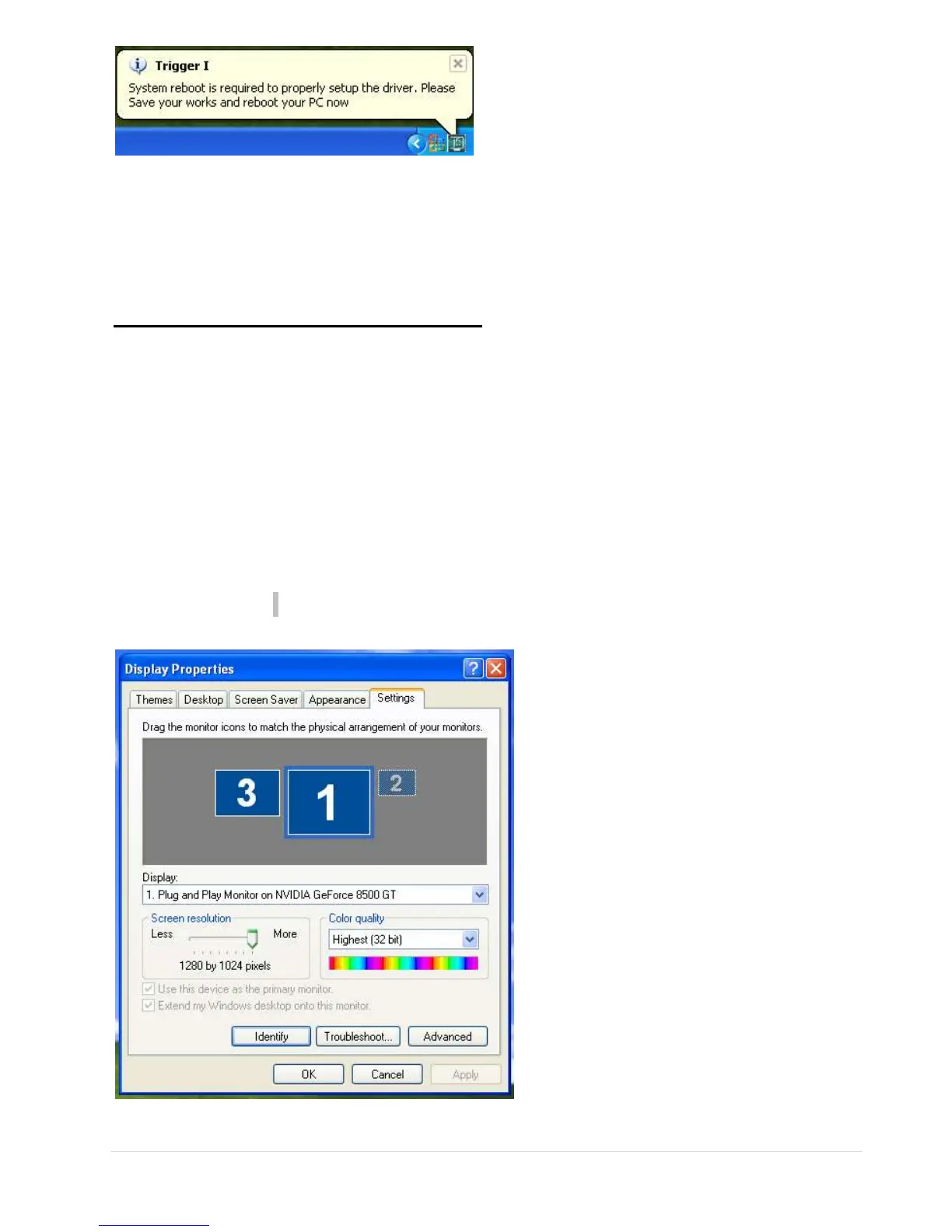24
If you’re not going to install another USB Display Adapter, restart your PC.
The functions of the USB Display Adapter will be activated after the
computer restarted.
Multi-USB Display Adapter Installation
For installation of multiple USB Display Adapters, repeat step 6.7 or restart
computer
The functions of the USB Display Adapter will be activated after the
computer restarted. You might see the mirror display shown on the display
device.
You can modify the corresponding position of each extend display via
display settings.
Go to “START” → “Control Panel” → “Display Properties” →“Settings”
When Display Properties windows
appears, each monitor’s number
can be identified by clicking “
“ identify”
Drag the monitor to the location
you want.