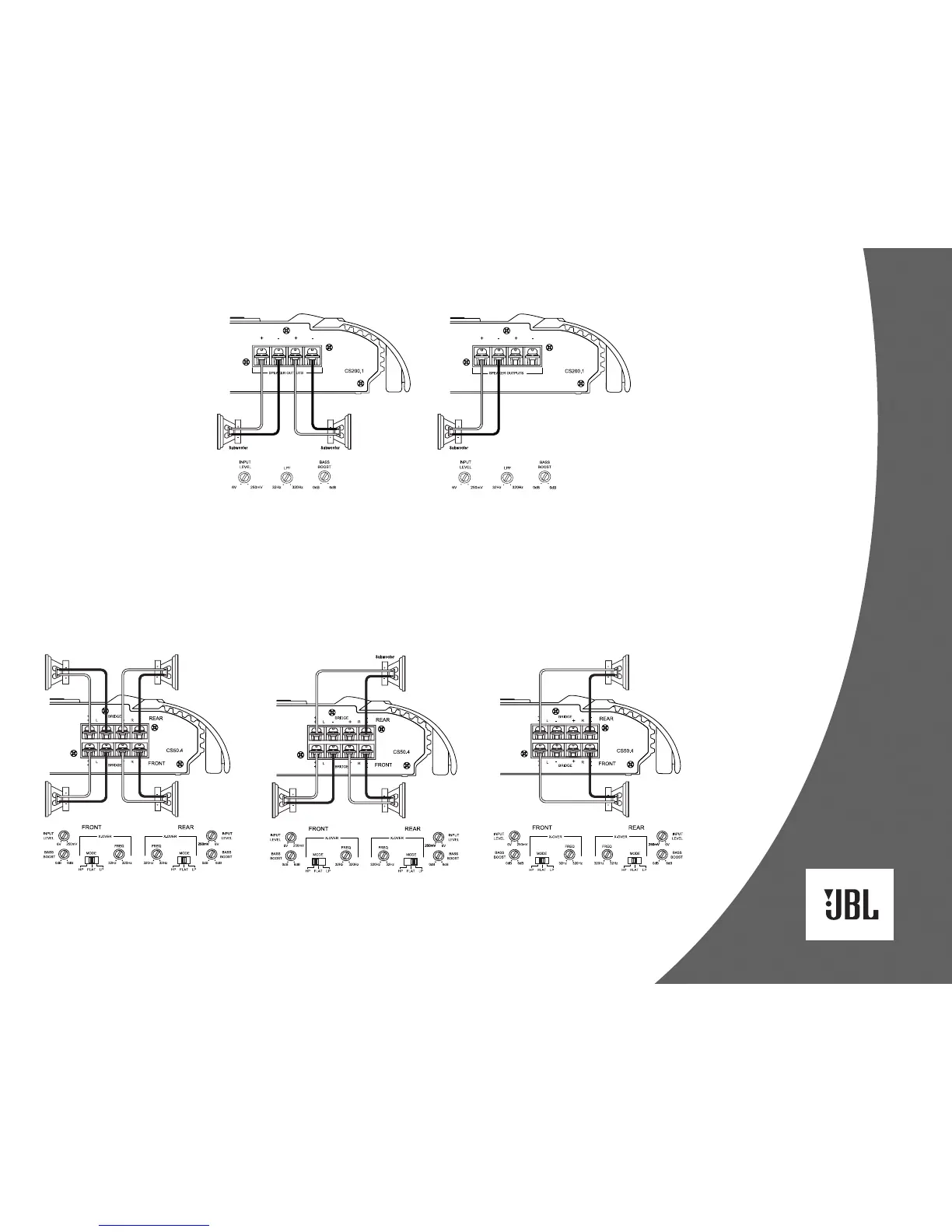APPLICATIONS – CS200.1
The CS subwoofer amplifier is a
single-channel amplifier. There are
two sets of terminals to make it easy
to connect multiple woofers. Either
set of (+/–) terminals may be used
when connecting woofers.
To the right are two application
diagrams to help plan your subwoofer
system installation.
Figures 2 and 3
show how to configure the CS200.1
subwoofer amplifier.
NOTE: For simplicity, Figures 2 and 3
do not show power, remote and input
connections.
NOTE: Minimum speaker load is
2 ohms total.
3
Figure 2. CS subwoofer amplifier with two woofers
connected.
Figure 3. CS subwoofer amplifier with one woofer
connected.
Figure 4. CS50.4 amplifier in 4-channel (stereo)
operation to drive front and rear full-range speakers.
Figure 5. CS50.4 is set up for 3-channel operation to
drive a set of full-range speakers and a subwoofer.
Figure 6. CS50.4 used in bridged 2-channel mode
to drive a set of components or subwoofers. Set
crossovers according to application.
APPLICATIONS – CS50.4
The CS50.4 can be set up for stereo
4-channel, 3-channel or bridged
2-channel operation, as shown in
Figures 4 through 6.
NOTE: For simplicity, Figures 4 through
6 do not show power, remote and input
connections.
NOTE: Minimum speaker impedance
for stereo operation is 2 ohms.
Minimum speaker impedance for
bridged operation is 4 ohms.