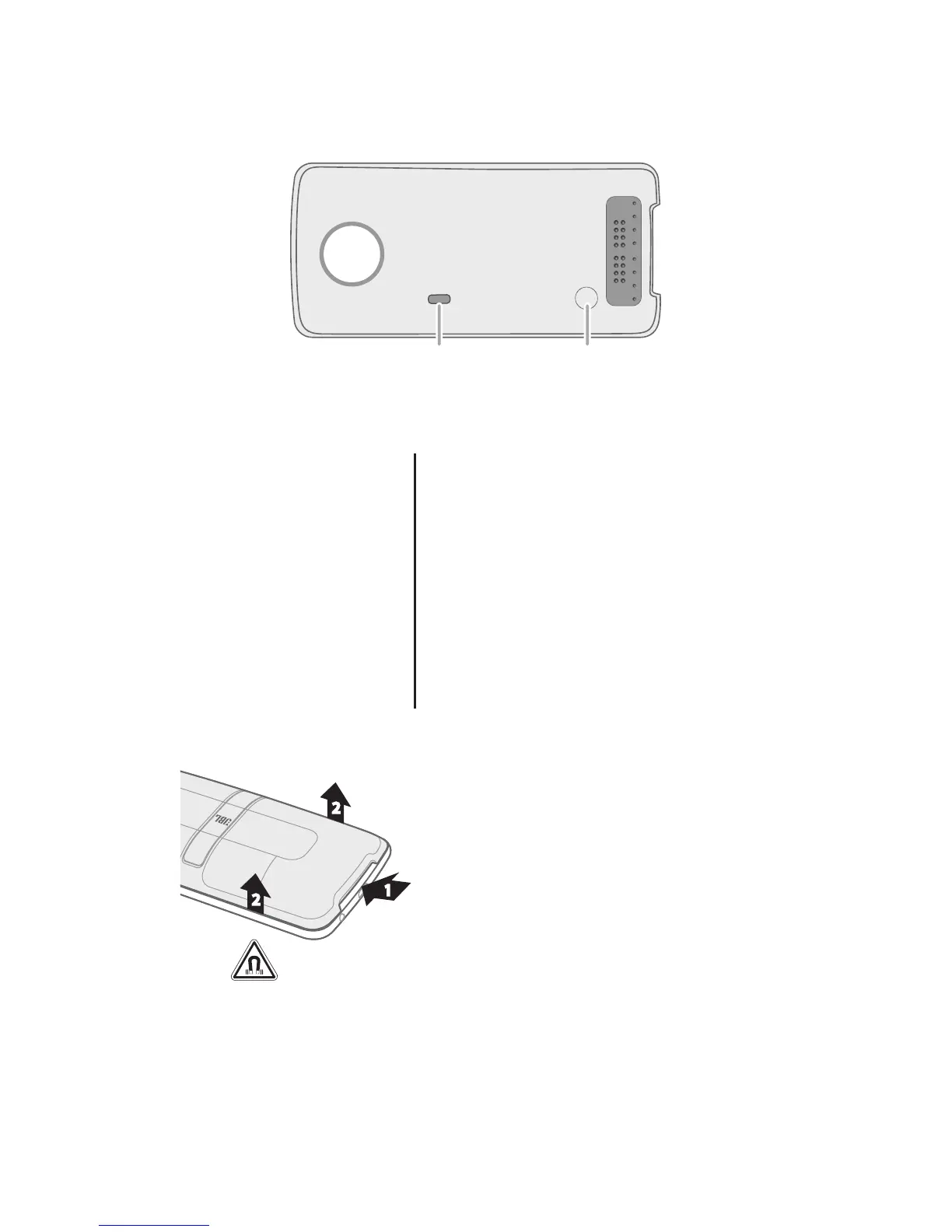Charge it
Fully charge before using your speaker.
Tip: If your phone is still attached to the speaker, charging the
phone is the best way to charge both at the same time.
Remove it
To detach the speaker from
your phone, place your finger in
the notch at the bottom of the
speaker and pull it away from
your phone.
Warning: Do not pull on your
kickstand to remove the speaker
from your phone.
Tips & Tricks
Looking for more?
• Camera: You can still use your phone’s camera when the
speaker is attached.
• Connection vibration: When you successfully attach your
Moto Mod to your phone, you feel a slight vibration.
Charging status light
Charging slow blinking green
Full charge rapid blinking green,
or steady green when
charging
Partially charged:
51-99%
16-50%
6-15%
steady green, then off
steady amber, then off
steady red, then off
Very low power rapid blinking red
Charging port
Charge level
button