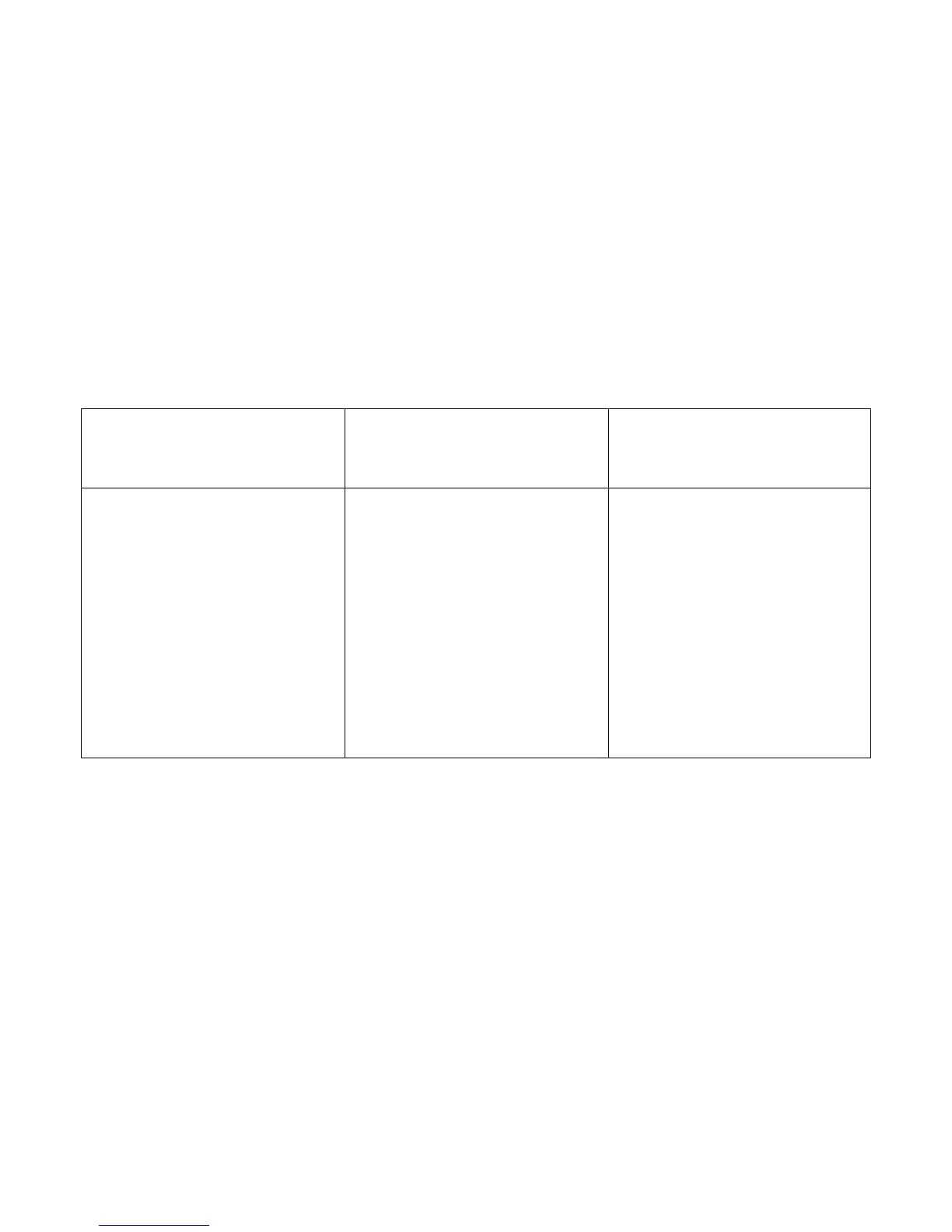Wired remote control not functioning
• Try the reset button.
• Verify remote is securely connected to the radio directly or via extension cable.
• If using extension cable, try connecting direct to radio. If the remote works in this manner, the extension
cable is most likely damaged. Replace extension cable.
• If the remote still does not work when connected direct to radio, the remote could be defective. Replace
with new remote.
• Verify compatible remote is used. Only the MWR75 is compatible.
No iPod operation
• Make sure iPod is connected to the iPod port on the rear of the radio with the JIPDCBL12 cable.
• Check for a damaged or defective JIPDCBL12 cable. Replace with new if necessary.
iPod compatibility information
Fully-supported iPod/iPhone
models when used with the
JIPDCBL01, JIPDCBL12
or JIPDCBL12B
iPod/iPhone models that will not
charge when used with the
JIPDCBL01, JIPDCBL12
or JIPDCBL12B
Unsupported iPod models
• iPod 3
rd
Gen
(w/firmware 2.2 only)
• iPod 4
th
Gen
• iPod Photo
• iPod 5
th
Gen
• iPod Classic (80GB &
160GB versions only)
• iPod Mini
• iPod Nano (1
st
, 2
nd
&
3
rd
Gen)
• iPod Touch 1
st
Gen
• iPhone Touch
• iPod Nano 4
th
Generation
(Chromatic Series)
• iPod 1
st
Gen
• iPod 2
nd
Gen
• iPod 3
rd
Gen (with
firmware other than
2.2)
• iPod Shuffle
• iPod Touch 2
nd
Generation
• iPhone 3G
• iPod Classic 120GB
B. Woods
Tech Services
03.22.07 Updated 04/30/09
