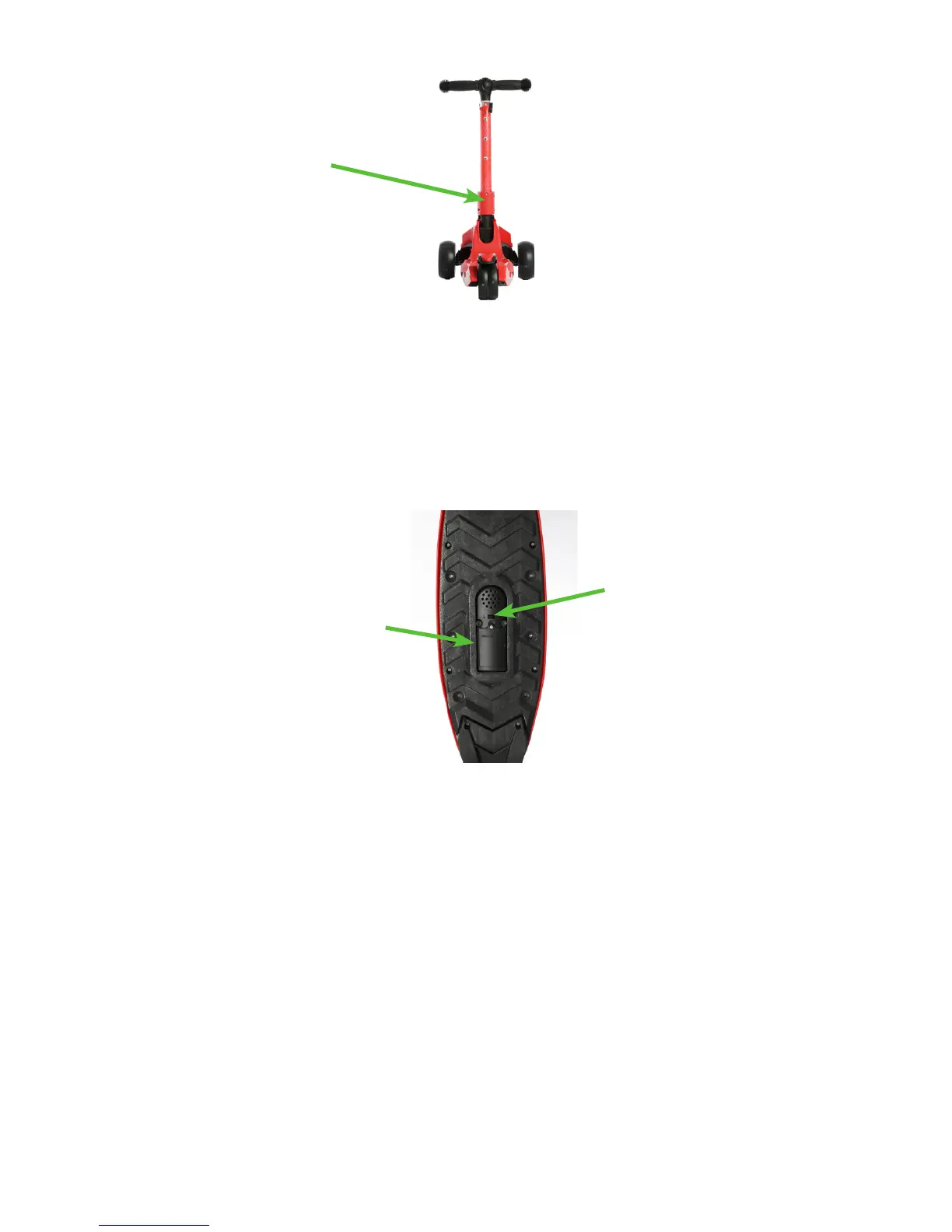BACK VIEW
8
To insert the batteries in the Deck, ip over the Saturn so you are
looking at the bottom of the Deck.
Use a screw driver to open the battery box at the bottom of the
deck and place the batteries inside.
Close the battery box door with the screw and screwdriver. The
LED Lights in the Deck are now ready to be turned on. In order
to illuminate the Deck, you will need to turn on the Deck LED
Light Switch.
To save battery life, remember to turn off the LED lights at the
end of every ride.
The wheels are equipped with LED lights that will illuminate
when riding, they do not require any batteries.
Stem
Battery Box
Deck
Battery Box
Deck Light
Switch