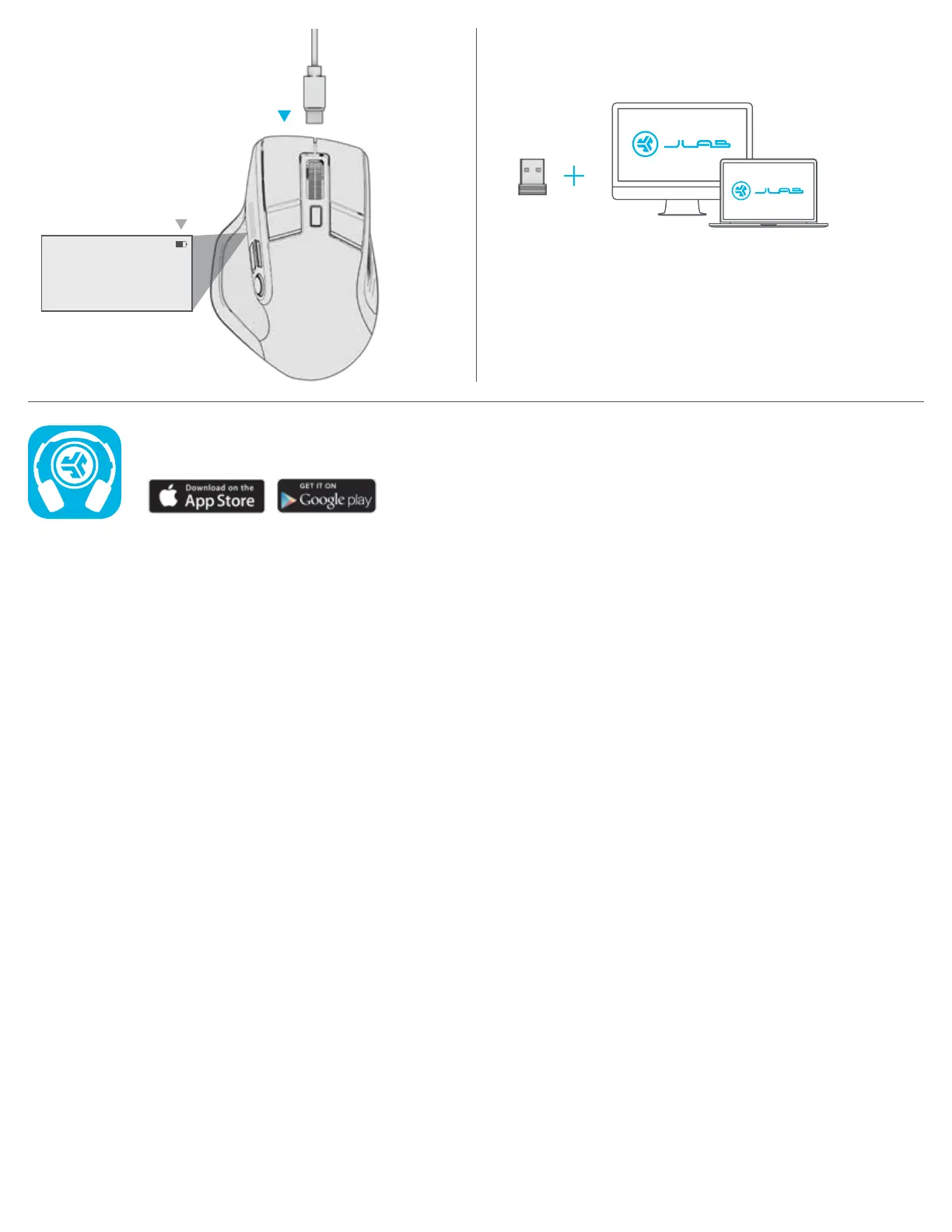 Loading...
Loading...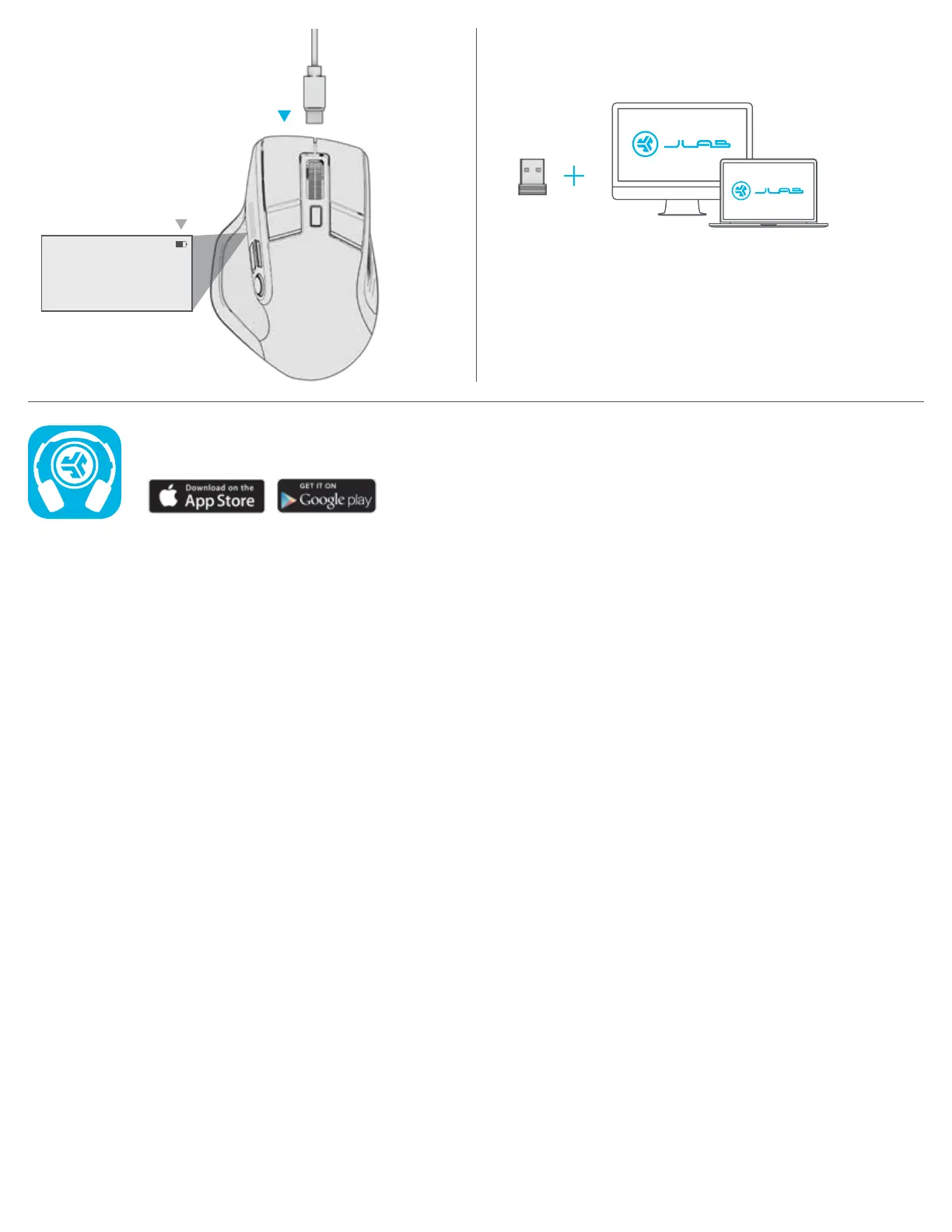
Do you have a question about the JLab EPIC and is the answer not in the manual?
| Headset type | Binaural |
|---|---|
| Product type | Headphones |
| Product color | Black |
| Wearing style | In-ear, Neck-band |
| Control unit type | In-line control unit |
| Recommended usage | Calls/Music |
| International Protection (IP) code | IP54 |
| 3.5 mm connector | Yes |
| USB connectivity | - |
| Bluetooth version | 5.0 |
| Connectivity technology | Wired & Wireless |
| Microphone type | Built-in |
| Charging source | USB |
| Continuous audio playback time | 25 h |
| Cables included | Micro-USB |
| Accessories included in set | 4 sizes silicone eartips |