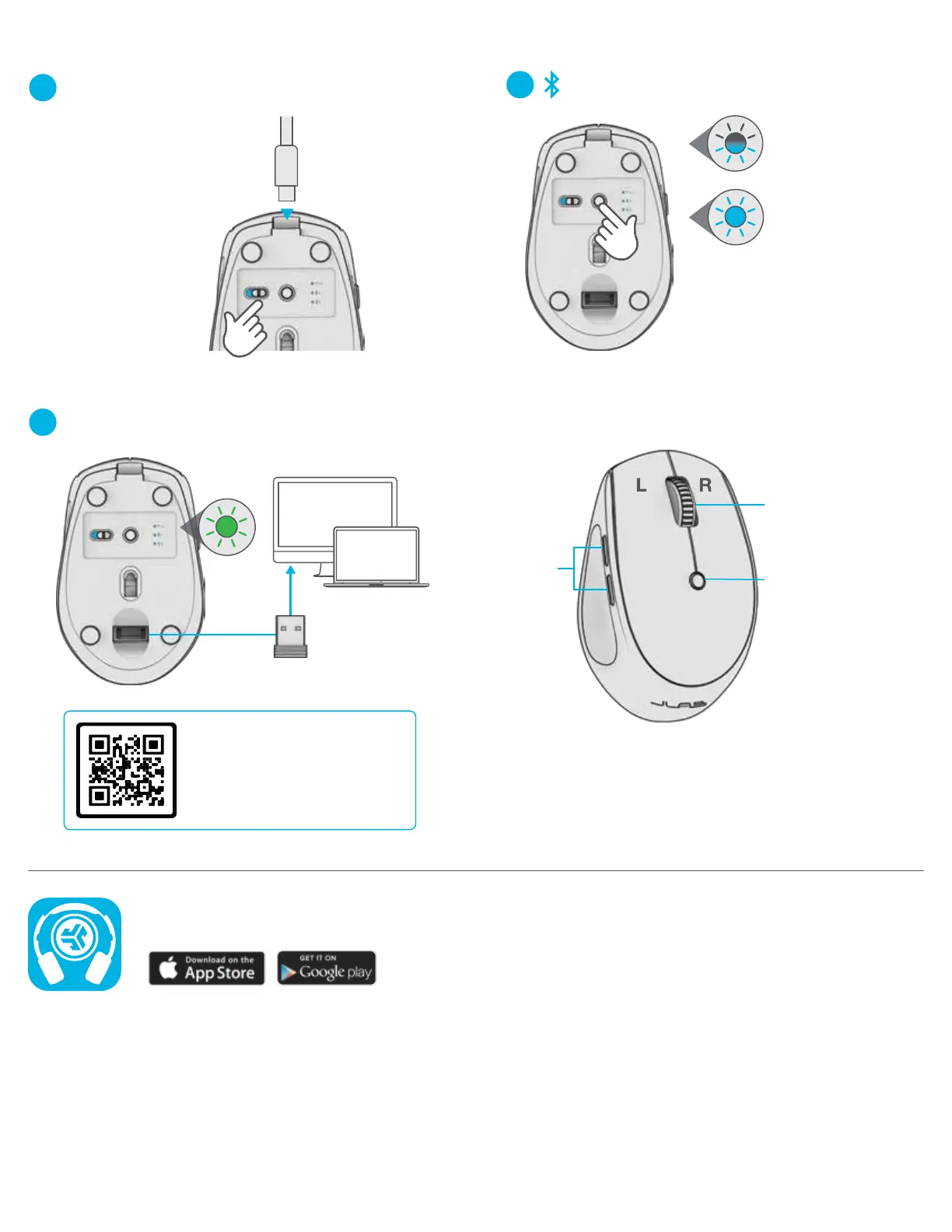 Loading...
Loading...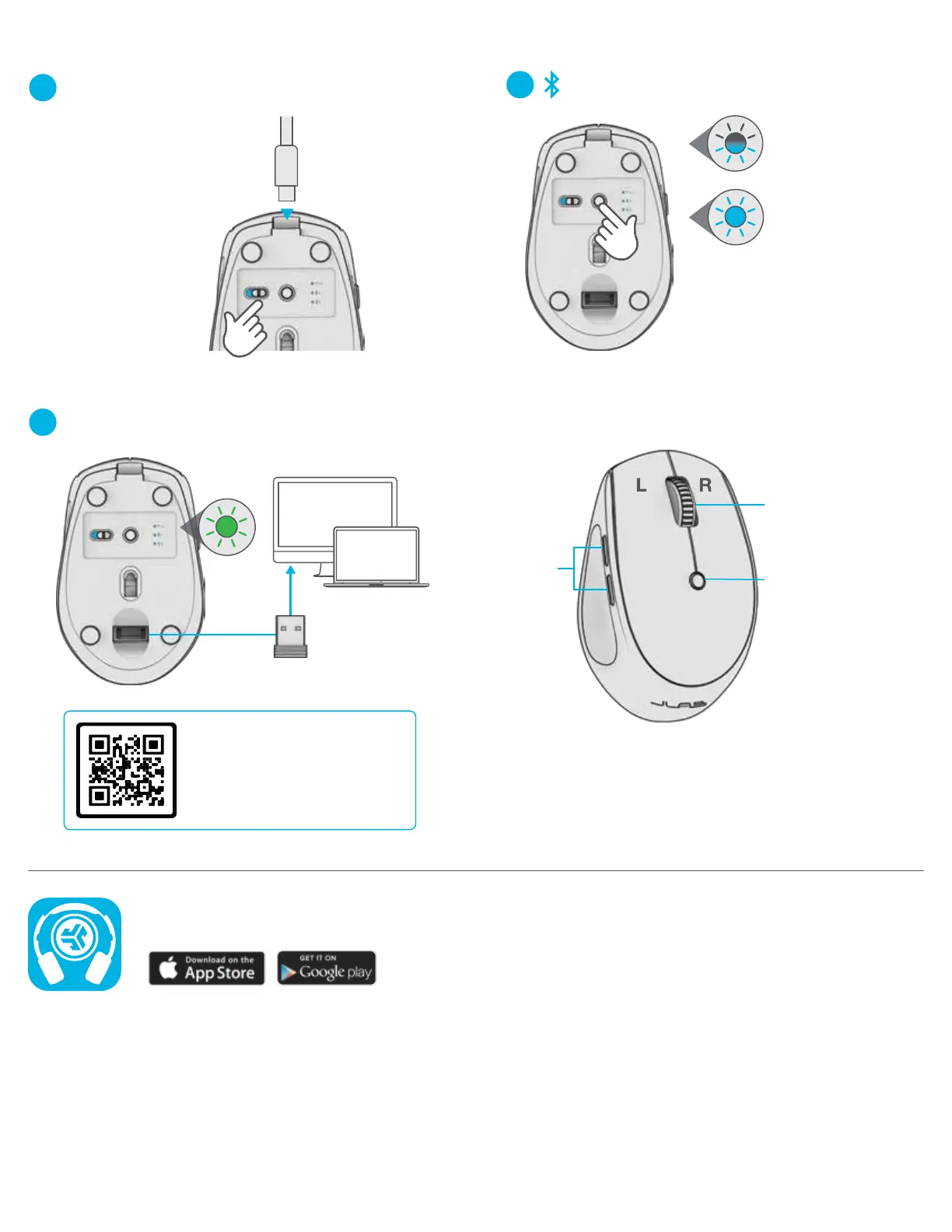
Do you have a question about the JLab GO MOUSE and is the answer not in the manual?
| Other operating systems supported | ChromeOS |
|---|---|
| Mobile operating systems supported | Android, iOS |
| Windows operating systems supported | Yes |
| Power source type | Battery |
| Keyboard battery type | AAA |
| Service life of battery | 4 month(s) |
| Number of batteries (keyboard) | 2 |
| Frequency band | 2.4 GHz |
| Keyboard layout | QWERTY |
| Pointing device | No |
| Device interface | Bluetooth |
| Bluetooth version | 5.0 |
| Keyboard language | English |
| Recommended usage | Universal |
| Keyboard key switch | Scissor key switch |
| Keyboard form factor | - |
| Keyboard key profile | Low-profile |
| Keyboard number of keys | 78 |
| Receiver type | Micro receiver |
| Number of products included | 2 pc(s) |
| Wireless receiver interface | USB Type-A |
| Warranty period | 2 year(s) |
| Product color | Black |
| Surface coloration | Monochromatic |
| Form factor | Ambidextrous |
| Scroll type | Wheel |
| Buttons type | Pressed buttons |
| Buttons quantity | 4 |
| Mouse battery life | 6 month(s) |
| Mouse battery type | AA |
| Scrolling directions | Vertical |
| Number of batteries (mouse) | 1 |
| Movement detection technology | Optical |
| Wireless range | 10 m |
| Mouse weight | 63 g |
|---|---|
| Keyboard weight | 325 g |
| Keyboard dimensions (WxDxH) | 285.5 x 130.3 x 24.3 mm |