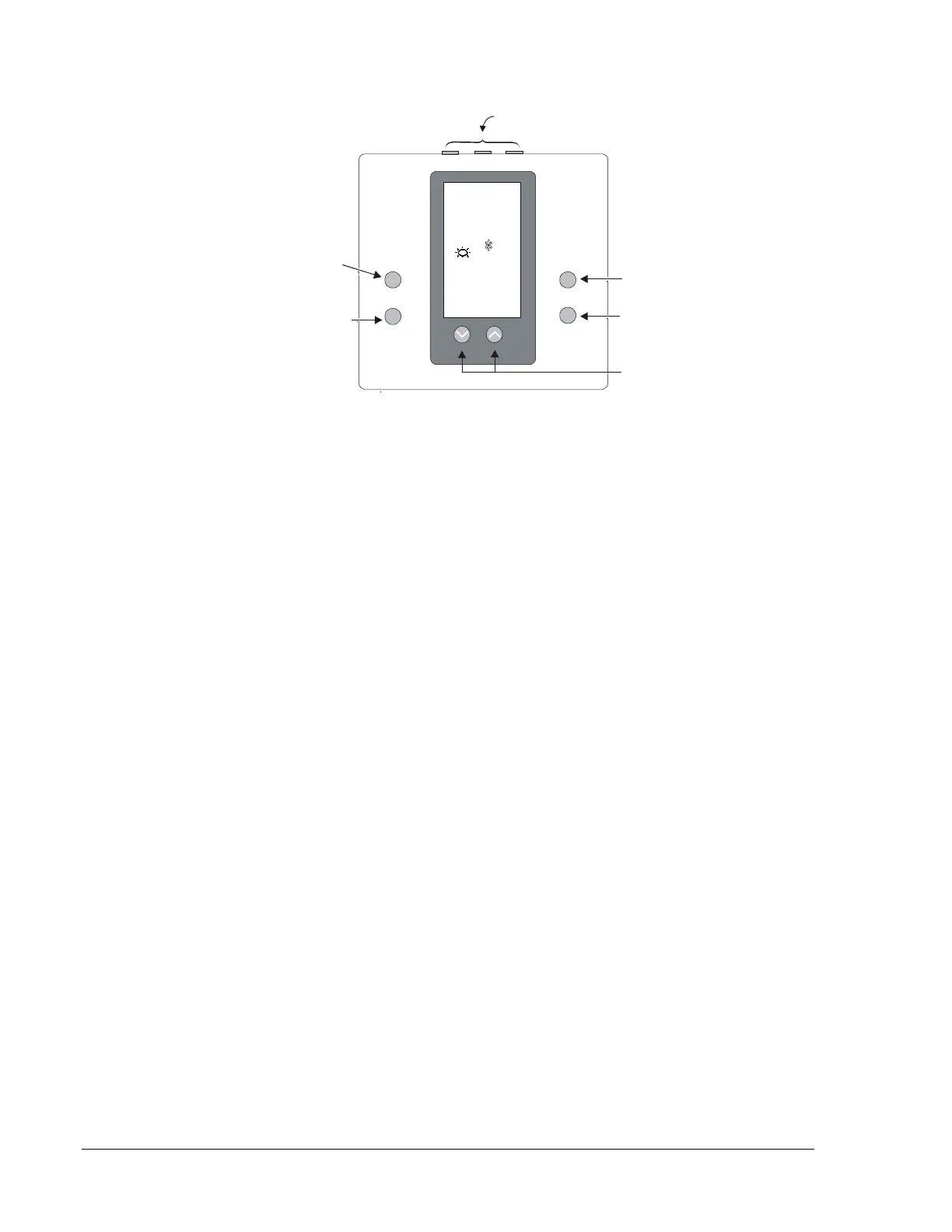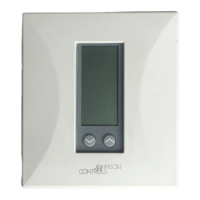2 TEC1100 Series Thermostat Technical Bulletin
Used to increase/decrease values
or change between C or F.°°
Outdoor
Day/Night
Used to display outside
temperature (optional).
Used to alternate between
day and night setpoints.
LEDs (TEC1102, TEC1103 only) indicate
system activity or problems (see Table 3).
Used to select Heating,
Auto, Off, or Emergency Heat
(E ht; available on TEC1102
only) mode of operation.
Cooling,
Used to run fan
continuously.
Mode
Fan
Tec1100face
75
Timed Occupied mode when
keyboard locked.
Figure 1: TEC1100
