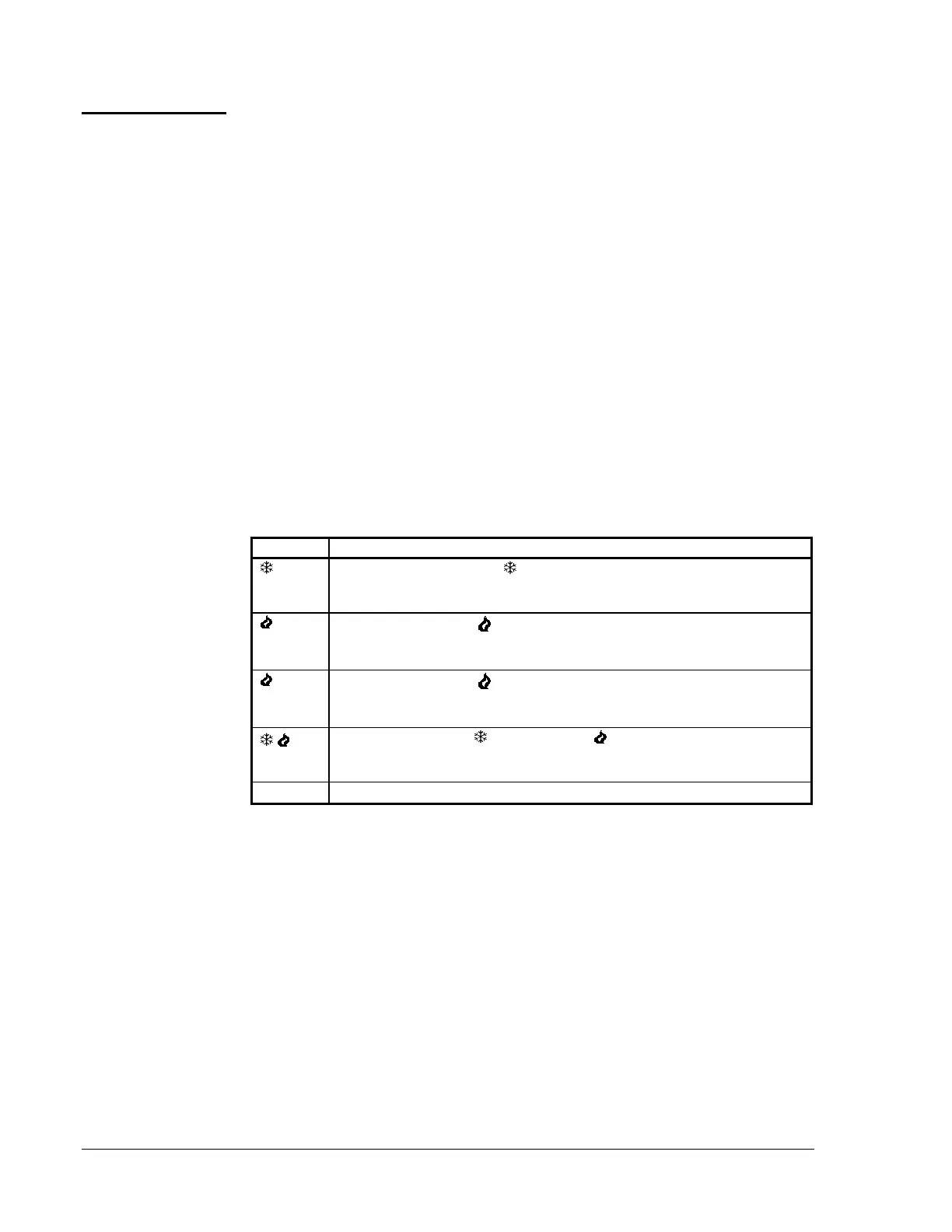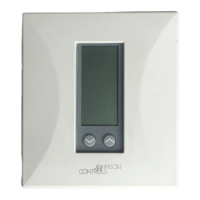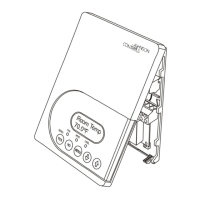20 TEC1100 Series Thermostat Technical Bulletin
To verify proper thermostat operation:
1.
Press the Mode button to select the Heating or Cooling mode.
2.
Press the ∨ or ∧ buttons to raise the setpoint above or below the
current ambient temperature. The thermostat calls for either heating or
cooling.
To energize each stage of heating quickly, set the heating setpoint 2°F
above the present room temperature. Wait for the Heat icon displayed on
the Liquid Crystal Display (LCD). For example, if the room temperature is
70°F, set the heating setpoint to 72°F. The first stage of heating should
energize. Once the Heat icon is off, readjust the setpoint 2°F above the last
setpoint (for example, 74°F). When the Heat icon is off, adjust the setpoint
2°F higher (76°F), to energize the auxiliary heat (TEC1102 model only).
Press the Mode button to select from the modes listed in Table 13.
Table 13: TEC1100 Series Thermostat Modes
Mode Description
COOL
When the Snowflake icon (
) and the word COOL are displayed, the
thermostat is in the Cooling mode. When the thermostat is calling for
cooling, the snowflake blinks.
HEAT
When the Flame icon (
) and the word HEAT are displayed, the
thermostat is in the Heating mode. When the thermostat is calling for
heating, the flame blinks.
E Ht
When the Flame icon (
) and E Ht (emergency heat) are displayed, the
thermostat operates using the emergency heat with the compressor locked
out (TEC1102 Heat Pump only).
Auto
When the Snowflake (
) and the Flame ( ) icons and the word Auto are
displayed, the thermostat automatically changes over between heating and
cooling.
OFF
When OFF is displayed, the equipment does not operate.
Note: The thermostat never allows less than 1°C (2°F) difference between cooling and
heating setpoints. Use caution when using the OFF mode in extremely cold weather.
Commissioning
Verifying Proper
Thermostat
Operation
Selecting an
Operation Mode
