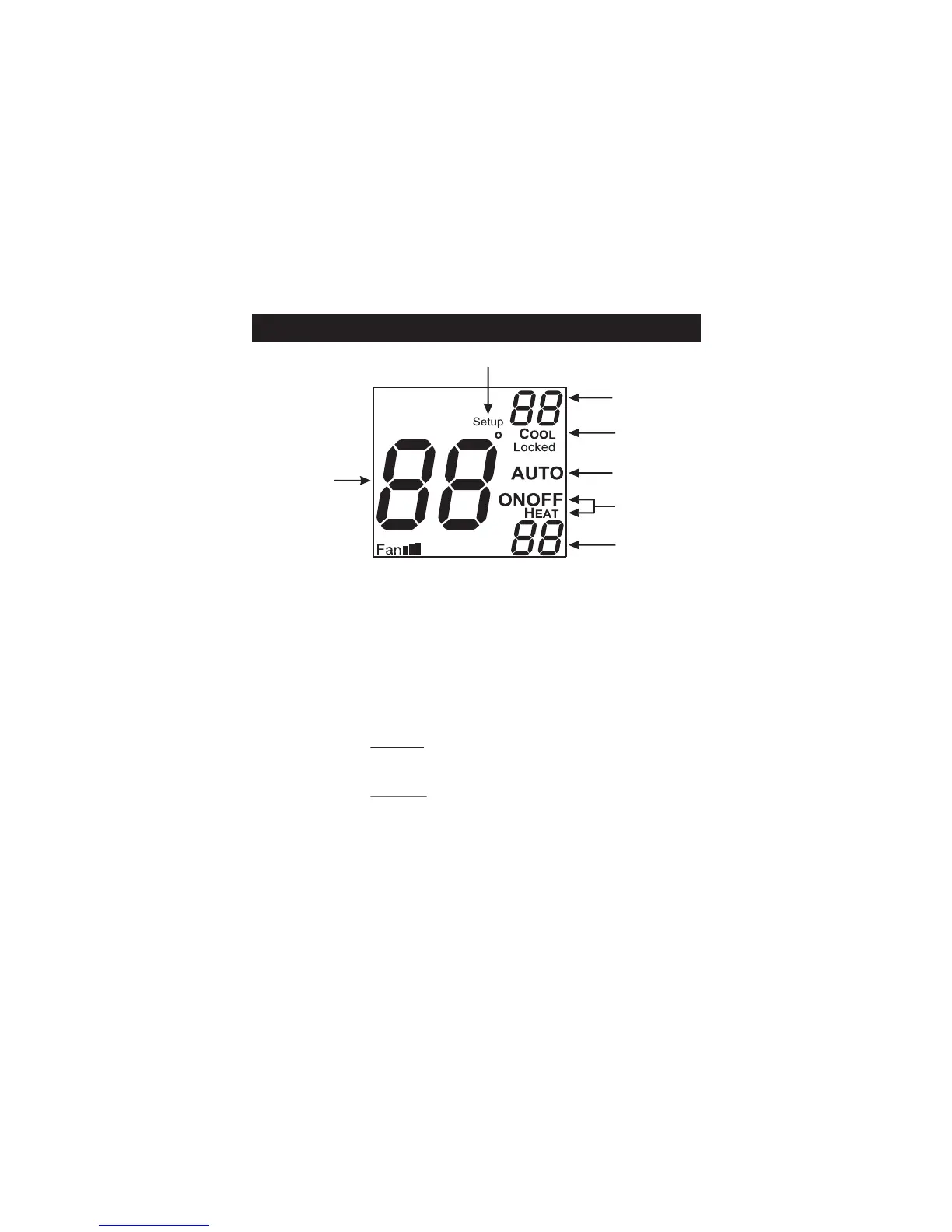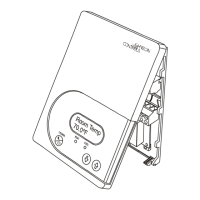Display
OUTSIDE
unoccupied
1
2
3
4
Mode Indicators - Page 5-8
Selects the operational mode of the equipment.
HEAT - Indicates the heating mode.
COOL - Indicates the cooling mode.
AUTO - Indicates the system will automatically
changeover between heat and cool modes
as the temperature varies.
OFF - Indicates heating and cooling are turned off.
Room Temperature Display
Indicates current room temperature.
Desired Set Temperature - Page 9
Indicates desired room temperature(s).
Setup icon - Pages 10-14
Indicates the thermostat is in the advanced setup
mode.
1
1
1
2
3
4
3
Page 3
