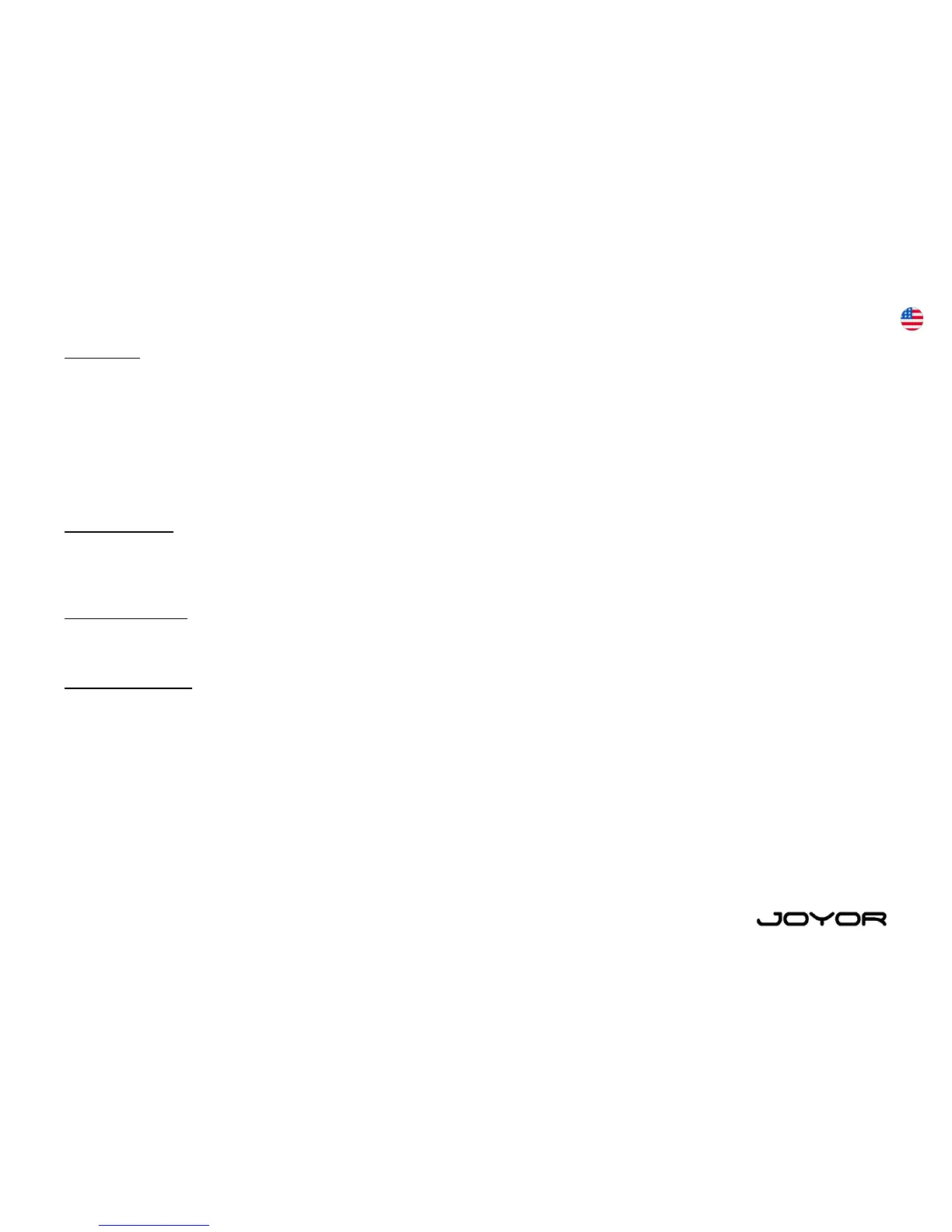Joyor User Manual
The Buttons
• Long press the ON/OFF button to turn on the display, short press the ON/OFF to switch between ODO, TRIP, V, A, E, TM in
the multi-indicator
• Long press the ON/OFF to turn off the display
• Long press the M and ON/OFF at the same time to enter into the parameter settings mode. Short press the ON/OFF button
to switch between parameters. Short press M to change the settings. Long press the M and ON/OFF at the same time to
save and exit
• Long press M to turn on the lights
Display Functions
Speed indication, power indication, error code indication, lights control, cruise control, gear level switch and gear indicator, total
mileage, single mileage, real-time voltage, running time, acceleration control
Multi-indicator Area
Total mileage ODO, single mileage TRIP, real-time voltage V, running time TIME, error code E
Error Code Indicator
When the symbol ! is flashing, short press ON / OFF switch button to enter into the error analysis mode. Each number of the error
code corresponds to a specific problem as follows:
ERRO 1: Motor fault
ERRO 2: Throttle fault
ERRO 3: Controller fault
ERRO 4: Brake lever power off
ERRO 5: Under voltage protection
ERRO 6: Communication fault, the display unable to get the output from the controller
ERRO 7: Communication fault, the controller unable to get the output from the display