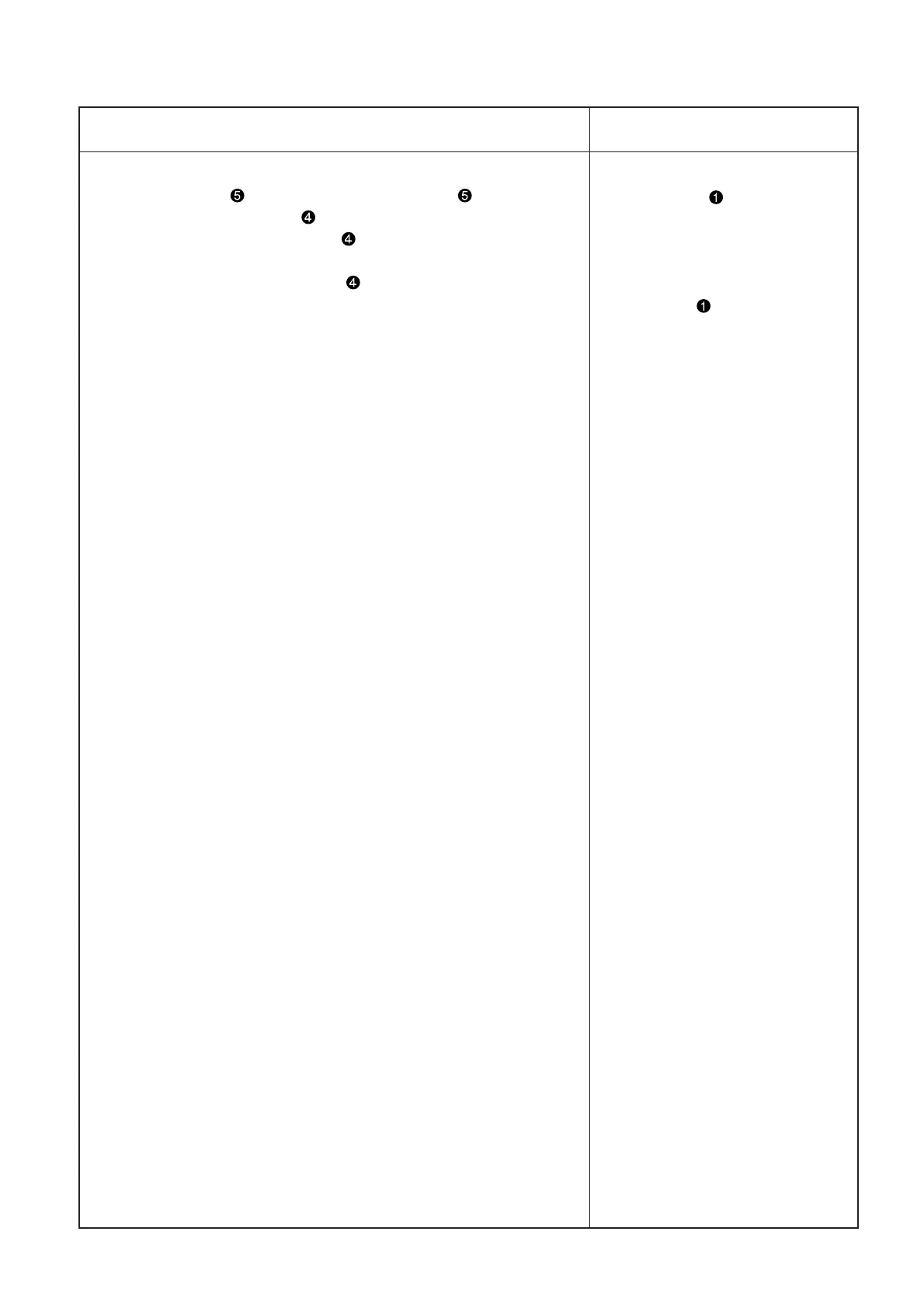– 37 –
1. Adjustment of drawing amount of upper feed roller
(1) Loosen the nut (spanner: 3/8), tighten the nut after adjusting
the clutch connecting rod vertically.
oWhen the clutch connecting rod is raised, the amount of draw for
the material cloth is increased.
o When the clutch connecting rod is lowered, the amount of draw
for the material cloth is decreased.
o If the amount of draw for the upper
feed roller is too much in
conjunction with the sewing feed
amount, the number of stitches is
increased.
o If the amount of draw for the upper
feed roller is too less, sewing
problem occurs and this is a
cause of feed error. In particular,
this problem occurs around the
hinged section.
Adjustment Procedures Results of Improper Adjustment
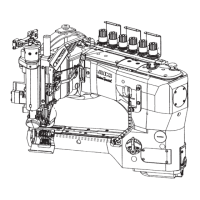