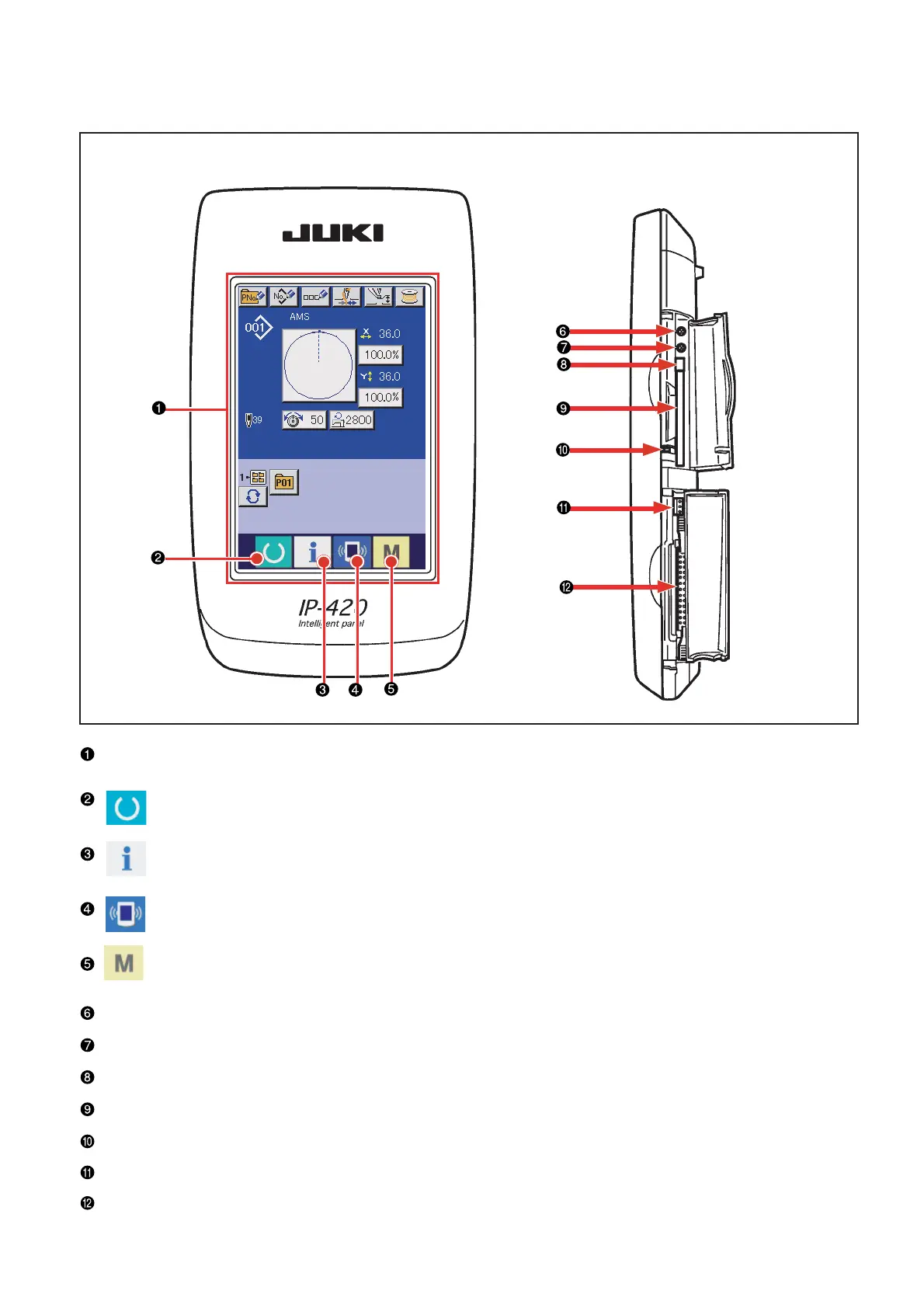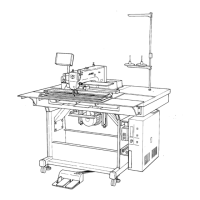– 3 –
(2) IP-420 operation panel
(Front view)
(Right side view)
Touch panel • LCD display section
READY key → Changeover of the data input screen and the sewing screen can be
performed.
INFORMATION key → Changeover of the data input screen and the information screen can
be performed.
COMMUNICATION key → Changeover of the data input screen and the communication screen
can be performed.
MODE key → Changeover of the data input screen and the mode changeover screen
which performs various detail settings can be performed.
Contrast control
Brightness control
CompactFlash (TM) eject button
CompactFlash (TM) slot
Cover detection switch
Connector for external switch
Connector for control-box connection
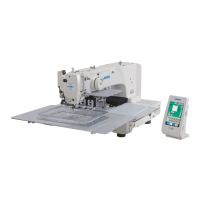