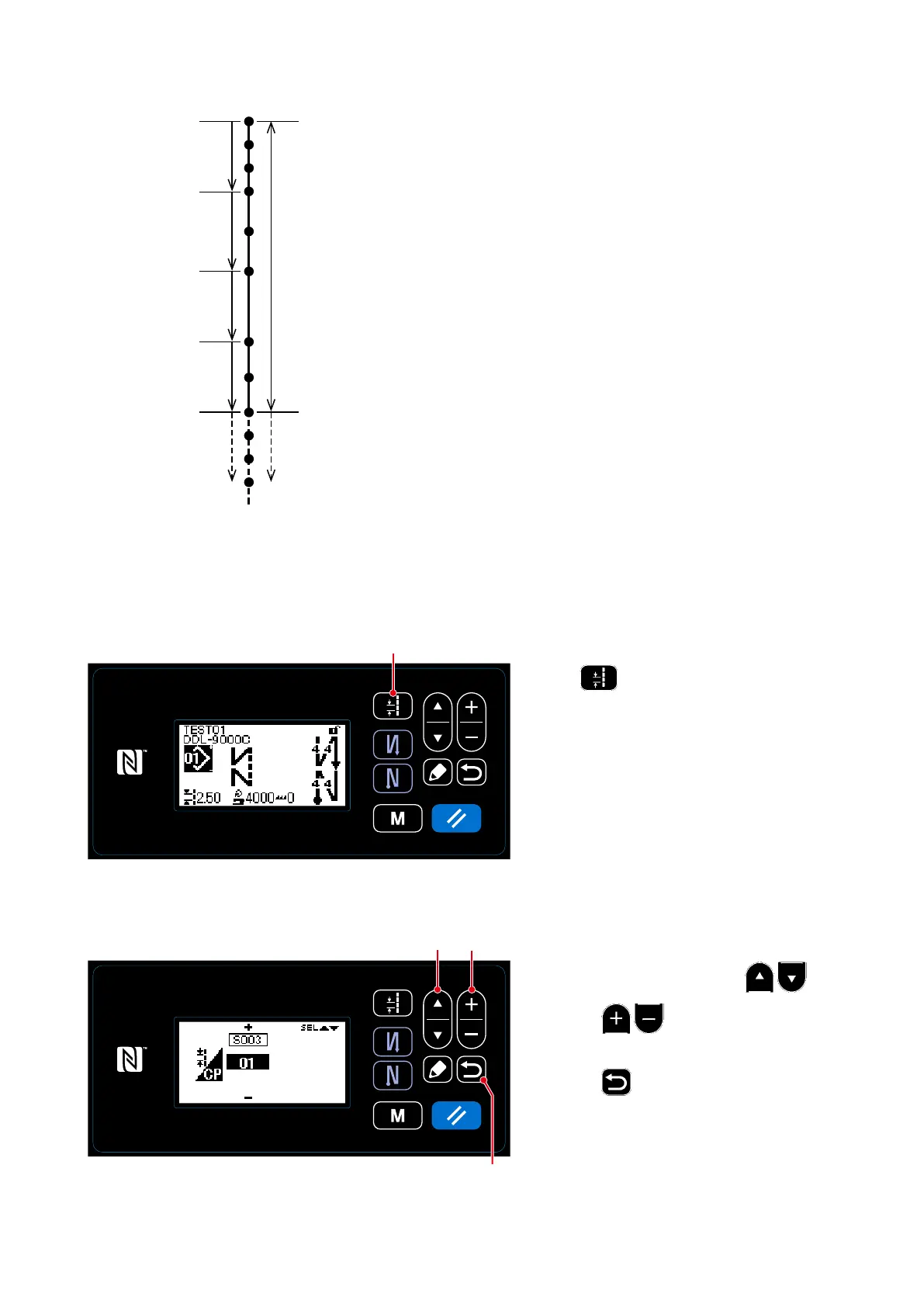– 87 –
<Sewing screen>
8-5. Custom pitch
It is possible to register as many as 20 different sewing
designs each of which consists of several different pitches
(10 steps at the maximum).
As many as 100 stitches of the same pitch can be set in
one step.
8-5-1. Selecting a custom pitch
Select an already-created custom pitch.
①
Displaying the pitch input screen
Press
❼
on the sewing screen to
display the pitch input screen.
❼
<Fig. 1>
Step1
1 mm 3 stitches
Step2
2 mm 2 stitches
Step3
3 mm 1 stitches
Step4
1.5 mm 2 stitches
Next step
Custom
pitch No.1
Next custom
pitch
②
Selecting a custom pitch
<Pitch input screen>
1.
Select a custom pitch with
❶
.
2. Press
❷
to display the de-
sired custom pitch number.
3. Press
❻
to conrm your selection
and display the sewing screen.
❶
❷
❻