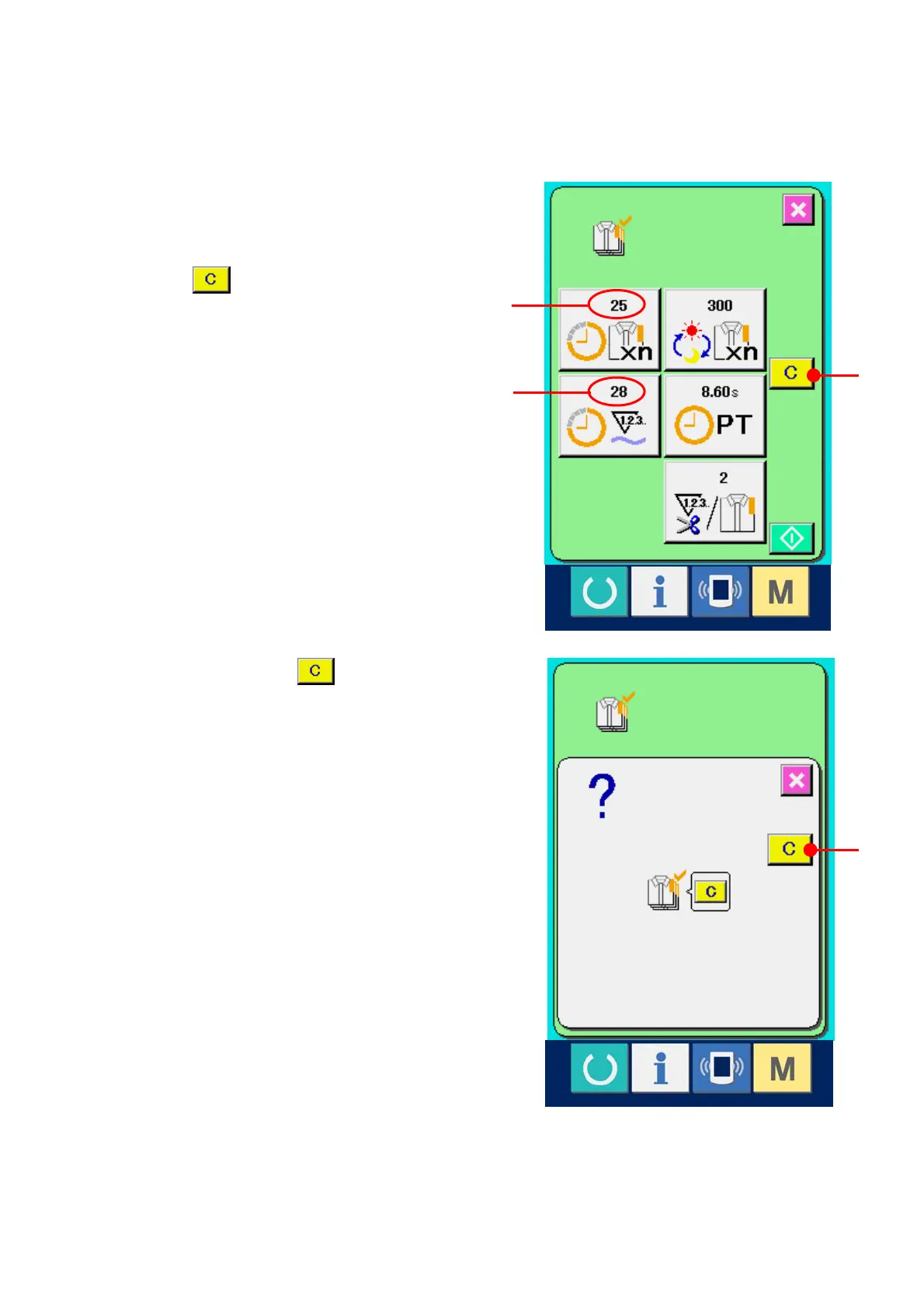117
⑦ Clear the counted value.
When clearing the counted value, set the
count to the stop state and press CLEAR
button
(K).
The value to be cleared is the present target
value (L) and actual results value (M) only.
(Note : CLEAR button is displayed only in
case of stop state. )
When CLEAR button is pressed, the clear
confirmation screen is displayed.
When CLEAR button
(N) is pressed
in the clear confirmation screen. the counted
value is cleared.
N
K
L
M
