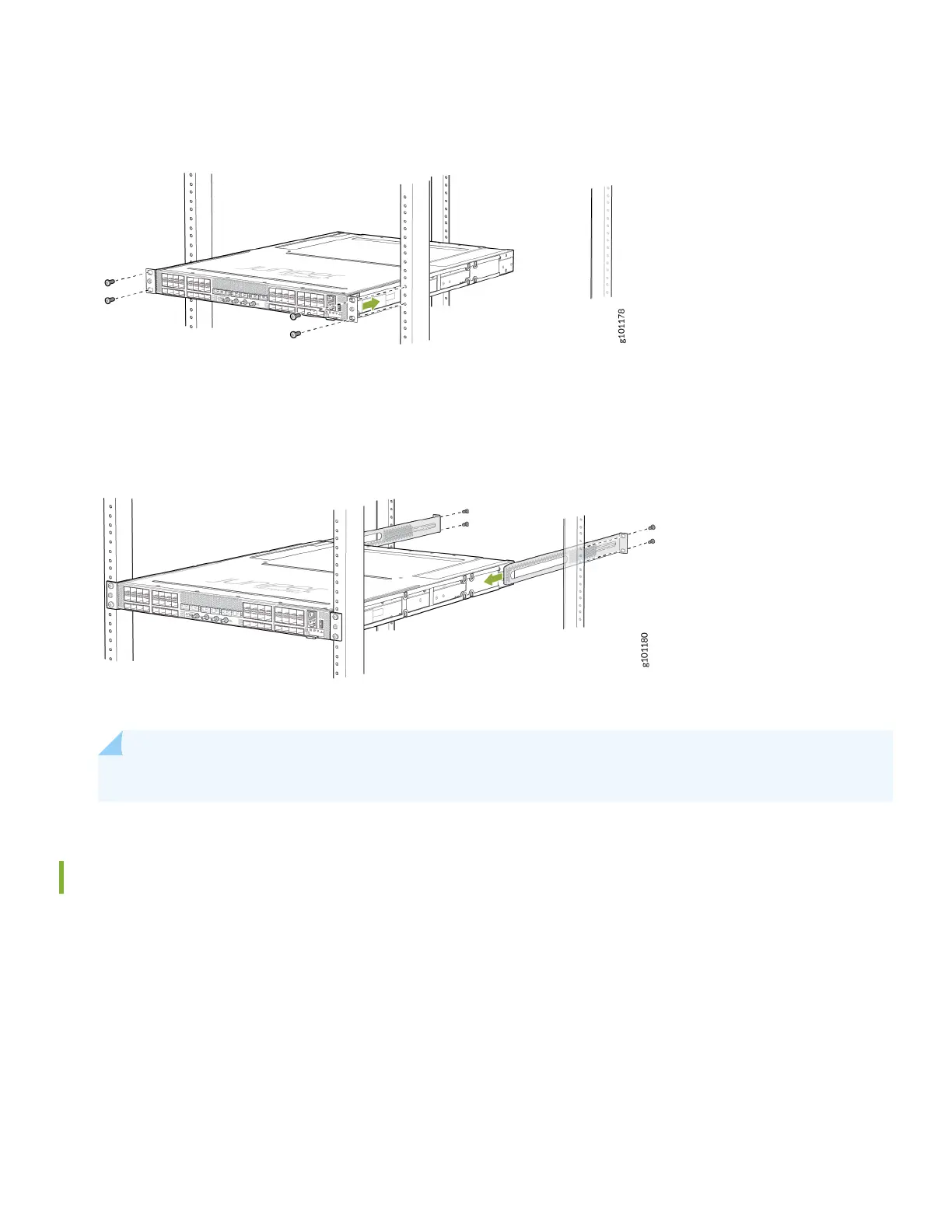6. While you’re holding the router in place, have a second person insert and ghten the rack mount screws to secure
the mounng rails to the rack rails. Make sure they ghten the screws in the two boom holes rst, and then ghten
the screws in the two top holes.
7. Connue holding the router in place, and have the second person slide the mounng blades into the channel of the
mounng rails.
8. Secure the mounng blades to the rack using the rack mount screws (and cage nuts and washers, if your rack
requires them).
9. Verify that the mounng brackets on each side of the rack are level.
NOTE: If you have unused ports, plug them using dust covers to prevent dust from entering the router.
Power On
Now that you’ve installed your ACX7100-48L in the rack, you’re ready to connect it to power.
The AC-powered ACX7100-48L comes with two AC power supplies preinstalled on the rear panel.
1. Wrap and fasten one end of the ESD grounding strap around your bare wrist, and connect the other end to one of
the ESD grounding points on the router.
2. Use two #10-32 screws to secure the grounding lug and aached cable to the chassis. Aach the lug through the
le rail and blade assembly to the chassis.
4
