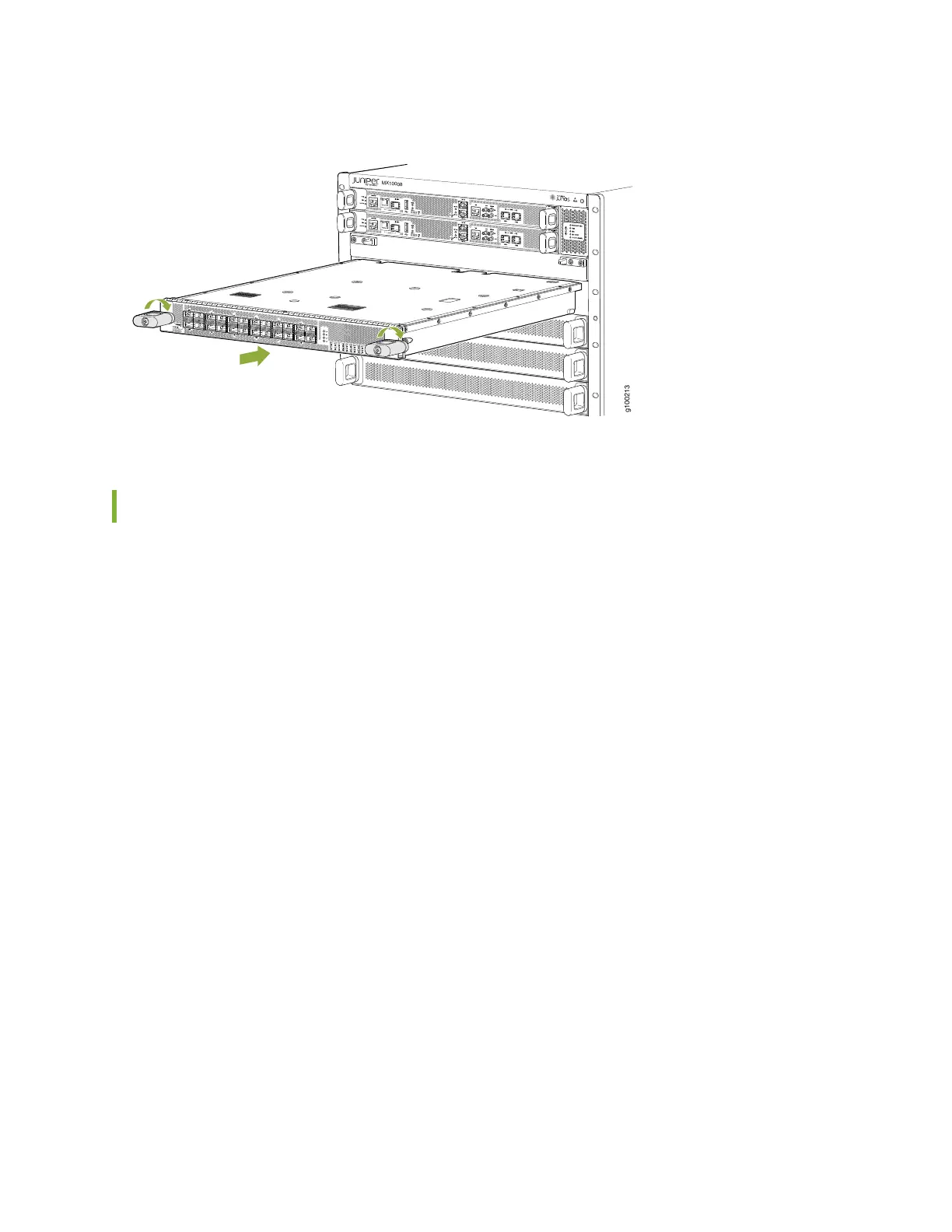Figure 152: Installing an MPC
Install the Cable Management System
The cable management system is an optional kit that can be ordered to organize and protect optical cabling
attached to the line cards. After a card is installed, you can still remove the line card without needing to
remove the cable management system.
Ensure that you have the following parts and tools available to install the cable management system on a
line card:
•
Phillips (+) screwdriver, number 2
•
The cable management system
261
