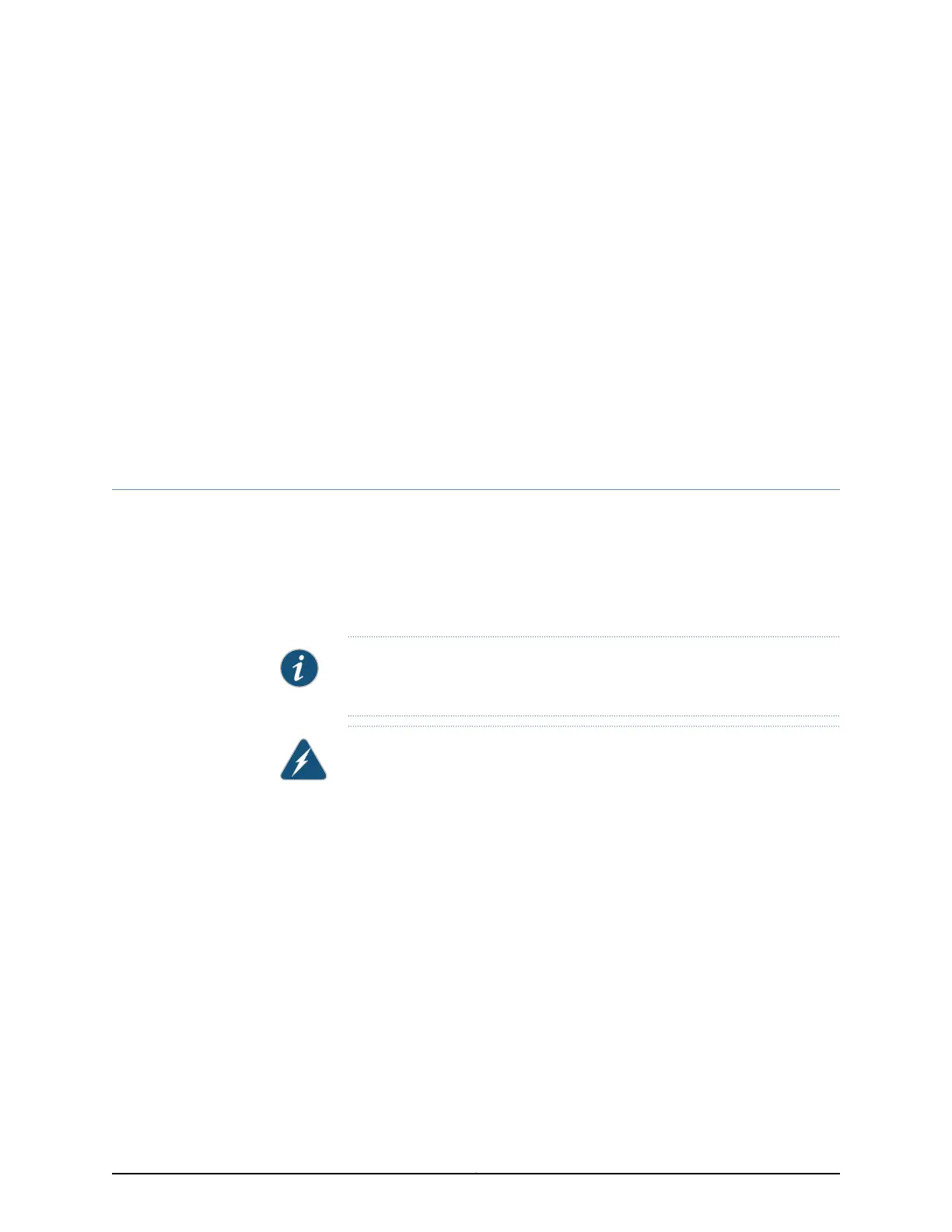CHAPTER 22
Installation Safety Guidelines and
Warnings
•
SRX240 Services Gateway Installation Safety Guidelines and Warnings on page 143
SRX240 Services Gateway Installation Safety Guidelines and Warnings
This topic includes the following sections:
•
Installation Instructions Warning on page 143
•
Rack-Mounting Requirements and Warnings on page 144
Installation Instructions Warning
NOTE: The SRX240Services Gateway can be installedas customerpremises
equipment (CPE) only.
WARNING: Readthe installation instructions before you connectthe services
gateway to a power source.
Waarschuwing Raadpleeg de installatie-aanwijzingenvoordat u het systeem
met de voeding verbindt.
Varoitus Lue asennusohjeetennen järjestelmänyhdistämistävirtalähteeseen.
Attention Avantde brancherle système sur lasource d'alimentation, consulter
les directives d'installation.
Warnung Lesen Sie die Installationsanweisungen, bevor Sie das System an
die Stromquelle anschließen.
Avvertenza Consultare leistruzioni di installazioneprima di collegare il sistema
all'alimentatore.
Advarsel Les installasjonsinstruksjonene før systemet kobles til strømkilden.
143Copyright © 2015, Juniper Networks, Inc.
