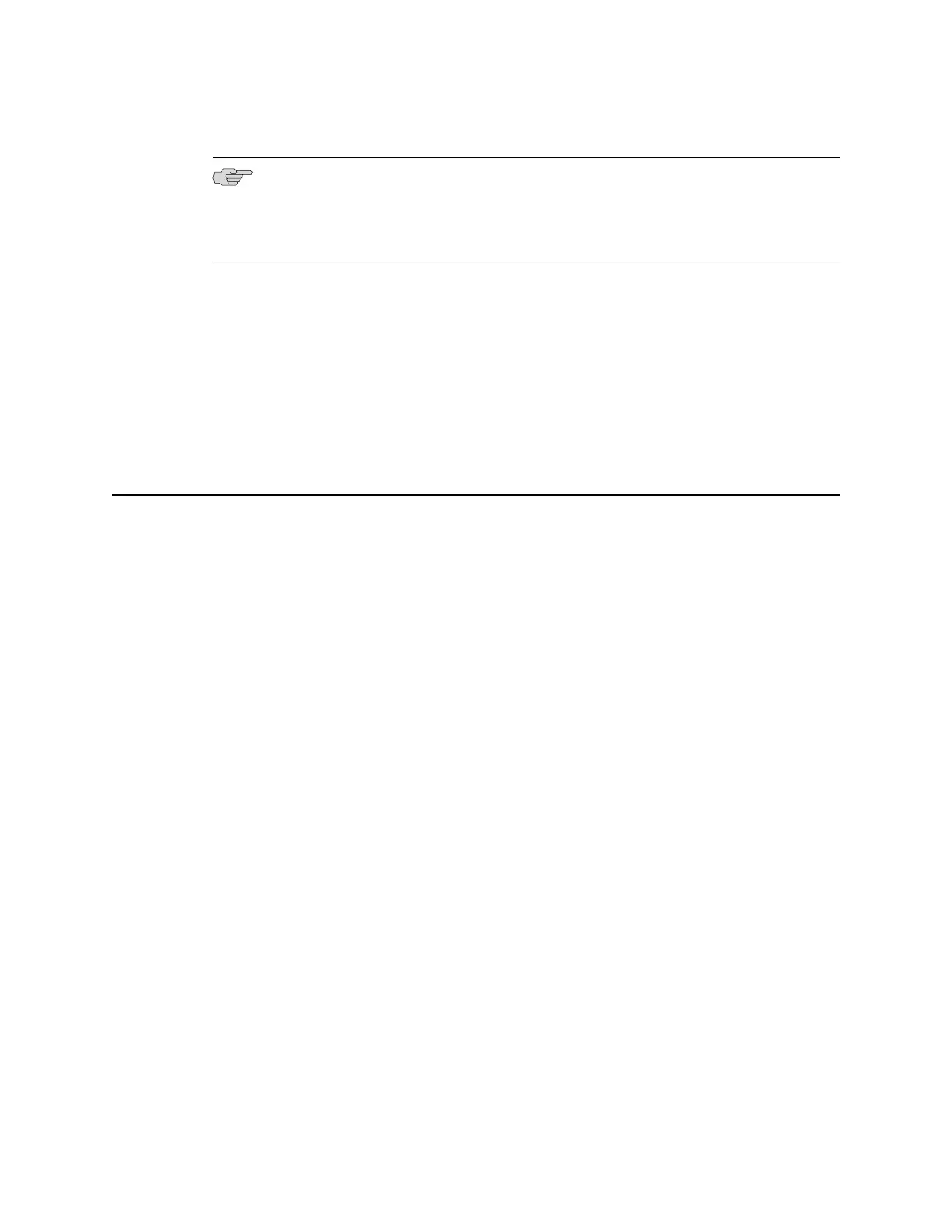NOTE: We strongly recommend that you use only the 3-pin power cord supplied
with your services gateway. If you are using a 2-pin power cord, then ensure that
your device is adequately grounded using the grounding point available on back
panel of chassis.
Related Topics ■ Installing the SRX240 Services Gateway
■ Required Tools and Parts for Installing and Maintaining the SRX240 Services
Gateway
■ Connecting and Organizing Interface Cables to the SRX240 Services Gateway
■ Grounding the SRX240 Services Gateway
■ Powering On and Powering Off the SRX240 Services Gateway
Published: 2010-05-03
2 ■ Connecting the SRX240 Services Gateway to the AC Power Source