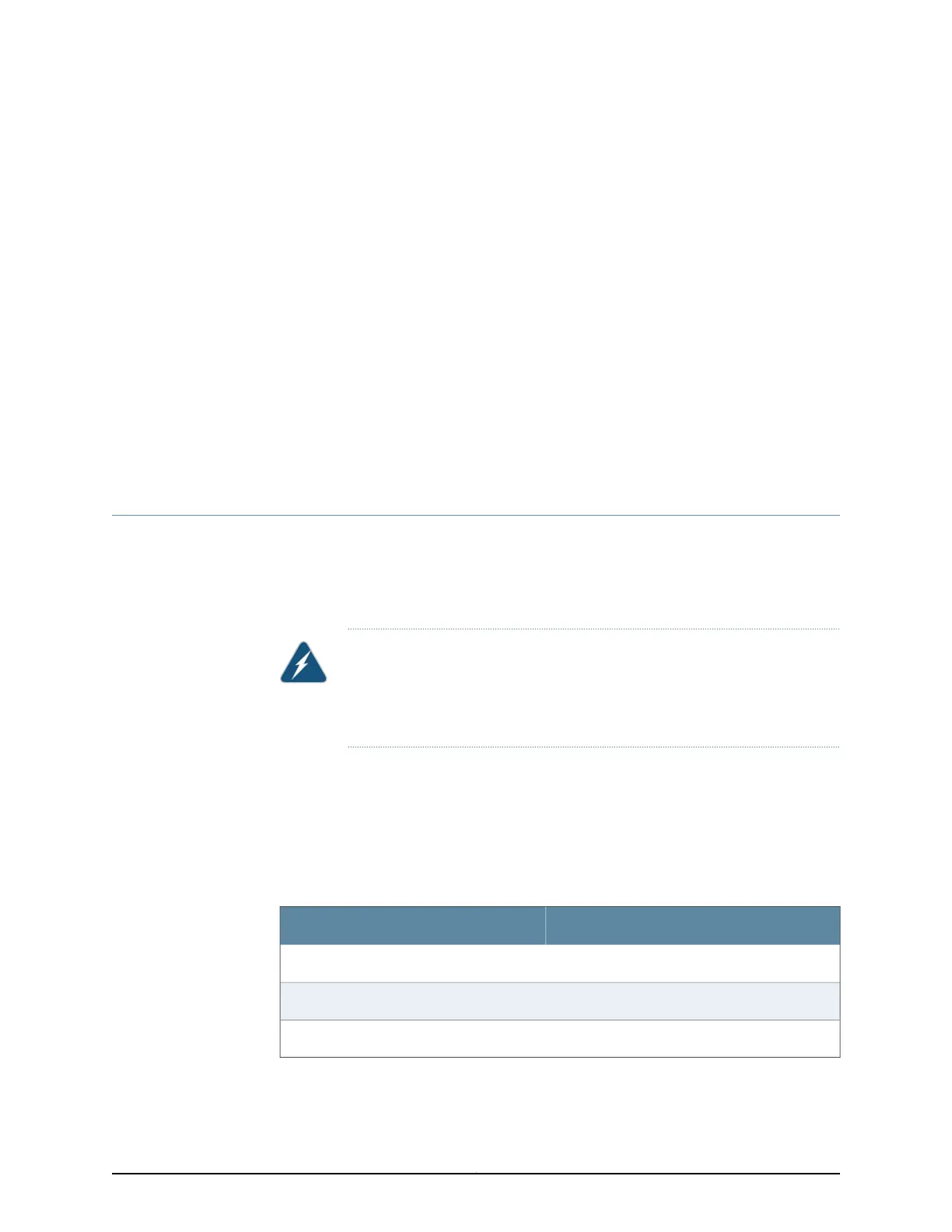CHAPTER 15
Grounding the SRX550 High Memory
Services Gateway
•
SRX550 High Memory Services Gateway Grounding Specifications on page 105
•
Grounding the SRX550 High Memory Services Gateway on page 106
SRX550 High Memory Services Gateway Grounding Specifications
To meet safety and electromagnetic interference (EMI) requirements and to ensure
proper operation, the SRX550 High Memory Services Gateway must be adequately
grounded before power is connected. You must provide a grounding lug to connect the
services gateway to earth ground.
WARNING: Before servicesgatewayinstallation begins, a licensed electrician
must attach a cable lug to the grounding and power cables that you supply.
A cable with an incorrectly attached lug can damage the services gateway
(for example, by causing a short circuit).
To ground the services gateway before connecting power, you connect the grounding
cable to earth ground and then attach the lug on the cable to the chassis grounding point,
using the screw.
Table 48 on page 105 lists the specifications of the grounding cable used with the device.
Table 48: Grounding Cable Specifications for the SRX550 High Memory
Services Gateway
SpecificationGrounding Requirement
14 AWG single-strand wire cableGrounding cable
Up to 25 AAmperage of grounding cable
Ring-type, Panduit LCC6-10A-L lug, or equivalentGrounding lug
Related
Documentation
Grounding the SRX550 High Memory Services Gateway on page 106•
105Copyright © 2016, Juniper Networks, Inc.
