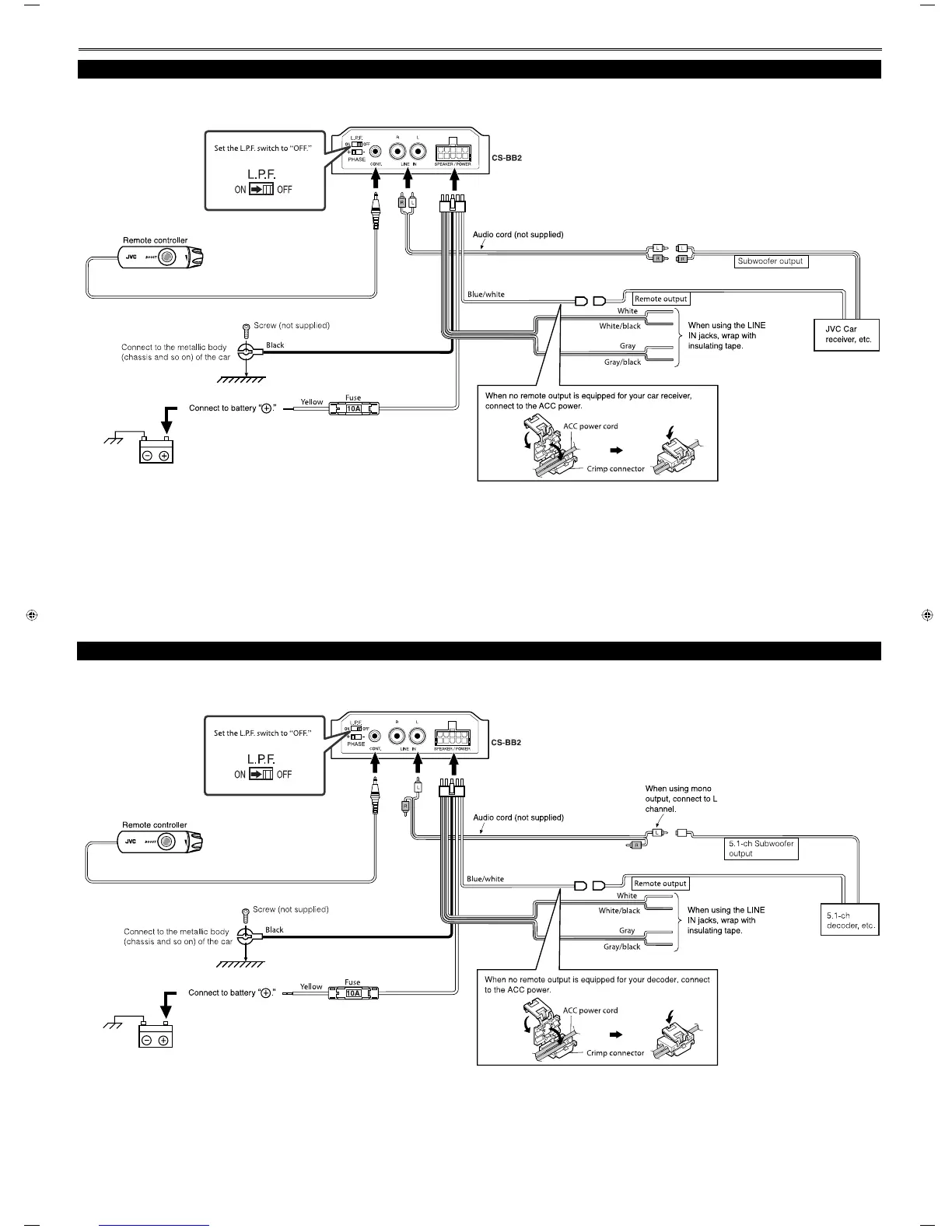3
Set the subwoofer output level to the maximum on your car receiver.
• Use the supplied remote controller to adjust the volume. (When sound is distorted, lower the subwoofer output level on your car receiver.)
NOTES:
• When connecting to the Subwoofer Output jacks, make sure that the output level of the receiver is 2 V or lower; otherwise, sounds will be distorted.
• The volume of this unit is set to the maximum when remote controller is not connected.
Adjust the subwoofer output level on your car receiver.
CONNECTIONS
Set the subwoofer output level to the maximum on your decoder.
• Use the supplied remote controller to adjust the volume.
NOTES:
• When connecting to the 5.1-ch Subwoofer output jacks, make sure that the output level of the decoder is 2 V or lower; otherwise, sounds will be distorted.
• The volume of this unit is set to the maximum when remote controller is not connected.
Adjust the subwoofer output level on your car decoder.
When connecting to 5.1 channel subwoofer output
When connecting to subwoofer output
CS-BB2[J/U].indd 3CS-BB2[J/U].indd 3 1/23/06 4:56:40 PM1/23/06 4:56:40 PM