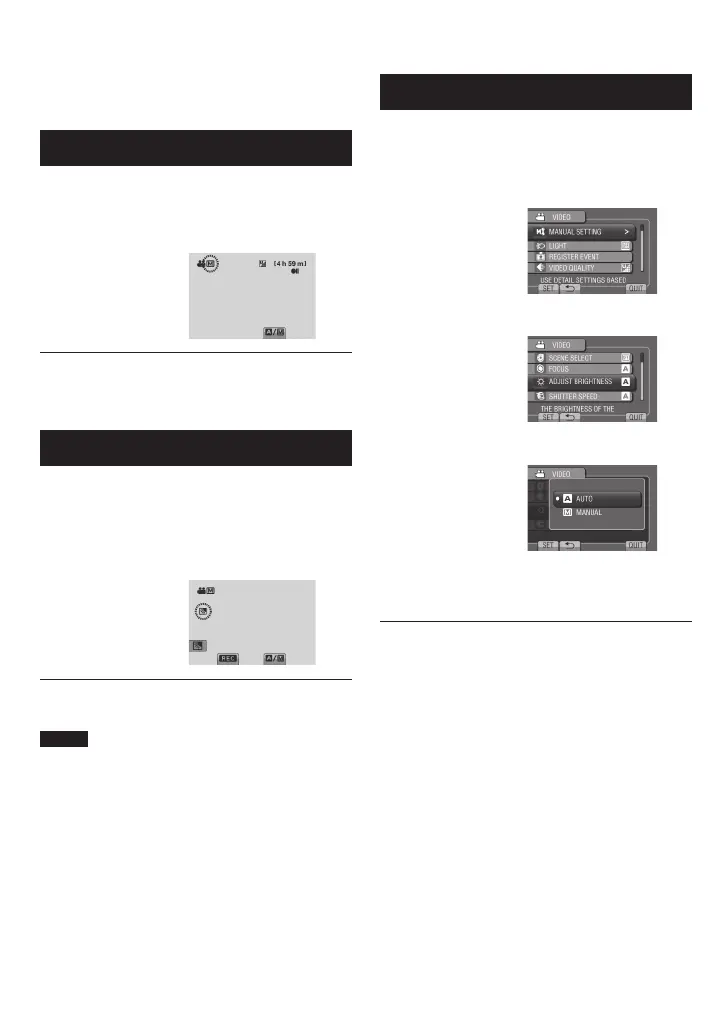28
EN
Manual recording mode enables you to set the
focus and screen brightness, etc. manually.
Changing to Manual Recording Mode
Preparation:
•
Select ! or # mode.
•
Select the recording mode.
Select [A/M] twice.
To return to the auto recording mode
Select [A/M] so that the
4 indicator
appears.
Backlight Compensation
Backlight compensation brightens the subject
by increasing the exposure.
In the manual recording mode:
Select -.
To cancel backlight compensation
Select
- again.
NOTE
If the LCD monitor is turned upside down, - is
not displayed. Change the setting when the
LCD monitor is in the normal position.
䡵
䡵
Manual Setting in Menu
In the manual recording mode:
1 Touch MENU.
2 Select [MANUAL SETTING].
3 Select the desired menu.
4 Select the desired setting.
Depending on the kind of settings you
select, you can set the value by using the
touch sensor.
To return to the previous screen
Select
@
.
To quit the screen
Select [QUIT].
䡵
䡵
Manual Recording
