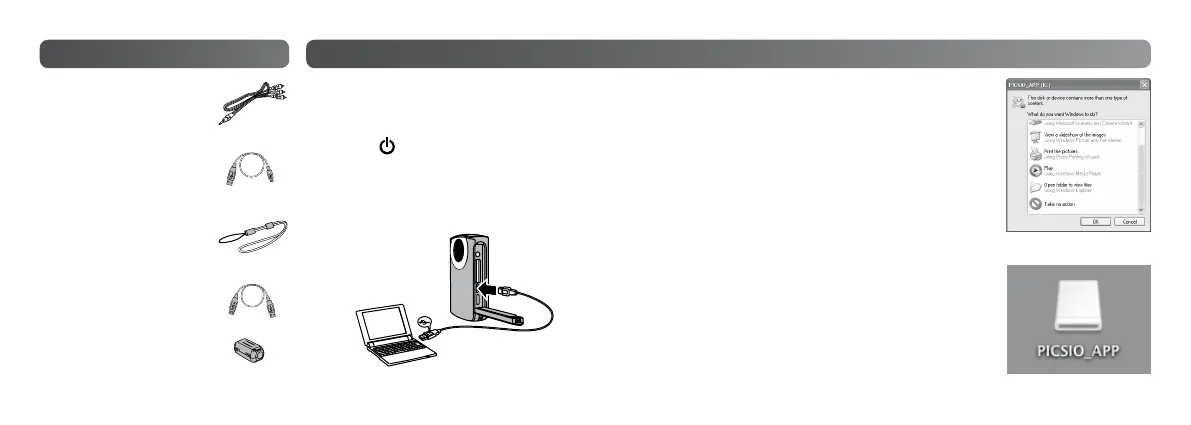Accessories
•
Dedicated AV Cable
•
USB Cable
(GC-WP10 only)
Type A – Type B Mini
•
Hand Strap
(GC-WP10 only)
•
USB Extension Cable
(GC-FM2 only)
•
Core Filter
Viewing the "Detailed User Guide” in the built-in memory
• Charge the camcorder. (P.10)
• Turn on the computer.
• Press the button for about
1 second to turn on the camcorder.
• Connect the camcorder to a
computer.
g
Windows PC
! [Auto Play] screen appears.
# Double-click [Open folder to view les].
$ Double-click [Start.pdf].
You can see the “Detailed User Guide” from “The
Users Manual for Camera” displayed in the lower
right portion of the screen of the supplied software
(LoiLoScope EX).
g
Mac Computer
! Double-click [PICSIO_APP] on the desktop.
# Double-click [Start.pdf].
If you read the manual repeatedly, we recommend
that you copy [Guidebook] folder and [Start.pdf] to
your computer.
Preparation:
USB cable
Computer
GC-WP10
USB connector on GC-FM2 (P.8)