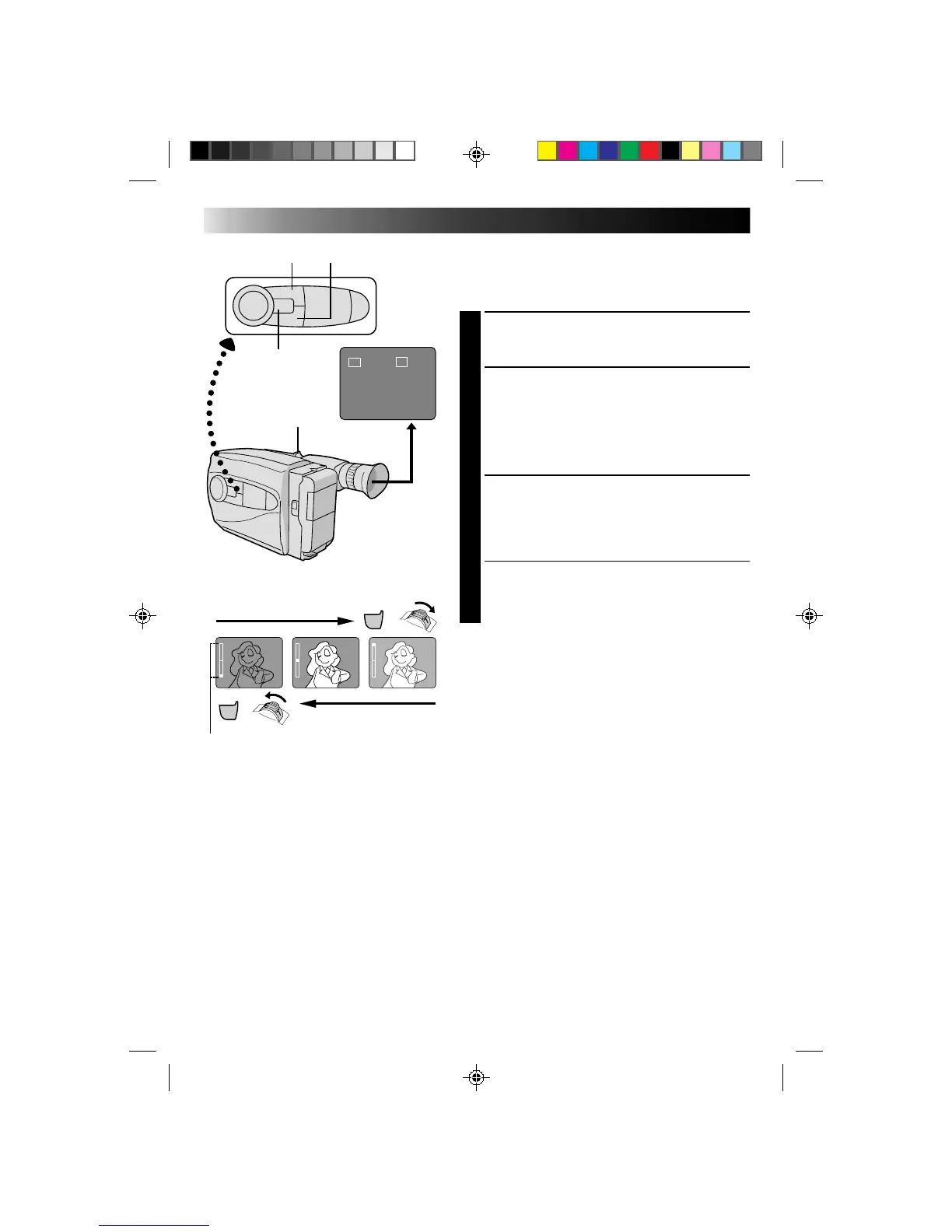22
ENREGISTREMENT
Fonctions avancées
Touche F1 Touche F2
Touche SEL.
Commutateur
de zoom Viseur
Barre d’indication de
luminosité
Pour rendre l’image
plus lumineuse
Pour rendre l’image
plus sombre
SEL
F1
F2
FOCUS EXP.
F1
F2
+
-
+
-
+
-
+
F2
+
F2
Commande d’exposition
Cette caractéristique règle automatiquement l’iris pour la
meilleure qualité d’image possible, mais vous pouvez
modifier et faire le réglage manuellement.
SELECTIONNER LE MODE
1
Appuyer sur SEL. jusqu’à ce que “EXP.” apparaisse à
la droite de F2.
RENDRE L’IMAGE PLUS
LUMINEUSE
2
Tout en maintenant F2 pressée, faire coulisser le
commutateur de zoom électrique sur T. La barre
d’indication d’exposition apparaît dans le viseur.
OU . . .
RENDRE L’IMAGE PLUS SOMBRE
Tout en maintenant F2 pressée, faire coulisser le
commutateur de zoom électrique sur W. La barre
d’indication d’exposition apparaît dans le viseur.
Si vous voulez revenir au réglage initial . . .
REVENIR AU REGLAGE INITIAL
3
Appuyer sur F2. Le réglage standard est
immédiatement rétabli et la barre d’indication
d’exposition disparaît.