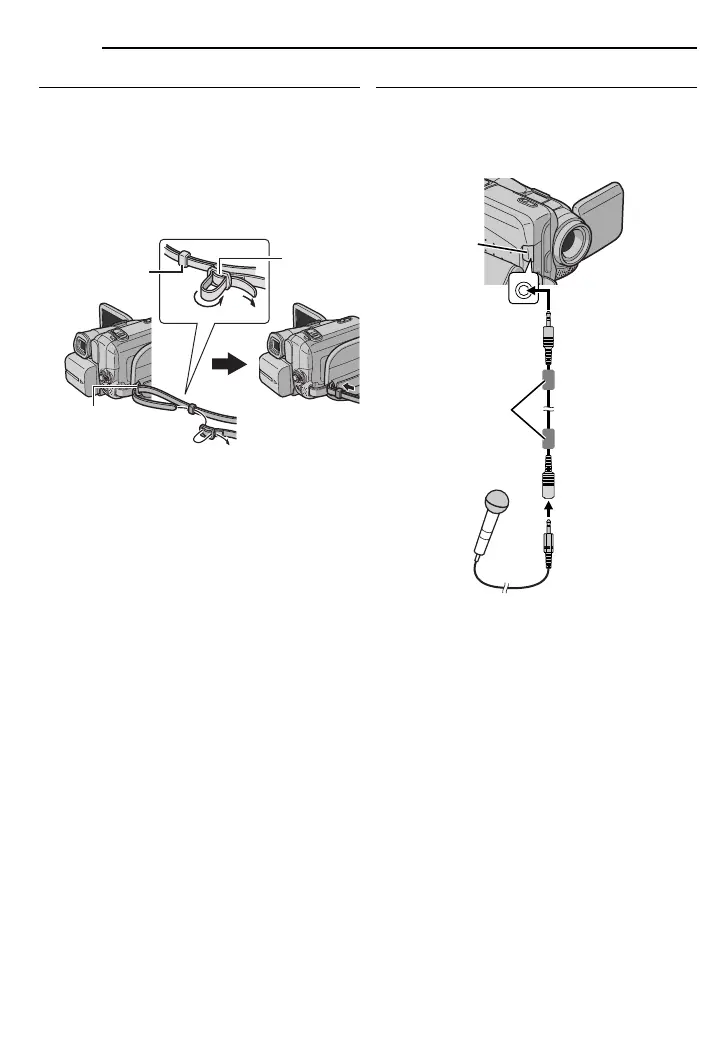GETTING STARTED
12 EN
How To Attach The Shoulder Strap
Follow the illustration.
1 Thread the strap through the eyelet.
2 Fold it back and thread it through the strap
guide and the buckle.
● To adjust the length of the strap, loosen and then
tighten the strap in the buckle.
3 Slide the strap guide fully towards the eyelet.
How To Use The Audio Extension Cable
When using an optional external microphone,
connect to the provided Audio extension cable
(with a core filter attached), then connect the
Audio extension cable to the camcorder. The
core filter reduces interference. (墌 pg. 13)
2
1
3
Strap guide
Buckle
Eyelet
Audio extension
cable (provided)
Core filter
Open the
cover.
Stereo
microphone
To MIC