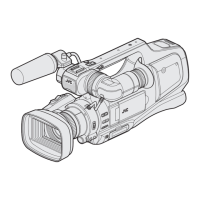G
Gary JohnsonAug 11, 2025
What to do if recording stops automatically on my JVC GY-HM70?
- JJohn AndersenAug 11, 2025
If your JVC Camcorder's recording stops automatically, try the following: 1. Turn the unit off and on again. 2. Remove the AC adapter and battery pack, then remove and re-insert the SD card. 3. Remove any dirt from the SD card terminals. 4. If the problem persists, back up your files and format the SD card in the 'MEDIA SETTINGS' menu (note that all data will be deleted).