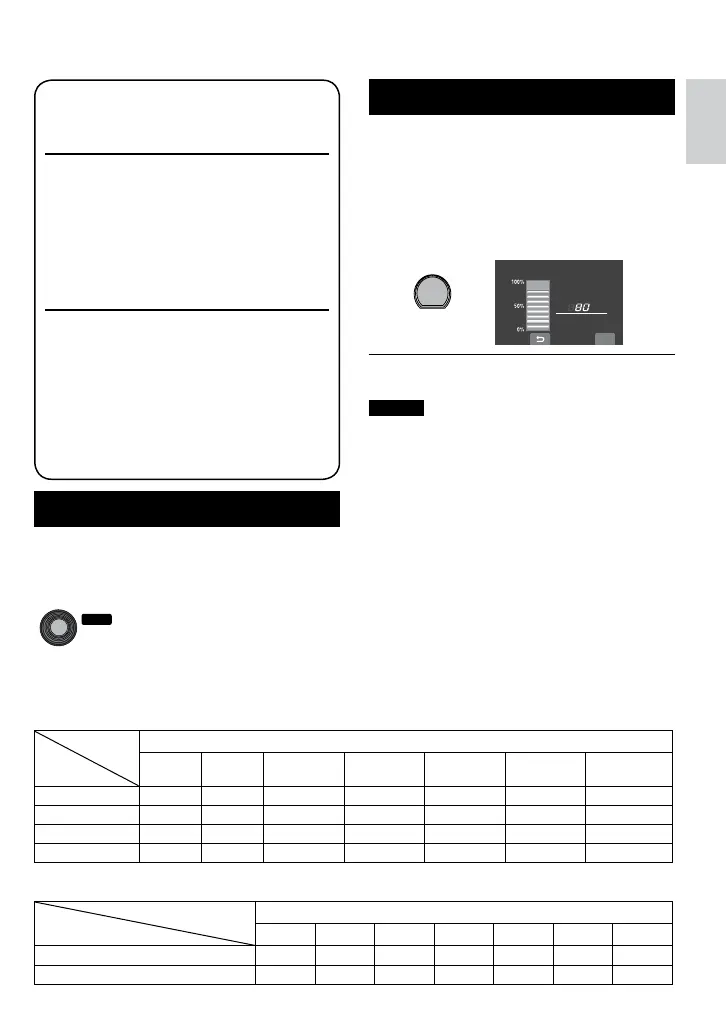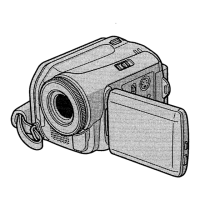Checking the Remaining Battery Power
Preparation:
Attach the battery pack.
For ! mode:
Press the INFO button twice or the INFO
button and then select
;
.
For # mode:
Press the INFO button.
$#66'4;%10&+6+10
/#:
OKP
37+6
6+/'
L
To return to the normal screen
Press the INFO button again.
NOTES
•
If “COMMUNICATING ERROR” appears,
there may be a problem with your battery. In
such a case, consult your nearest JVC dealer.
•
The recordable time display should only be
used as a guide. It is displayed in 10 minute
units.
•
Pressing INFO button while connecting to
PC may launch DVD dubbing.
CHECK LENS COVER
Appears for 5 seconds after power is
turned on if the lens cover is closed or
when it is dark.
RECORDING FAILURE
•
The writing speed of SD card is slow,
or the SD card is corrupted. Use an
SD card that is confirmed to operate
correctly.
•
Appears when the SD card is full
and recording is not possible. Delete
unnecessary files, or replace the SD
card.
VIDEO MANAGEMENT FILE
IS DAMAGED. RECOVERY IS
REQUIRED TO RECORD/PLAYBACK.
RECOVER?
The video management file is damaged.
Recovery is required to record or play
back video files. Select [YES], then
touch the OK button to recover the video
management file.
Manual Recording Mode
Manual recording mode enables you to set
focus, screen brightness, etc. manually.
Press twice
4
AUTO
←
3 MANUAL
→
Change the settings in [MANUAL SETTING]
from the MENU.
Approximate recording time (for video)
Recording
medium
Quality
SD or SDHC Card
256 MB 512 MB 1 GB 2 GB 4 GB 8 GB 16 GB
ULTRA FINE 3 min. 6 min. 14 min. 29 min. 1 hr. 1 hr. 50 min. 3 hr. 45 min.
FINE 5 min. 10 min. 21 min. 43 min. 1 hr. 20 min. 2 hr. 50 min. 5 hr. 40 min.
NORMAL 6 min. 13 min. 29 min. 1 hr. 1 hr. 50 min. 3 hr. 45 min. 7 hr. 30 min.
ECONOMY 18 min. 36 min. 1 hr. 20 min. 2 hr. 30 min. 5 hr. 9 hr. 55 min. 19 hr. 50 min.
Approximate number of storable images (for still image)
Recording medium
Image size/Quality
SD or SDHC Card
256 MB 512 MB 1 GB 2 GB 4 GB 8 GB 16 GB
640 x 480 / FINE 1480 3030 6205 9999 9999 9999 9999
640 x 480 / STANDARD 2115 4335 8865 9999 9999 9999 9999