Why is my JVC DVD VCR Combo remote not working?
- PPeter ParksAug 20, 2025
If your JVC DVD VCR Combo remote is not working, the batteries may be dead. Replace them with new ones.

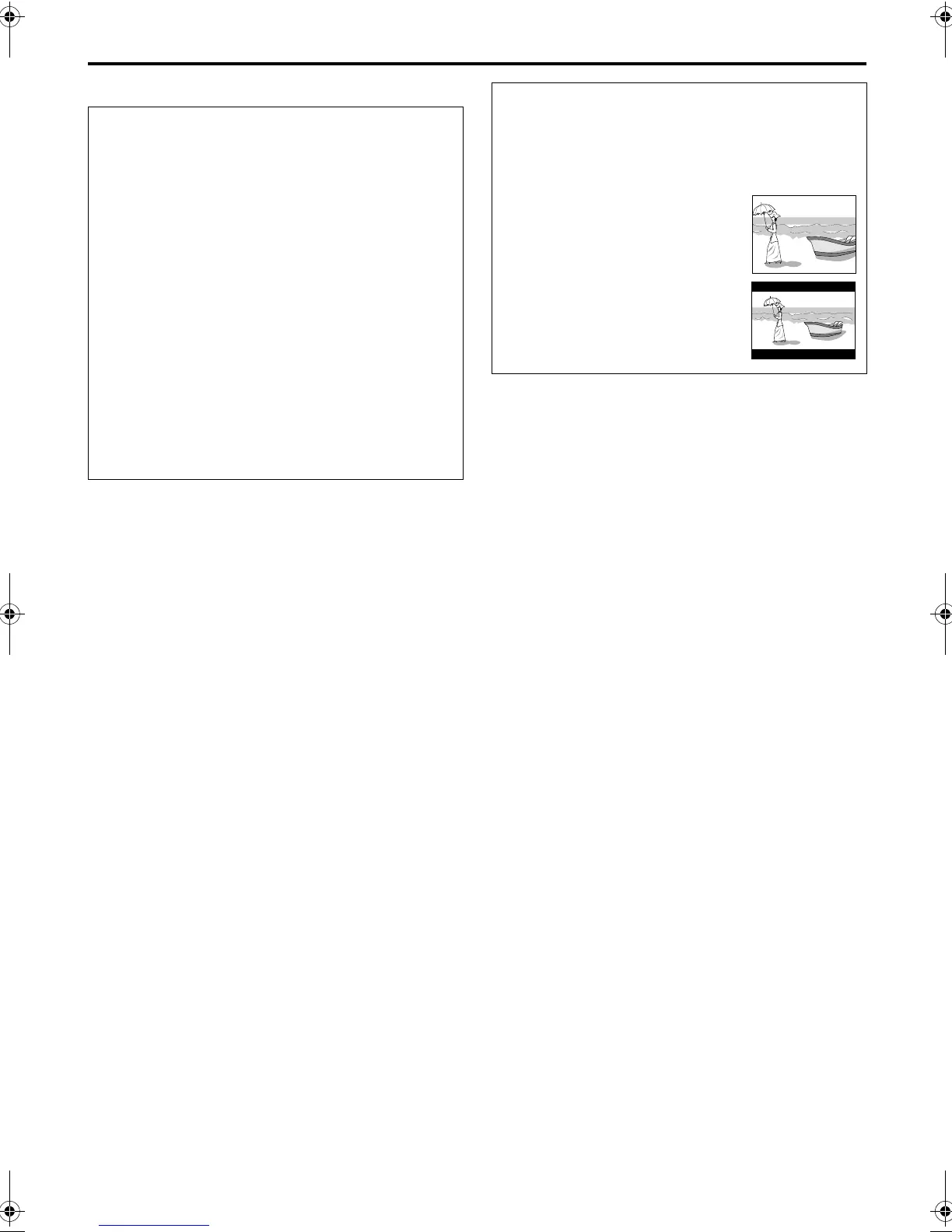 Loading...
Loading...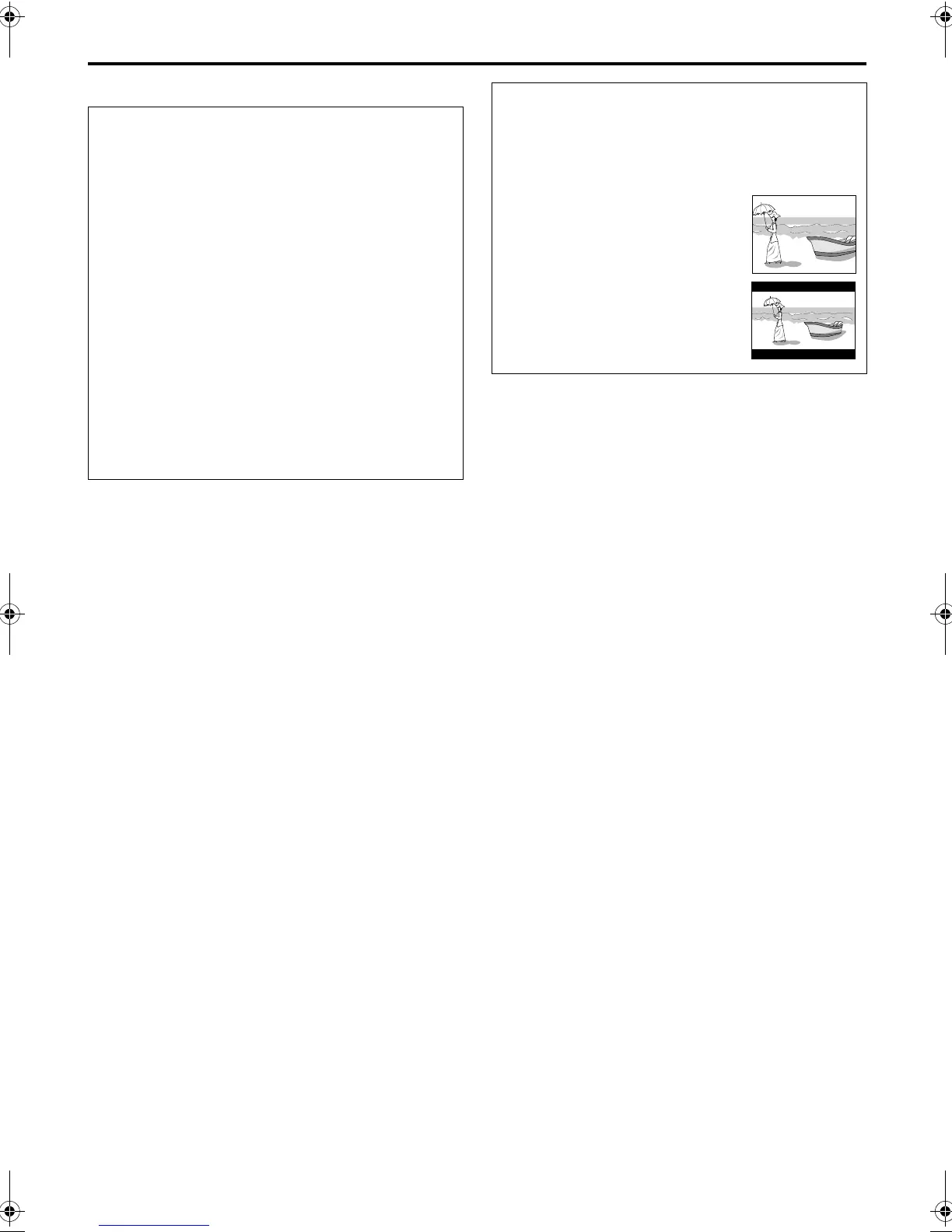
Why is my JVC DVD VCR Combo remote not working?
If your JVC DVD VCR Combo remote is not working, the batteries may be dead. Replace them with new ones.
Why won't my JVC HR-XVC33U DVD VCR Combo play the disc?
There are several reasons why your JVC DVD VCR Combo might not play a disc: * The disc's region number might not match the unit. Try using discs with region numbers that include "ALL" or "1". * The disc type might be unplayable. Refer to the "Unplayable Discs" information. * The disc might not be placed correctly. Remove the disc and reinsert it properly into the tray. * The Parental Lock might be engaged at a level higher than the disc's rating. Either temporarily release the Parental Lock or adjust the set level.
| Type | DVD VCR Combo |
|---|---|
| Brand | JVC |
| Model | HR-XVC33U |
| Video Format | NTSC |
| VHS Playback | Yes |
| VHS Recording | Yes |
| DVD Playback | Yes |
| DVD Recording | Yes |
| Remote Control | Yes |
| Recording Format | VHS |
| Playback Formats | VHS, DVD |
| Playable Disk Types | DVD, CD |
| Connectors | Composite video, S-Video, RF |
| Tuner | Built-in |
| Inputs | Composite video, S-Video, RF |
| Outputs | Composite video, S-Video |
Covers warnings about electrical shock, moisture, laser, and general usage.
FCC compliance and regulatory information for the product.
Essential safety rules for installation, use, and servicing.
Covers grounding, power sources, ventilation, and wall mounting.
Guidelines for outdoor antenna grounding and lightning protection.
Connecting the unit to the TV and power source.
Connecting the DVD deck using S-Video for improved picture quality.
Connecting the DVD deck via Component Video for high-quality pictures.
Automatic clock and tuner channel setup process.
Selecting the appropriate monitor type for the TV.
Setting the on-screen message language for the VCR deck.
Manual procedure for setting the unit's clock.
Procedure for setting up channels, including auto channel scan.
Loading, playing, pausing, and stopping a video cassette.
Still picture, slow motion, and variable speed search.
Navigating recorded content using skip and index search.
Repeating playback and adjusting tracking manually.
Steps for starting and stopping a recording.
Recording while watching another program, Instant Timer Recording.
Setting up timed recordings for programs.
Automatically recording satellite broadcasts.
Loading and playing DVD, CD, MP3, JPEG discs.
PBC, DVD menus, angle, subtitle, and audio selection.
Repeat playback modes and time/chapter search.
Setting playback restrictions based on content rating.
Playing MP3, WMA, and JPEG files from discs.
Recording from camcorder and dubbing between devices.
Dubbing audio from DVD/CD to external devices.
Connecting to Dolby Digital/DTS decoders or amplifiers.
Overview of remote buttons and code switching.
Using the remote to control TV functions.
VCR modes, S-VHS ET, Video Calibration, Picture Control.
DVD modes, monitor type, source, screen saver, audio output.
Disabling unit operation and setting scan mode.
Resolving problems with power, VCR, DVD, recording, and timer functions.
Answers to common questions about playback and recording.
Detailed technical data for the unit's components.
Alphabetical list defining technical terms used in the manual.
Contact information for authorized service centers.
Details of the product's warranty terms and conditions.