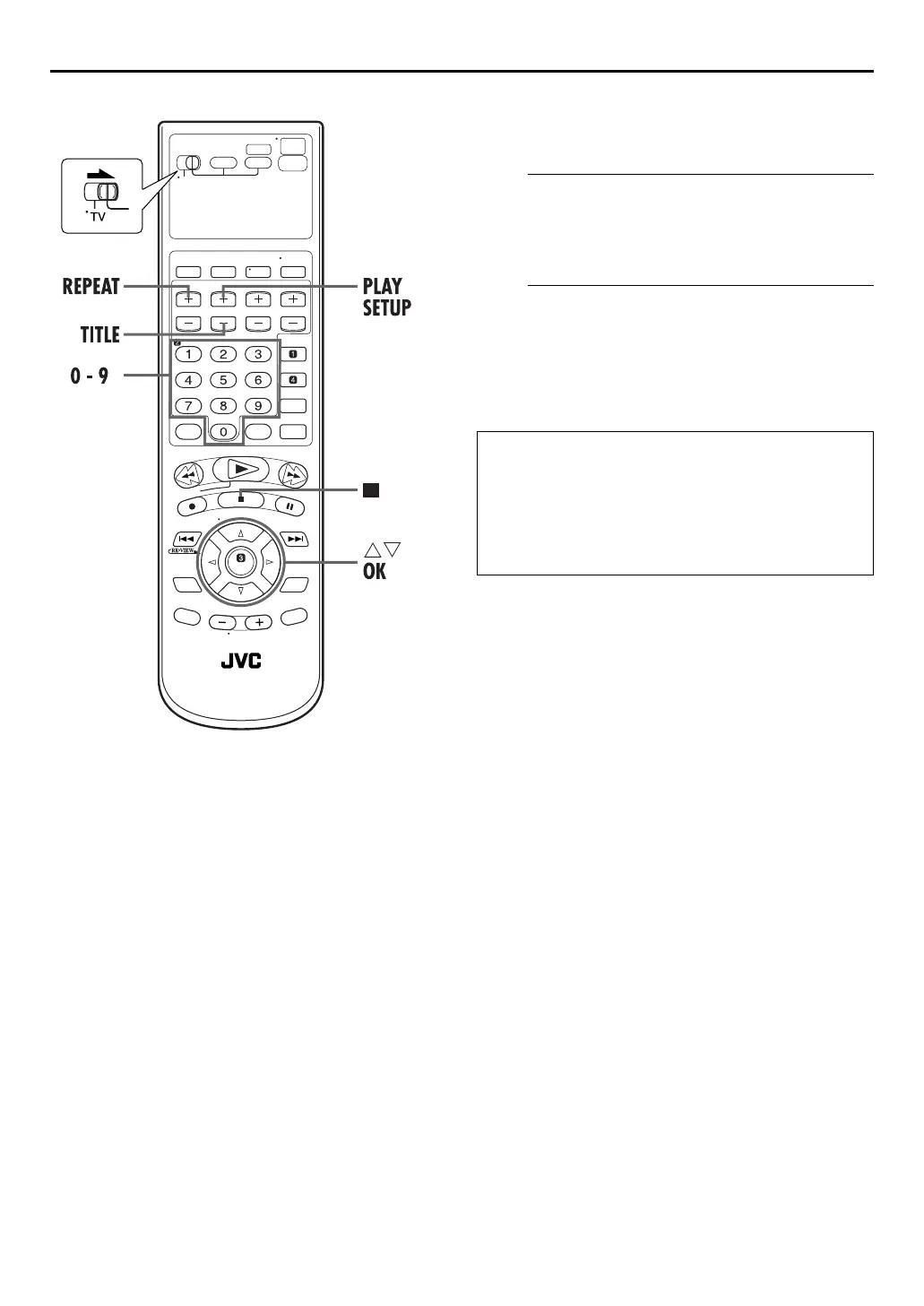Filename [XVS44U_08DVD.fm]
Masterpage:Left+
64
EN
Page 64 25 August 2003 11:01 am
OPERATIONS ON DVD DECK (cont.)
Group/track selection
To start playback by specifying the group/track number
A
Press
TITLE
.
B
Press the
number keys
(0-10, +10) to enter the group
number.
C
Press the
number keys
(0-10, +10) to enter the track
number.
Example:
To select 3: Press 3.
To select 14: Press +10, then 4.
To select 20: Press +10, then 10.
Or press +10 twice, then 0.
To select 24: Press +10, +10, then 4.
To select 110: Press +10 ten times, then 10.
●
The entered number appears in the track number indication
and playback starts from the track you have specified.
Repeat Playback
You can repeat playback of the current group, track or all groups.
●
While MP3/WMA control display is on the TV:
A
Access the repeat mode.
Press
PLAY SETUP
during playback.
●
The current repeat mode is displayed on the MP3/WMA
control display.
B
Select the mode.
Press
rt
to select the desired repeat mode, then press
OK
.
●
Each time you press
REPEAT
, the mode changes as follows:
TRACK
]
GROUP
]
ALL
]
OFF
(No indication
)
]
(Back to the
beginning)
●
To stop Repeat Playback, press
STOP
(
8
).
●
To cancel Repeat Playback, press
REPEAT
repeatedly until the
repeat mode display disappears on the TV screen.
●
You can also quit Repeat Playback in the following cases:
• Press
OPEN/CLOSE
(
x
) to open the disc tray.
• Turn off the unit.
To return to the MP3/WMA control display
Press
STOP
(
8
).
TRACK
:
The current track is played back
repeatedly.
GROUP
:
All tracks of the current group are
played back repeatedly.
ALL
:
All tracks are played back
repeatedly.
OFF (no indication):
Each track is played back once.
XVS44U_01.book Page 64 Monday, August 25, 2003 11:08 AM
