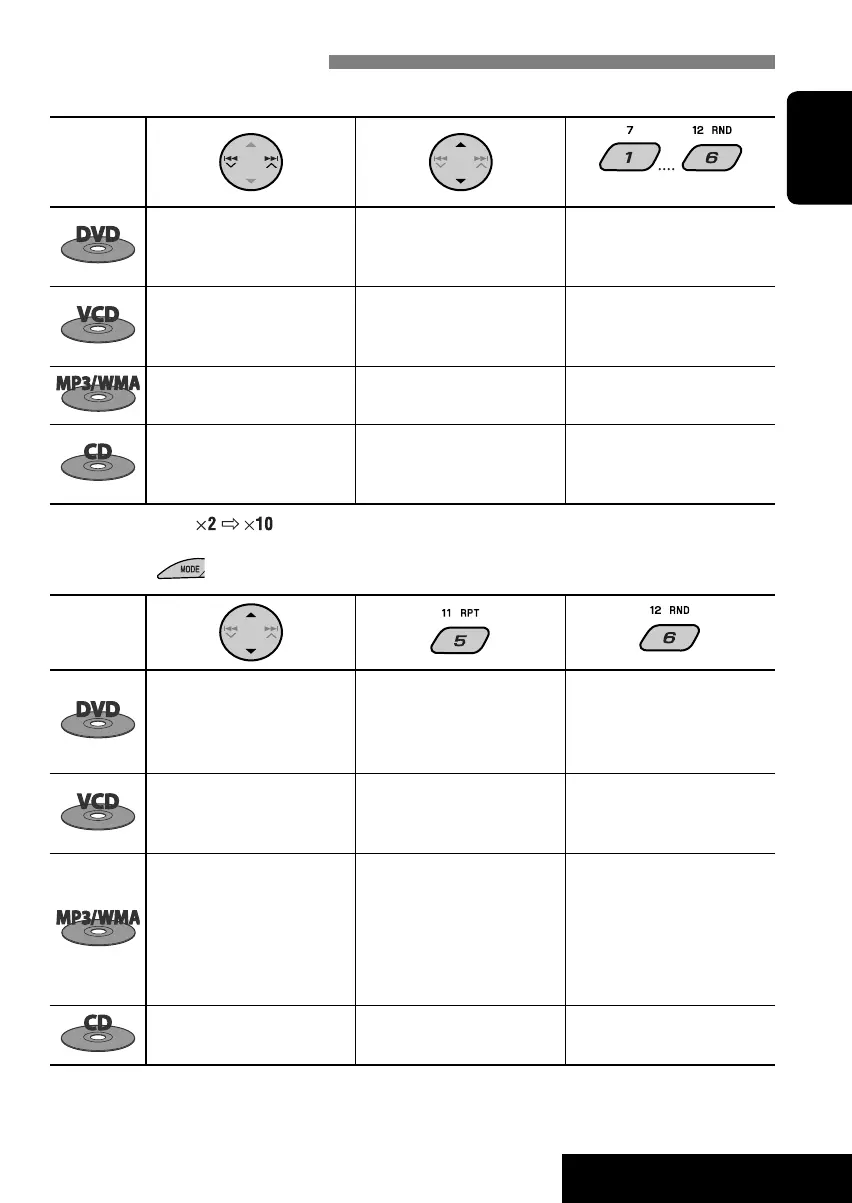ENGLISH
OPERATIONS
11
Operations using the control panel
Pressing (or holding) the following buttons allows you to...
Disc type
(Number buttons)
Press: Select chapter
Hold: Reverse/fast-forward
chapter*
—
During stop: Locate title
During play/pause: Locate
chapter
Press: Select track
Hold: Reverse/fast-forward
track*
—
Locate particular track directly
(PBC not in use)
Select track Select folder Locate particular folder directly
Press: Select track
Hold: Reverse/fast-forward
track*
—
Locate particular track directly
* Search speed changes to on the monitor.
After pressing
, press the following buttons to...
Disc type
Skip 10 chapters (during play
or pause)
CHP RPT:
Repeat current chapter
TIT RPT:
Repeat current title
—
Skip 10 tracks (PBC not in use) TRK RPT:
Repeat current track (PBC not
in use)
DISC RND:
Randomly play all tracks (PBC
not in use)
Skip 10 tracks (within the same
folder)
TRK RPT:
Repeat current track
FLDR RPT:
Repeat current folder
FLDR RND:
Randomly play all tracks of
current folder, then tracks of
next folders
DISC RND:
Randomly play all tracks
Skip 10 tracks TRK RPT:
Repeat current track
DISC RND:
Randomly play all tracks
• To cancel repeat play or random play, select “RPT OFF” or “RND OFF.”
EN10-15_KD-DV4206_001A_3.indd 11EN10-15_KD-DV4206_001A_3.indd 11 12/10/05 2:16:58 PM12/10/05 2:16:58 PM
