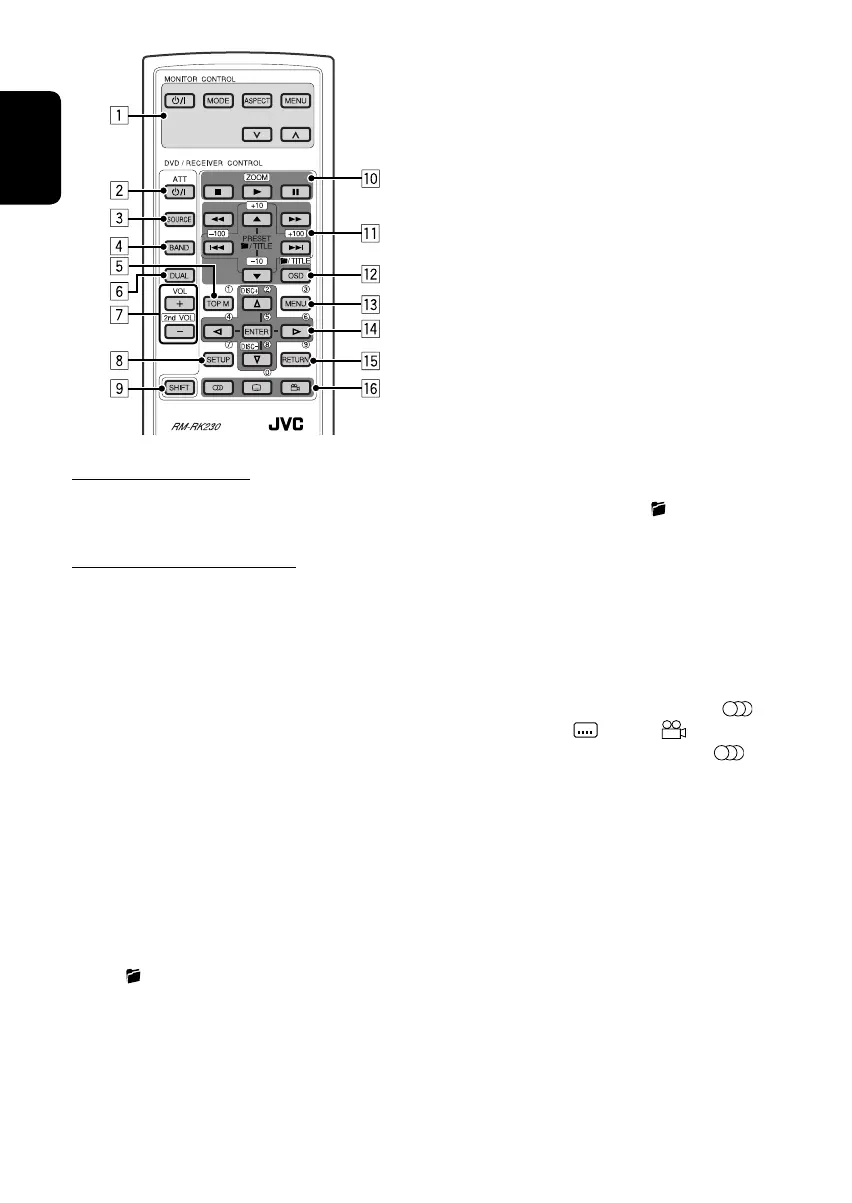8
ENGLISH
For FM/AM tuner operations:
• PRESET 5 / ∞
Changes the preset stations.
• 4 / ¢
– Searches for the stations if pressed
briefly.
– Manual searches if pressed and held.
For iPod/D. player operations:
• 5 / ∞
∞: Pauses/stops or resumes playback.
5: Enters the main menu.
(Now 5/∞/4 / ¢ work as the
menu selecting buttons.)*
3
• 4 / ¢ (in menu selecting mode)
– Selects an item if pressed briefly.
(Then, press ∞ to confirm the
selection.)
– Skips 10 items at a time if pressed and
held.
w • Shows the on-screen bar.
• Also function as the
/TITLE button
when pressed with SHIFT button (see
pages 12 and 13).
e*
1
• DVD: Shows the DVD disc menu.
• VCD: Starts PBC playback.
r*
1
• Makes selection/settings.
• DISC +/– buttons: Changes discs when
the source is “CD-CH.”
t*
1
RETURN button
y • DVD: Selects audio language (
),
subtitles (
), angle ( ).
• VCD: Selects audio channel (
).
*
1
Functions as number buttons when pressed
with SHIFT button.
–
FM/AM: Selects preset stations.
–
DISC: Selects chapter/title/folder/track.
*
2
Functions as +10/–10/+100/–100 buttons
when pressed with SHIFT button.
*
3
5 : Returns to the previous menu.
∞ : Confirms the selection.
MONITOR CONTROL
1 Monitor control buttons
• Used for a JVC monitor—KV-MR9010,
KV-MH6510, KV-M706, or KV-M705.
DVD/RECEIVER CONTROL
2 Turns on/off the power.
• Attenuates the sound if the power is on.
3 Selects the source.
4 Selects the FM/AM bands.
5*
1
• DVD: Shows the DVD disc menu.
• VCD: Starts PBC playback.
6 Not applicable for this unit.
7 Adjusts the volume level.
• 2nd VOL:
Not applicable for this unit.
8*
1
Enters DVD setup menu.
9 SHIFT button
p 7 (stop), 3 (play), 8 (pause)
• 3 (play) also function as ZOOM button
when pressed with SHIFT button (see
page 12).
•
Not applicable for CD changer/iPod/
D. player operations.
q*
2
For advanced disc operations:
•
/TITLE 5 / ∞
DVD: Selects the titles.
MP3/WMA: Selects the folders if
included.
• 4 / ¢: Reverse skip/forward skip.
• 1 / ¡: Reverse search/forward
search (not applicable for CD changer
operations).
EN06-09_KD-DV4206_001A_f.indd 8EN06-09_KD-DV4206_001A_f.indd 8 12/14/05 8:29:48 PM12/14/05 8:29:48 PM
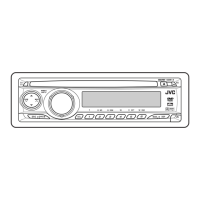