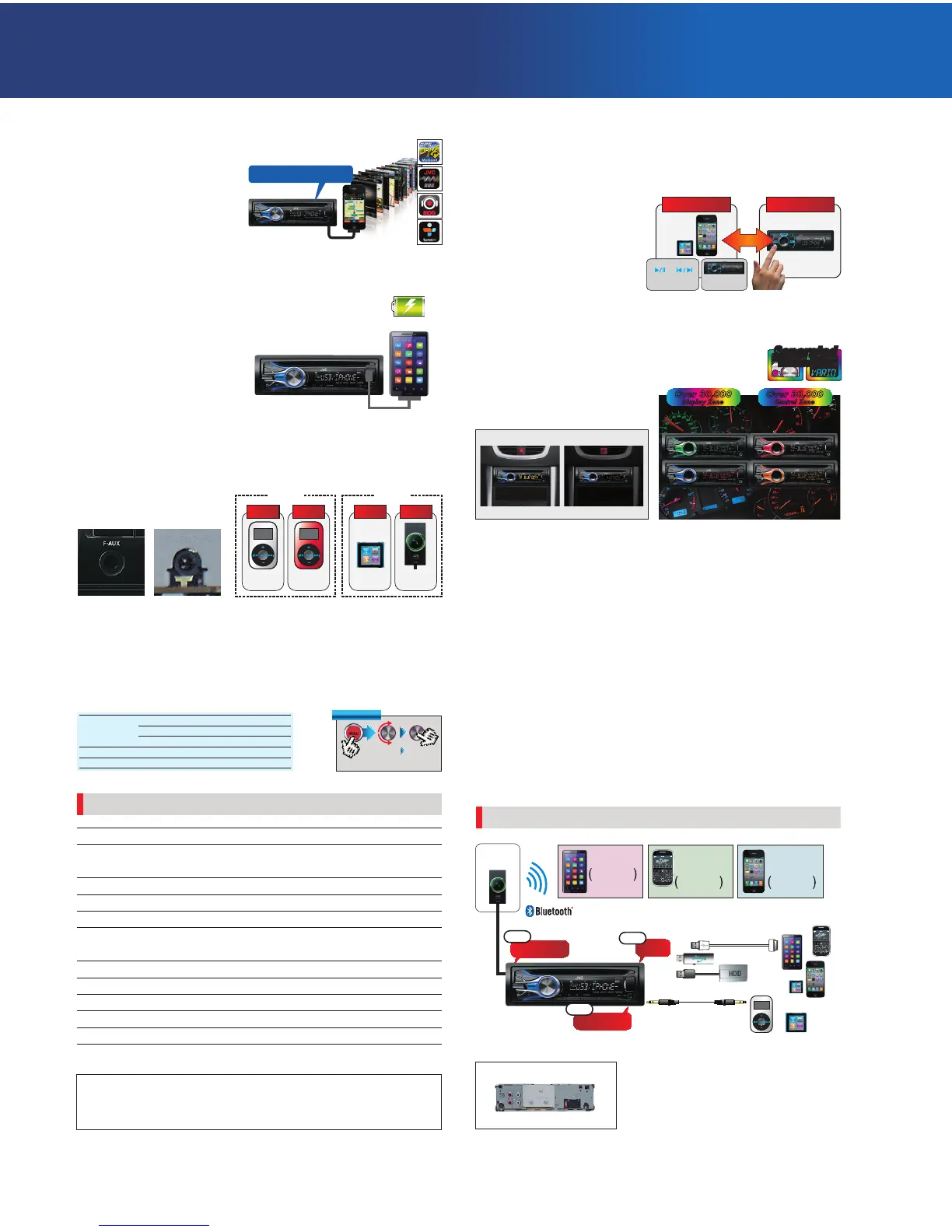NTK-0884-11
KD-R530
USB/CD Receiver with Dual AUX
AUX-IN
Rear
Maximum Power Output 50W x 4
Continuous Power Output (RMS) 20W RMS x 4 Channels at 4Ω ;
1.0% THD*
1
+ N
HPF*
2
(Front/Rear) Off/On
LPF (Subwoofer) off/55/85/120Hz (-12dB/oct)
Line Pre-Output Terminals 2 (Front + Rear/Subwoofer Selectable)
Subwoofer Output with
Level/Frequency Control
✔
Line Output Level 2.5V
Subwoofer Output Level 2.5V
Subwoofer Gain Control INF - 0dB*
3
Load Impedance 4Ω (4 - 8Ω allowable)
Line Output Impedance ; 600Ω
*
1
Total Harmonic Distortion *2 Set according to LPF figures
*3 MUTE / -14dB / -12dB / -10dB / -8dB / -6dB / -4dB / -2dB / 0dB
Dimensions (W x H x D)
Installation Size 7
3/16
” x 2
1/16
” x 6
1/4
” 181.6 x 51.6 x 158.2 mm
Panel Size 7
7/16
” x 2
3/8
” x
9/16
” 188 x 58.5 x 13.6 mm
Detachable Face Plate 6
3/4
” x 1
13/16
” x
7/8
” 169.8 x 46.4 x 20.6 mm
Key Specifications
✹3-Band Parametric iEQ
Adjusts the center frequency, bandwidth and levels at each of 3 bands. Plus 5
factory and 1 user EQ presets. With Pro mode, the EQ can customize the sound for
your ears. A separate setting for the subwoofer level is also available.
PRO EQ mode
<PRO EQ> <BASS>
<MIDDLE>
<TREBLE>
[Hold]
Control Range Bass: 60Hz, 80Hz, 100Hz, 200Hz
Mid-range
: 500Hz, 1kHz, 1.5kHz, 2.5kHz
Treble: 10kHz,
12.5kHz,
15kHz, 17.5kHz
Level -6~+6 level (-12~+12dB)
Q (band with) 0.75~2.0Q
✹Separated Brightness Control (32 steps)
With JVC’s CD receivers, you can easily control the brightness separately for left and
right in 32 steps, for increased safety or to suit the car environment.
✹2-Way Control for iPod/iPhone
The 2-way control for iPod/iPhone lets you easily operate on your iPod/iPhone or
the headunit. Just hold down the BACK key to switch operation. The basic functions
can be controlled on the headunit
even during iPod/iPhone mode.
The song information is shown on
the display for both modes.
* Compatibility with 2-way control for iPod/iPhone
differs by model. Please visit
www3.jvckenwood.com/english/car/ for details.
Headunit ModeiPod/iPhone Mode
•Display Song
Information
•Headunit
Direct Control
Play/Pause Skip/Forward
Switchable
✹Apps Control for iPod Mode
Song information display and
certain control features are
available on the headunit for some
apps, when the app is launched
during iPod Mode.
iPod Mode
Now, Turn to the Left
✹Dual AUX-IN
AUX inputs are available on both front and rear panels. By connecting the optional
adapter, Bluetooth
®
Wireless Technology will be available on the headunit.
Front Rear
iPod* Bluetooth
®
Adapter
Front Rear
Music
Source*
Music
Source*
Front Rear
Style A Style B
* Optional mini jack cable required.
KS-BTA100
(Optional)
Connections
USB Memory
USB Cable
HDD*
Android*
1
Mass Storage
Audio Streaming
AVRCP
iPhone
iPod Out
App Link Mode
Audio Streaming
AVRCP
Mass Storage
Drive Change Mode
Audio Streaming
AVRCP
BlackBerry
®
*
1
*
1
Compatibility depends on model
*
2
Optional KS-BTA100 required
*
2
*
2
*
2
iPodPortable
Audio Players
Rear Panel
AUX-IN
Front
USB
Front
Separated
Variable-Color
Separated
Variable-Color
✹Separated Variable-Color
Select from over 30,000 colors to match your car’s illumination.
Separate colors can be set for the keys and display, providing
stylish coordination and easier operation.
Day and night memory settings are
available for auto dimmer.
X
Over 30,000
Display Zone
Over 30,000
Display Zone
Over 30,000
Control Zone
Over 30,000
Control Zone
Headlights: Off Headlights: On
Auto Dimmer
Day Night
✹1A USB Audio for iPod/iPhone and Smartphones
Connect your iPod/iPhone or other smartphones to the unit’s 1A USB
port, and enjoy music in clear, digital sound with full-speed transfer.
Your device’s battery will be charged
during connection.
1A Support
*
Not compatible with NTFS format.
