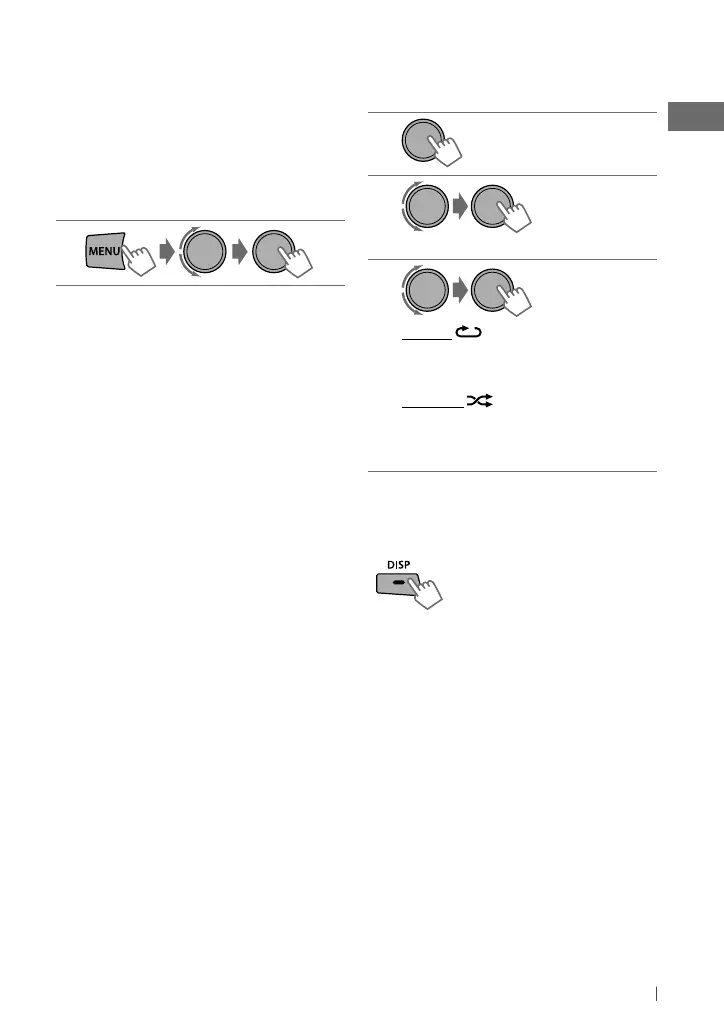9ENGLISH
Using the remote controller
5
/
∞
: Selects folder of the MP3/WMA.
2
/
3
: [Press] Selects track.
[Hold] Fast-forwards or reverses the
track.
Selecting a track/folder from the
list
• If the MP3/WMA disc contains many tracks,
you can fast search (±10, ±100, ±1 000)
through the disc by turning the control dial
quickly.
• To return to the previous menu, press BACK.
For MP3/WMA disc, you can also use the search
menu (A to Z, 0 to 9, and OTHERS) to scroll
through the list menu.
• “OTHERS” appears if the 1st character is not
A to Z, or 0 to 9, such as #, —, !, and etc.
While in list menu....
1
Press
5
/
∞
to show the search menu.
The first character of the current folder/file
name appears.
2
Press
5
/
∞
to select your desired
character. Then press the control dial to
confirm.
The track list with the selected character
appears.
3
Turn the control dial to select your
desired track. Then press the control dial
to confirm.
• Only the existing characters will be shown on
the search menu.
• Press and hold
5
/
∞
to continuously change
the character of the search menu.
• If your disc contains many tracks, searching
take some time.
Selecting the playback modes
You can use only one of the following playback
modes at a time.
1
2
]
“REPEAT”
j
“RANDOM”
3
REPEAT
TRACK RPT : Repeats current track
FOLDER RPT : Repeats current folder
RANDOM
FOLDER RND : Randomly plays all tracks of
current folder, then tracks of next folders
ALL RND : Randomly plays all tracks
To cancel repeat play or random play, select
“RPT OFF” or “RND OFF.”
Changing the display information
Disc title/Album name/performer (folder
name)*
=
Track title (file name)*
=
Current
track number with the elapsed playing time
=
Current track number with the clock time
=
(back to the beginning)
*
“NO NAME” appears for conventional CDs or if not
recorded.
[Hold]
EN02-29_KD-R728BT[J]_f.indd 9EN02-29_KD-R728BT[J]_f.indd 9 1/12/11 4:47:40 PM1/12/11 4:47:40 PM
