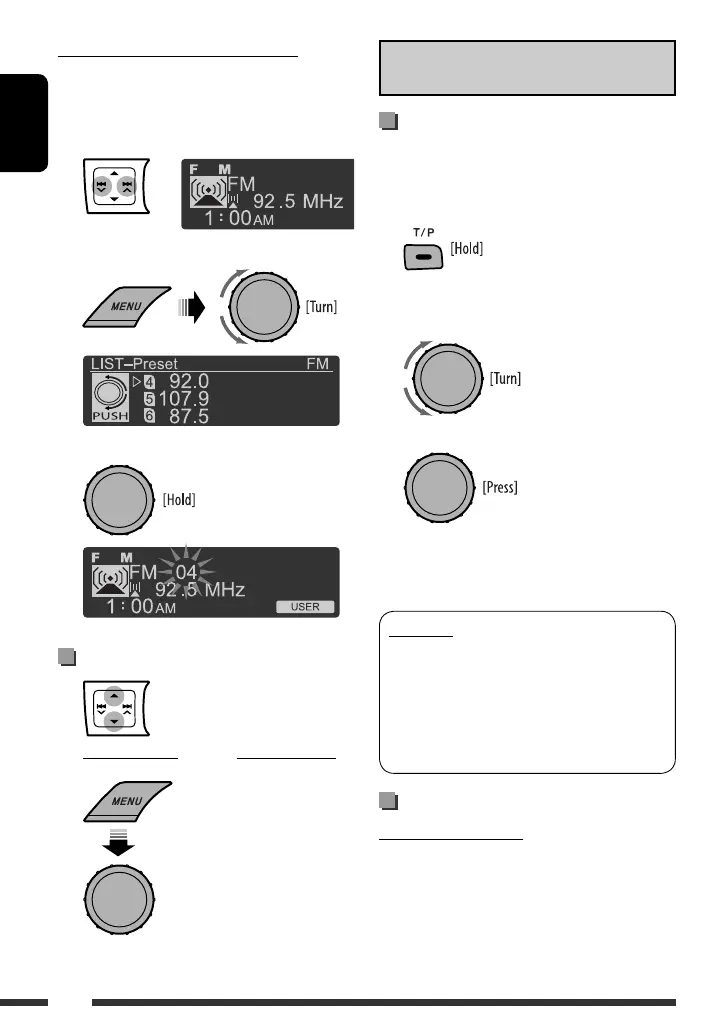ENGLISH
10
Manual presetting (FM/AM/FM-LOW)
You can preset up to 12 stations for FM, 6 stations for
FM-LOW, and 6 stations for AM.
Ex.: Storing FM station of 92.5 MHz into preset number
“4.”
1
2 Select preset number “4.”
3
Selecting preset station
[Turn] = [Press]
The following features are available only for FM
Radio Data System stations.
Searching for FM Radio Data
System programme—PTY Search
You can tune in to a station broadcasting your favorite
programme by searching for a PTY code.
1 The last selected PTY code
appears.
2 Select one of your favorite programme types
or a PTY code.
3 Start searching for your favorite programme.
If a station is broadcasting a programme of the
same PTY code as you have selected, that station is
tuned in.
PTY codes
News, Affairs, Info, Sport, Educate, Drama, Culture,
Science, Varied, Pop M (music), Rock M (music),
Easy M (music), Light M (music), Classics, Other
M (music), Weather, Finance, Children, Social,
Religion, Phone In, Travel, Leisure, Jazz, Country,
Nation M (music), Oldies, Folk M (music), Document
Using the standby receptions
TA Standby Reception
TA Standby Reception allows the unit to switch
temporarily to Traffic Announcement (TA) from any
source other than AM and FM-LOW.
The volume changes to the preset TA volume level if
the current level is lower than the preset level (see
page 27).
or
EN10-19_KD-R807[EE]_f.indd 10EN10-19_KD-R807[EE]_f.indd 10 23/2/09 3:03:57 PM23/2/09 3:03:57 PM
