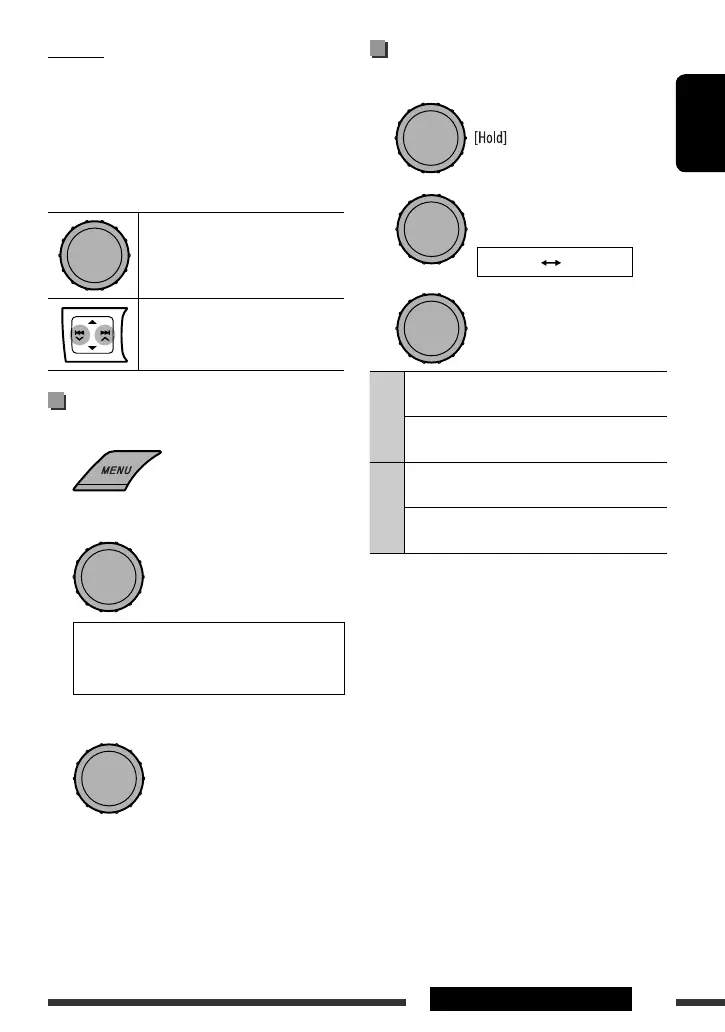ENGLISH
21
EXTERNAL DEVICES
Caution:
• Avoid using the iPod/iPhone if it might hinder your
safety while driving.
• Make sure all important data has been backed up to
avoid losing the data.
Pressing (or holding) the following buttons allows you
to...
[Press] Pause/resume playback.
[Press] Select track
[Hold] Reverse/fast-forward track
Selecting a track from the menu
1 Enter the main menu.
2 Select the desired menu.
Playlists Ô Artists Ô Albums Ô Songs
Ô Podcasts Ô Genres Ô Composers
Ô Audiobooks
3 Select the desired item.
• Repeat this procedure until the desired track is
selected.
• To return to the previous menu, press BACK.
Selecting the playback modes
1 Enter “PLAYBACK MENU” screen.
2
3
Repeat
One : Functions the same as
“Repeat One” of the iPod.
All : Functions the same as “Repeat
All” of the iPod.
Random
Song : Functions the same as
“Shuffle Songs” of the iPod.
Album* : Functions the same as
“Shuffle Albums” of the iPod.
• To cancel repeat play or random play, select “Off.”
• “Random Album” is not available for some iPod.
* Functions only if you select “All” for “Albums” in the
main menu.
• To return to the previous menu, press BACK.
[Turn]
= [Press]
[Turn] = [Press]
[Turn] = [Press]
Repeat Random
[Turn]
= [Press]
EN20-27_KD-R807[EE]_2.indd 21EN20-27_KD-R807[EE]_2.indd 21 4/2/09 2:11:43 PM4/2/09 2:11:43 PM
