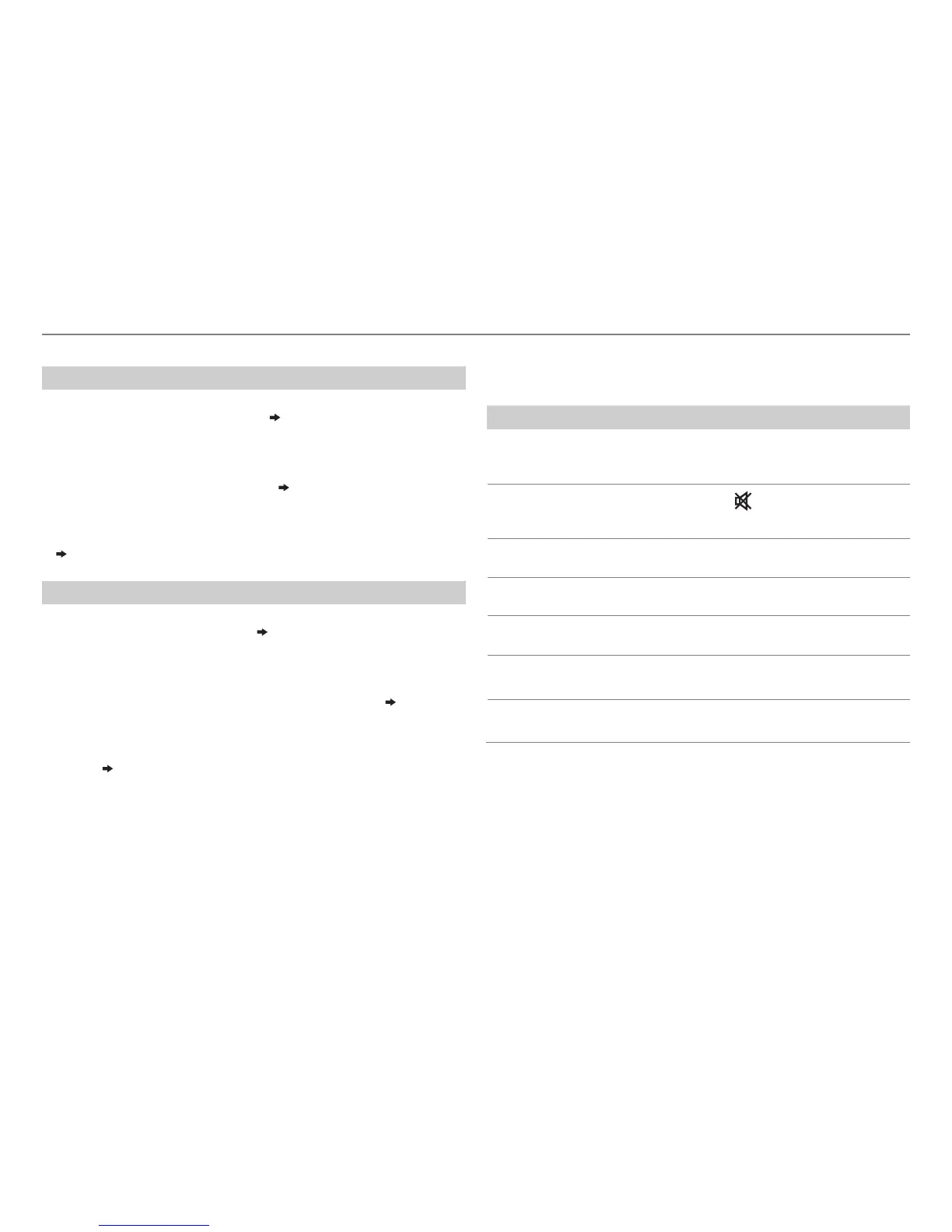18
BLUETOOTH®
Bluetooth audio player
Operations and display indications may differ according to their
availability on the connected device.
To Do this
Playback
1 Press B /SOURCE to select BTAUDIO.
2 Operate the Bluetooth audio player to start
playback.
Pause or
resume
playback
Press MENU (or press on RM-RK52).
Select group or
folder
Press 1 K / 2 J (or press J / K on RM-RK52).
Reverse/
forward skip
Press S / T (or press H / I on RM-RK52).
Reverse/
fast-forward
Press and hold S / T (or press and hold H / I on
RM-RK52).
Repeat play
Press 4 repeatedly to make a selection.
TRACKRPT, ALLRPT, RPTOFF
Random play
Press 3 repeatedly to make a selection.
GROUPRND, ALLRND, RNDOFF
Internet radio via Bluetooth
Listen to Pandora
Preparation:
Select
[ON]
for
[PANDORA]
in
[SRC SELECT]
.
( 4)
You can listen to Pandora on your smart phone (Android OS) through
Bluetooth on this unit.
1 Open the Pandora application on your device.
2 Connect to Bluetooth audio player.
( 13)
3 Press B /SOURCE to select PANDORA.
The source switches and broadcast starts automatically.
• You can operate Pandora in the same way as Pandora for iPod/iPhone.
( 9)
Listen to iHeartRadio
Preparation:
Select
[ON]
for
[IHEART]
in
[SRC SELECT]
.
( 4)
You can listen to iHeartRadio on your smart phone (Android OS) through
Bluetooth on this unit.
1 Open the iHeart Link application on your smart phone.
2 Connect your smart phone via Bluetooth connection.
( 13)
3 Press B /SOURCE to select IHEARTRADIO.
The source switches and broadcast starts automatically.
• You can operate iHeartRadio in the same way as iHeartRadio for iPod/
iPhone.
( 10)