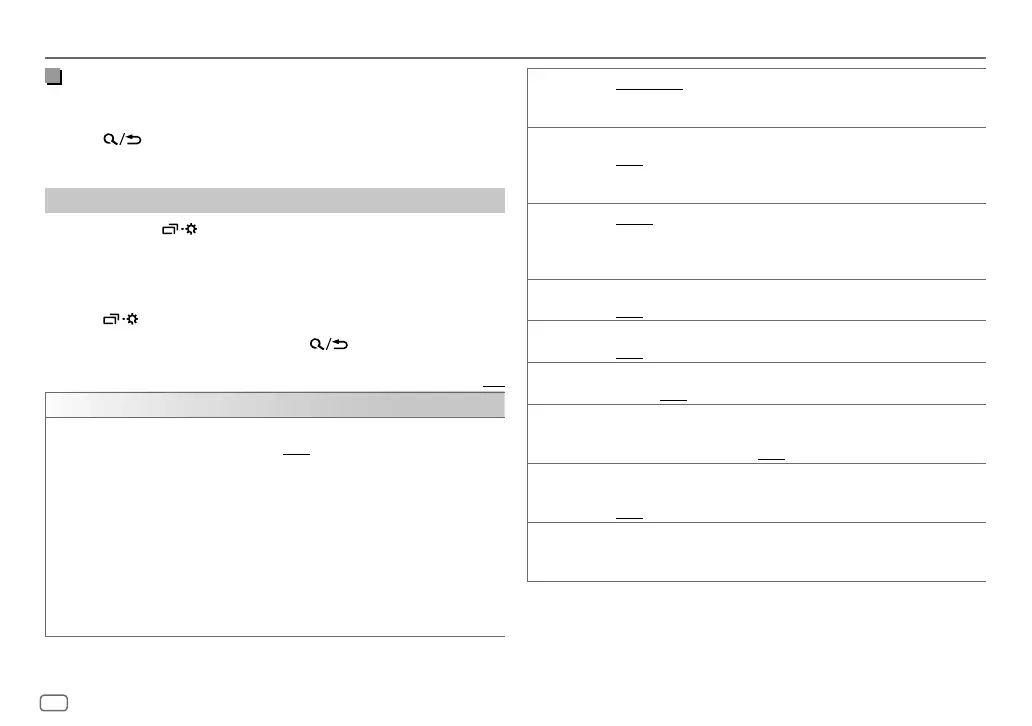6
ENGLISH
Data Size: B6L (182 mm x 128 mm)
Book Size: B6L (182 mm x 128 mm)
Select a stored station
Press one of the number buttons (1to6).
(or)
1 Press .
2 Press VOL +/– to select a preset number, then press * ENTER.
Other settings
1
Press and hold .
2 Press VOL +/– to select an item (see the following table), then press
* ENTER.
3 Repeat step 2 until the desired item is selected/activated or follow the
instructions stated on the selected item.
4 Press to exit.
To return to the previous setting item, press
.
Default: [XX]
[TUNERSETTING]
[RADIO TIMER]
Turns on the radio at a specific time regardless of the current source.
1
[ONCE]/[DAILY]/[WEEKLY]/[OFF]: Select how often the timer will be
turned on.
2
[FM]/[AM]/[SW1]/[SW2]: Select the source.
3
[01] to [18] (for FM)/[01] to [06] (for AM/SW1/SW2): Select the preset
station.
4
Set the activation day*1 and time.
“
M
” lights up when complete.
Radio Timer will not activate for the following cases.
• The unit is turned off.
• [OFF] is selected for [AMSRC]/[SW1SRC]/[SW2SRC] in [SOURCESELECT]
after Radio Timer for AM/SW1/SW2 is selected. (Page 4)
RADIO
[SSM] [SSM01–06]/[SSM07–12]/[SSM13–18]: Automatically presets up to 18
stations for FM. “SSM” stops flashing when the first 6 stations are stored. Select
[SSM07–12]/[SSM13–18] to store the following 12 stations.
[LOCAL SEEK]
[ON]: Searches only AM/SW1/SW2 stations with good reception. ;
[OFF]: Cancels.
• Settings made are applicable only to the selected source/station. Once you
change the source/station, you need to make the settings again.
[IF BAND]
[AUTO]: Increases the tuner selectivity to reduce interference noises from
adjacent FM stations. (Stereo effect may be lost.) ; [WIDE]: Subjects to
interference noises from adjacent FM stations, but sound quality will not be
degraded and the stereo effect will remain.
[MONO SET]
[ON]: Improves the FM reception, but the stereo effect will be lost. ;
[OFF]: Cancels.
[NEWSSET]*2
[ON]: The unit will temporarily switch to News Programme if available. ;
[OFF]: Cancels.
[REGIONAL]*2
[ON]: Switches to another station only in the specific region using the “AF”
control. ; [OFF]: Cancels.
[AF SET]*2
[ON]: Automatically searches for another station broadcasting the same
program in the same Radio Data System network with better reception when
the current reception is poor. ; [OFF]: Cancels.
[TI]*2
[ON]: Allows the unit to temporarily switch to Traffic Information if available
(“TI” lights up) while listening to all sources except in AM/SW1/SW2. ;
[OFF]: Cancels.
[PTY
SEARCH]*2
Select a PTY code (see page 7).
If there is a station broadcasting a program of the same PTY code as you have
selected, that station is tuned in.
*1 Selectable only when [ONCE] or [WEEKLY] is selected in step 1.
*2 Selectable only when in FM source.
JS_JVC_KD_X161_M_EN_1.indd 6JS_JVC_KD_X161_M_EN_1.indd 6 19/6/2018 9:11:00 AM19/6/2018 9:11:00 AM