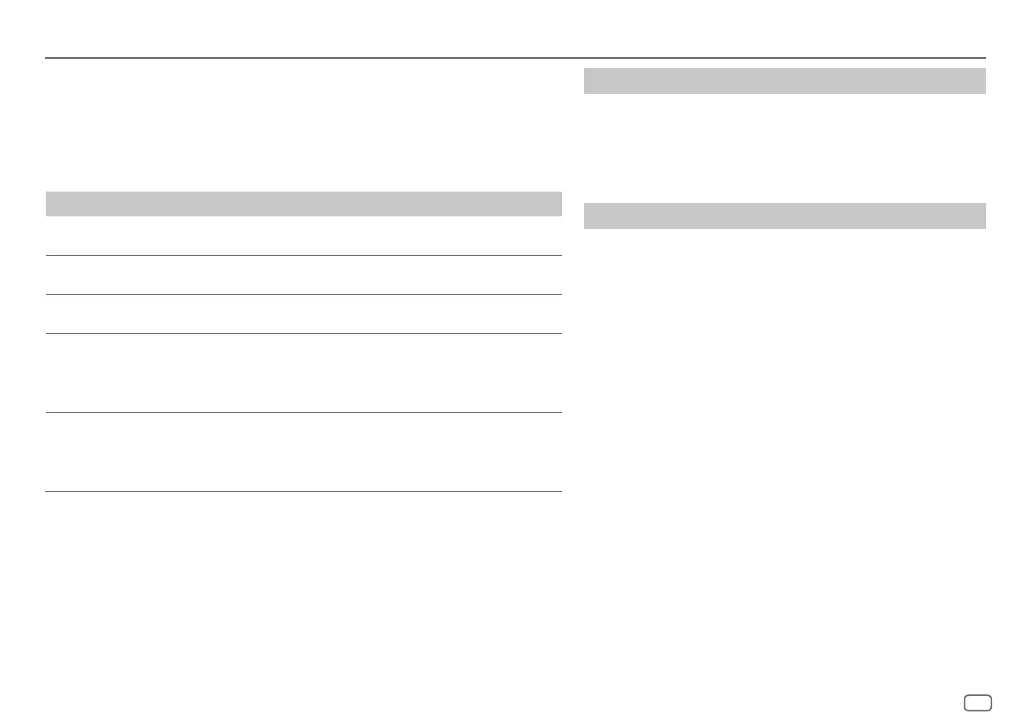ESPAÑOL
9
Data Size: B6L (182 mm x 128 mm)
Book Size: B6L (182 mm x 128 mm)
Con respecto a la disposición de las teclas en la placa frontal, consulte la página 3 o la
página 4.
Fuentes seleccionables:
KD-X262: USB/iPod/ANDROID
KD-X162/KD-X161: USB/ANDROID
• Para seleccionar directamente la fuente USB/iPod/ANDROID, pulse iPod/USB o USB.
Para En la placa frontal
Retroceder/avanzar
rápidamente*3
Pulse y mantenga pulsado
S / T.
Seleccionar un
archivo
Pulse
S / T.
Seleccionar una
carpeta*4
Pulse 2
J / 1 K.
Repetir
reproducción*3*5
Pulse 4
repetidamente.
[TRACK REPEAT]
/
[FOLDER REPEAT]
/
[ALL REPEAT]
: Archivo MP3/WMA/
WAV/FLAC
[ONE REPEAT]
/
[ALL REPEAT]
/
[REPEAT OFF]
: iPod
Reproducción
aleatoria*3*5
Pulse 3
repetidamente.
[FOLDERRANDOM]
/
[ALL RANDOM]
/
[RANDOM OFF]
: Archivo MP3/WMA/
WAV/FLAC
[SONG RANDOM]
/
[ALL RANDOM]
/
[RANDOM OFF]
: iPod
*3 No aplicable para ANDROID.
*4 Esto no funciona para iPod/ANDROID.
*5 Para iPod: Aplicable sólo cuando se selecciona
[HEAD MODE].
USB/iPod/ANDROID
Seleccionar Music drive
Pulse 5 MODE repetidamente mientras está en una fuente USB.
Se reproducirán las canciones almacenadas en la siguiente unidad.
• Memoria interna o externa seleccionada de un smartphone (Clase de
almacenamiento masivo).
• Unidad seleccionada de un dispositivo de múltiples unidades.
Seleccionar modo de control
Pulse 5 MODE repetidamente mientras está en una fuente iPod.
[HEAD MODE]
: Controla el iPod desde esta unidad.
[IPHONE MODE]
: Controla el iPod desde el propio iPod. Sin embargo,
podrá continuar con la reproducción/pausa, salto de
archivos, avance rápido o retroceso rápido desde esta
unidad.
JS_JVC_KD_X262_E_SP.indd 9JS_JVC_KD_X262_E_SP.indd 9 1/8/2018 4:06:20 PM1/8/2018 4:06:20 PM