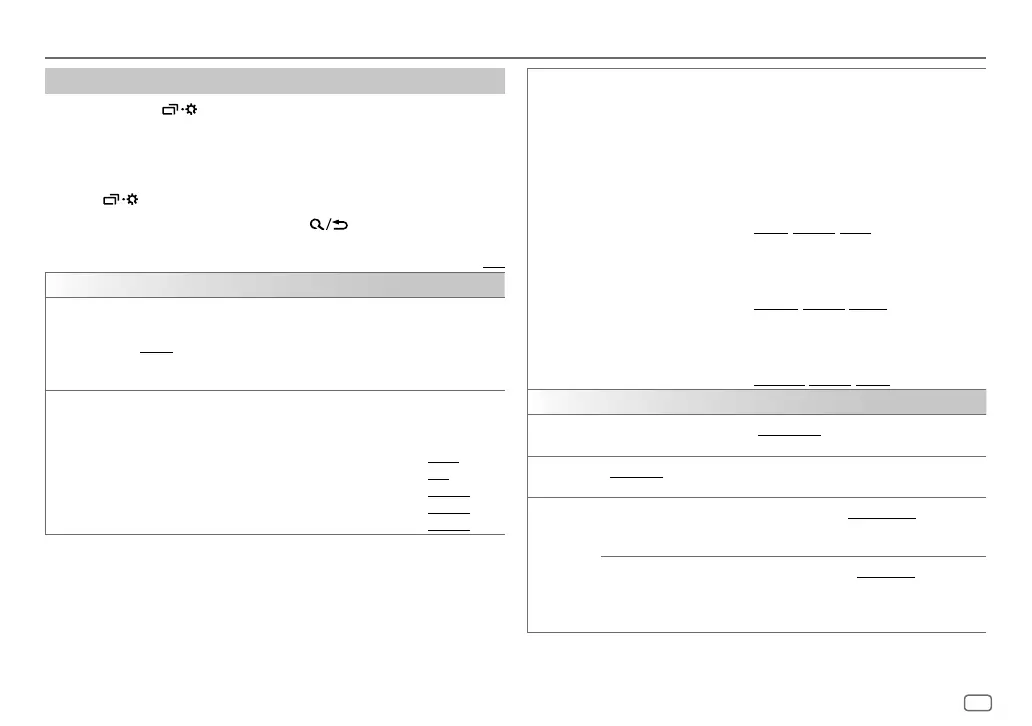ENGLISH
11
Data Size: B6L (182 mm x 128 mm)
Book Size: B6L (182 mm x 128 mm)
Other settings
1
Press and hold .
2 Perform ‘Select an item (page3 or 4)’ operation to select an
item (see the following table).
3 Repeat step 2 until the desired item is selected/activated or follow the
instructions stated on the selected item.
4 Press to exit.
To return to the previous setting item, press
.
Default: [XX]
[EQSETTING]
[PRESET EQ]
Selects a preset equalizer suitable to the music genre.
• Select [USER] to use the settings made in [EASYEQ] or [PROEQ].
[FLAT]/[DRVN 3]/[DRVN 2]/[DRVN 1]/[HARD ROCK]/[HIP HOP]/
[JAZZ]/[POP]/[R&B]/[TALK]/[USER]/[VOCALBOOST]/[BASSBOOST]/
[CLASSICAL]/[DANCE]
[EASYEQ]
Adjusts your own sound settings.
• The settings are stored to [USER] in [PRESET EQ].
• The settings made may affect the current settings of [PRO EQ].
[SUB.W SP]*1*2: [00] to [+06] (Default: [+03]
[SUB.W]*1*3: [–08] to [+08] [00]
[BASS]: [LVL–06] to [LVL+06] [LVL00]
[MID]: [LVL–06] to [LVL+06] [LVL00]
[TRE]: [LVL–06] to [LVL+06] [LVL00])
AUDIO SETTINGS
[PRO EQ] Adjusts your own sound settings.
• The settings are stored to [USER] in [PRESET EQ].
• The settings made may affect the current settings of [EASYEQ].
1
[BASS]/[MIDDLE]/[TREBLE]: Select a sound tone.
2
Adjust the sound elements of the selected sound tone.
[BASS] Frequency : [60HZ]/[80HZ]/[100HZ]/[200HZ]
Level : [LVL–06] to [LVL+06]
Q : [Q1.0]/[Q1.25]/[Q1.5]/[Q2.0]
(Default : [80HZ]/[LVL00]/[Q1.0])
[MIDDLE] Frequency : [0.5KHZ]/[1.0KHZ]/[1.5KHZ]/[2.5KHZ]
Level : [LVL–06] to [LVL+06]
Q : [Q0.75]/[Q1.0]/[Q1.25]
(Default : [1.0KHZ]/[LVL00]/[Q1.25])
[TREBLE] Frequency : [10.0KHZ]/[12.5KHZ]/[15.0KHZ]/[17.5KHZ]
Level : [LVL–06] to [LVL+06]
Q : [QFIX]
(Default : [10.0KHZ]/[LVL00]/[QFIX])
[AUDIO CONTROL]
[BASS BOOST]
[LEVEL+01] to [LEVEL+05] ([LEVEL+01]): Selects your preferred bass boost
level. ; [OFF]: Cancels.
[LOUDNESS]
[LEVEL01]/[LEVEL02]: Boosts low or high frequencies to produce a well-
balanced sound at low volume. ; [OFF]: Cancels.
[SUB.W
LEVEL]*1
[SPK-OUT]*2
[SUB.W00] to [SUB.W+06] ([SUB.W+03]): Adjusts the
output level of the subwoofer connected via speaker lead.
(Page 19)
[PRE-OUT]*3
[SUB.W–08] to [SUB.W+08] ([SUB.W00]): Adjusts
the output level of the subwoofer connected to the lineout
terminals (REAR/SW) through an external amplifier.
(Page 19)
*1, *2, *3: (page 12)
JS_JVC_KD_X262_E_EN_3.indd 11JS_JVC_KD_X262_E_EN_3.indd 11 8/14/2018 11:35:08 AM8/14/2018 11:35:08 AM