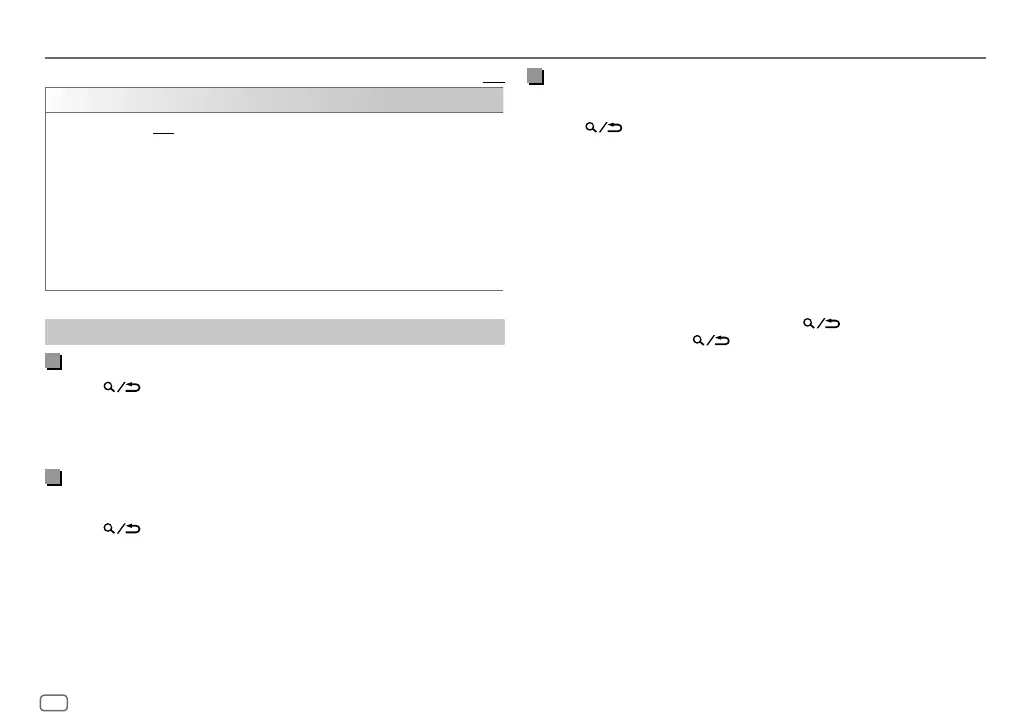12
ENGLISH
Data Size: B6L (182 mm x 128 mm)
Book Size: B6L (182 mm x 128 mm)
USB/iPod
Default: [XX]
[USB]
[IPHONESETUP]
[BT]: iPod BT source is available if iPod/iPhone is connected via Bluetooth.
• If you connect the iPod/iPhone via USB input terminal, iPod USB source is
not available.
However, once the Bluetooth is disconnected, iPod USB source will
become available. ;
[USB]: iPod USB source is available if iPod/iPhone is connected via USB
input terminal, regardless of whether Bluetooth connection is available
or not.
• Alexa mobile application cannot be used when iPod USB source is
selected.
Select a file to play
From a folder or list
1
Press .
2 Turn the volume knob to select a folder/list, then press the knob.
3 Turn the volume knob to select a file, then press the knob.
Selected file starts playing.
Quick search
(applicable only for USB source)
If you have many files, you can search through them quickly.
1 Press .
2 Turn the volume knob to select a folder/list, then press the knob.
3 Turn the volume knob quickly to browse through the list quickly.
4 Turn the volume knob to select a file, then press the knob.
Selected file starts playing.
Alphabet search
(applicable only for iPodUSB source and iPodBT source)
You can search for a file according to the first character.
1 Press .
2 Turn the volume knob to select a list, then press the knob.
3 Press 2 J / 1 K or turn the volume knob quickly to select the desired
character (A to Z, 0to9, OTHERS).
Select “OTHERS” if the first character is other than A to Z, 0 to 9.
4 Press the volume knob to start searching.
Files with the characters you searched for or with similar characters
(alphabetical order) will be displayed.
5 Turn the volume knob to select a file, then press the knob.
Selected file starts playing.
• To return to the previous setting item, press
.
• To cancel, press and hold
.
KD-X480BHS_K_B5A-3881-00_EN_2nd Draft.indd 12KD-X480BHS_K_B5A-3881-00_EN_2nd Draft.indd 12 25/8/2021 3:38:00 PM25/8/2021 3:38:00 PM
