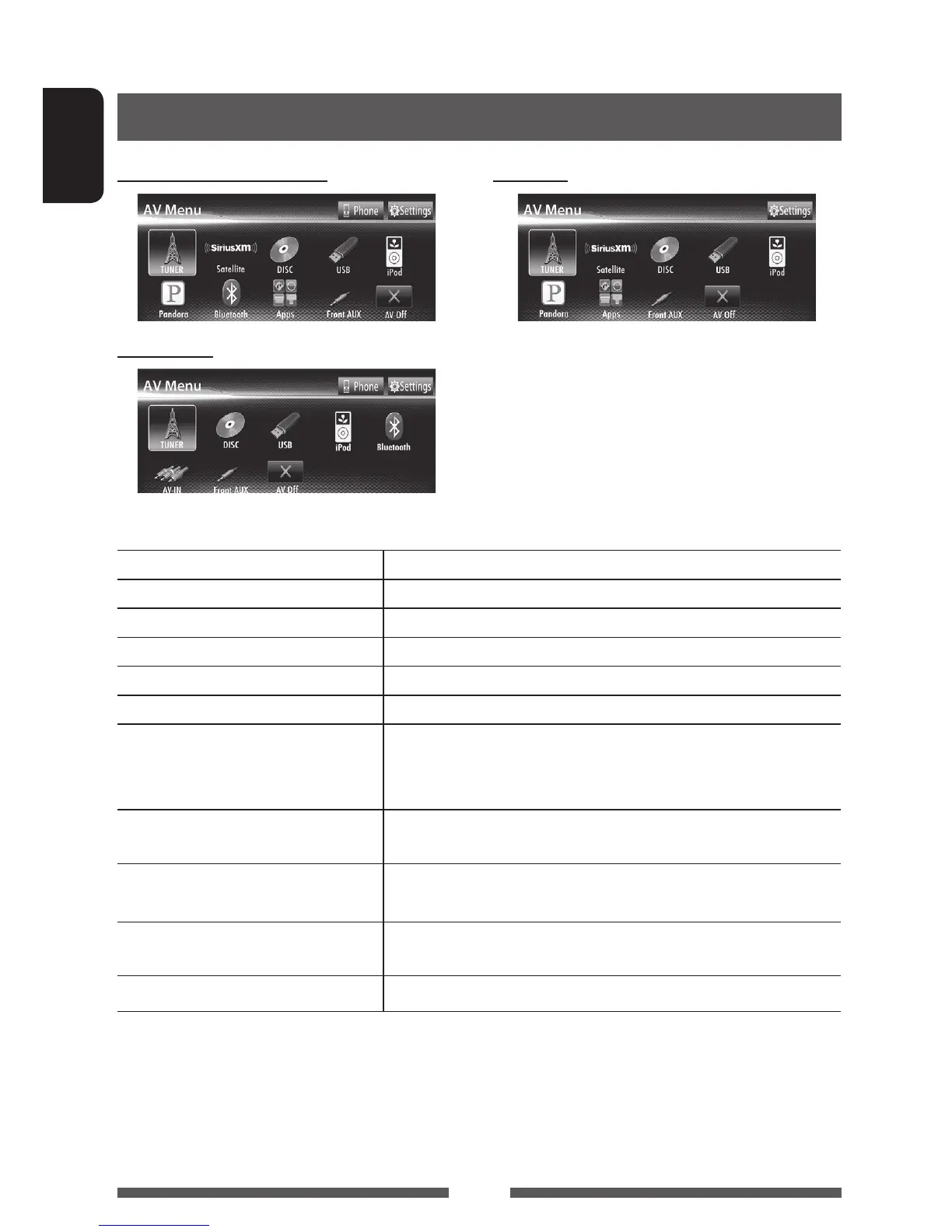12
ENGLISH
KW-AV68BT
• Pressing SRC on the monitor panel repeatedly also selects the playback source.
TUNER
( page 13)
Switches to the radio broadcast.
Satellite
*
1
( page 35)
Switches to the SiriusXM™ radio broadcast.
DISC
( page 17)
Plays a disc.
USB
( page 24)
Plays files on a USB device.
iPod
( page 26)
Plays an iPod/iPhone.
Pandora
*
1
( page 32)
Switches to the PANDORA® internet radio broadcast.
Bluetooth
*
2
(KW-ADV64BT/KW-
AV68BT/KW-AV60BT: page 59/KW-
AV60: page 61)
• KW-ADV64BT/KW-AV68BT/KW-AV60BT: Plays a Bluetooth audio
player.
• KW-AV60: Operates a Bluetooth device.
AV-IN
*
3
( page 34)
Switches to an external component connected to LINE IN/VIDEO IN jacks
on the rear panel.
Apps
*
4
( page 30)
Switches to the screen of App from the connected iPod touch/
iPhone.
Front AUX
( page 34)
Switches to an external component connected to AUX input terminal on
the monitor panel.
AV Off
( page 10)
Turns off the AV source.
*
1
Only for KW-ADV64BT/KW-AV60BT/KW-AV60 .
*
2
For KW-AV60 : Appears only when <AV Input> is set to <BT>. ( page 47)
*
3
Appears only when <AV Input> is set to <AV-IN>. ( page 47)
*
4
Appears only when <AV Input> is set to <iPod>. ( page 47)
AV SOURCE OPERATIONS
Selecting the playback source
KW-ADV64BT/KW-AV60BT KW-AV60
EN_KW-AV60JJW.indb 12 11/12/12 16:19
