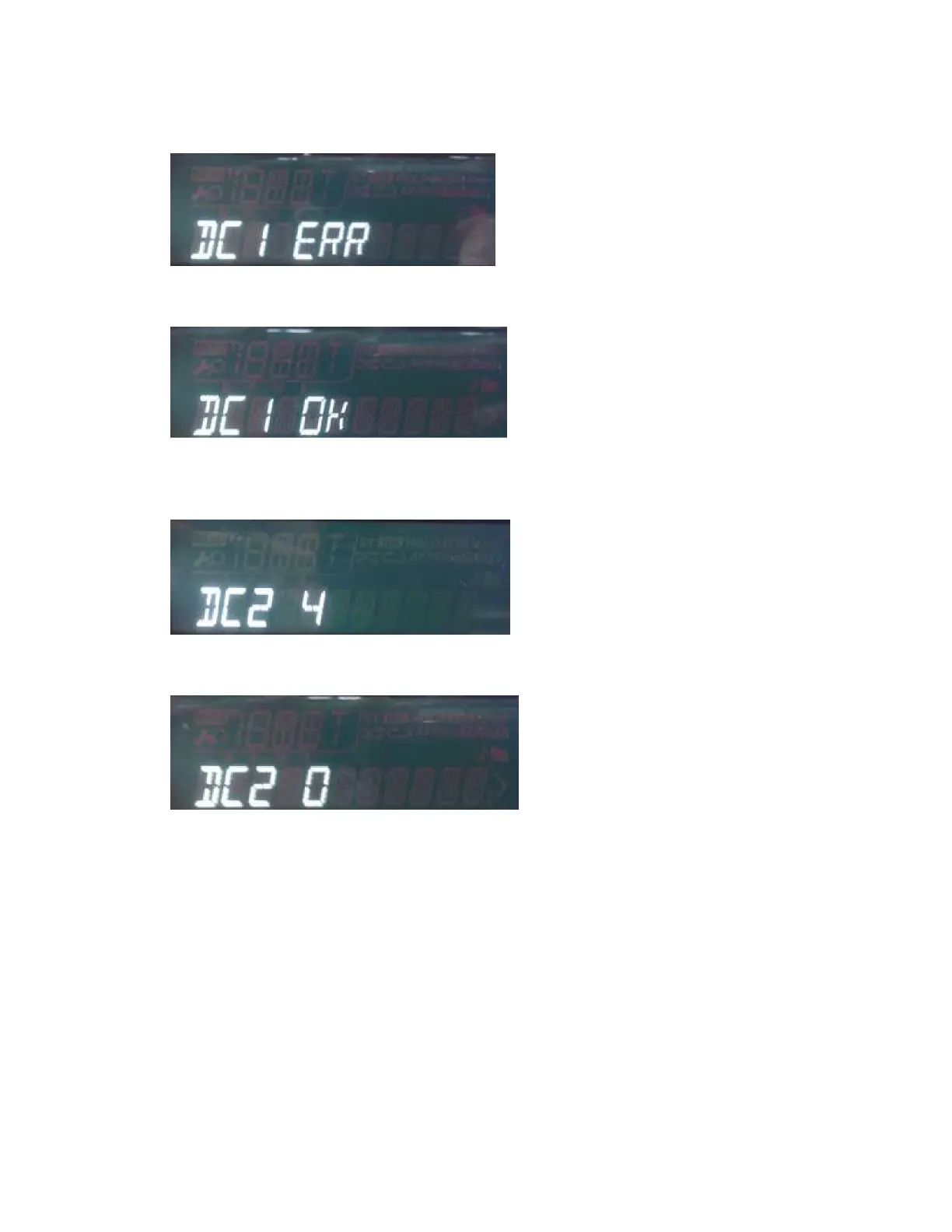(2/2)
TP 8/12/11
4. Press the [Up arrow]; “DC1 ERR” may be displayed.
5. Press and Hold the [Up arrow] to clear any error; “DC1 OK” will display.
6. Press the [Down arrow], “DC2 *” will display.
a. “ * ” will be a number 0 to 4
7. Press and Hold the [Down arrow] to clear any error; “DC2 0” will display.
8. Remove the wiring harness from the unit (remove all DC power).
9. Remove the units Faceplate.
10. Insert the unit’s wiring harness (reapply DC power to the unit).
11. Press the [Reset] button on the unit to reset it.
12. Reinstall the units Faceplate and Power ON the unit.
a. Operation should be restored.
b. If “Chk wiring…” occurs again, the unit maybe defective. Contact a JVC
authorized service center for assistance.
