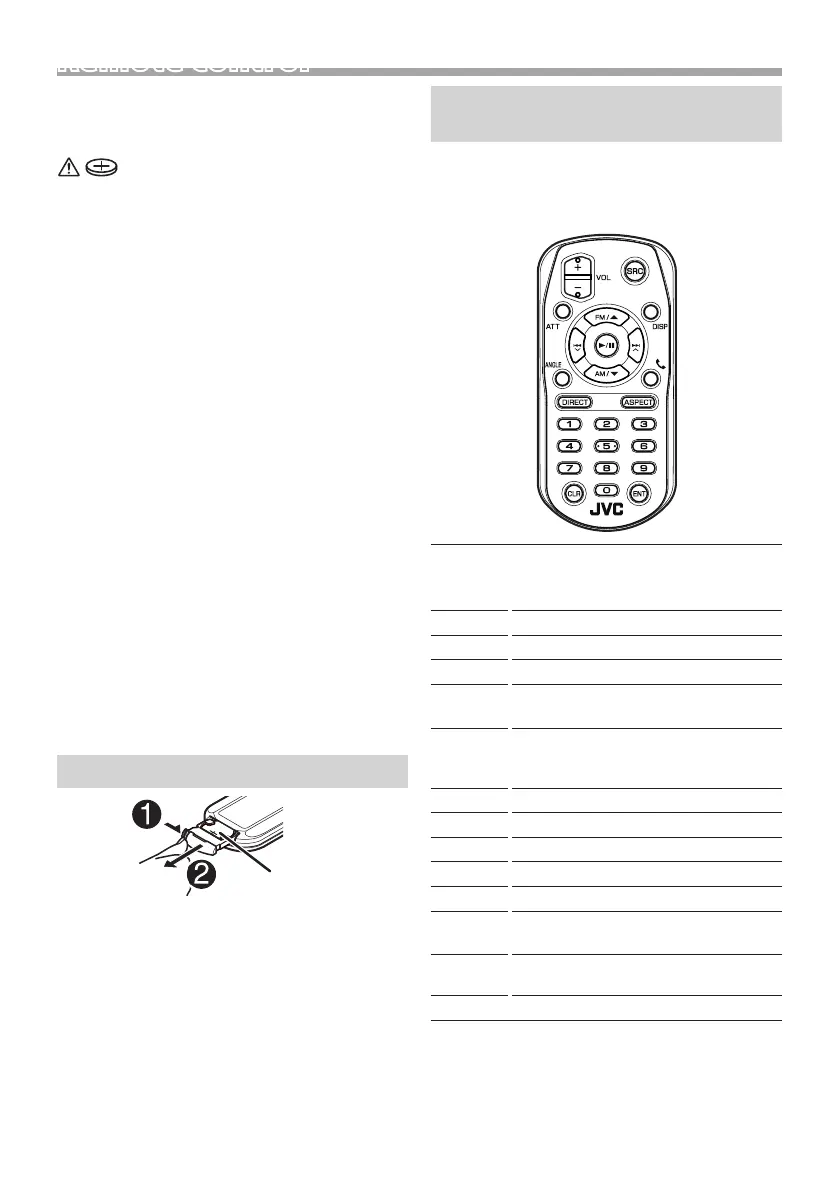18
Remote control
This unit can be operated using the remote control.
The remote control RM-RK258 (optional accessory)
can be used.
• Do not ingest the battery, Chemical Burn Hazard
The remote control supplied with this product
contains a coin/button cell battery. If the coin/
button cell battery is swallowed, it can cause severe
internal burns in just 2 hours and can lead to death.
Keep new and used batteries away from children. If
the battery compartment does not close securely,
stop using the product and keep it away from
children.
If you think batteries might have been swallowed or
placed inside any part of the body, seek immediate
medical attention.
#CAUTION
• Risk of re or explosion if the battery is replaced by
an incorrect type. Ensure to replace only with the
same type.
• Risk of re, explosion or the leakage of ammable
liquid or gas if the battery is left in an extremely
high temperature surrounding environment and/
or subjected extremely low air pressure. The battery
pack or batteries shall not be exposed to excessive
heat such as sunshine, re or the like.
• Risk of re, explosion or the leakage of ammable
liquid or gas if the battery is disposed into re or a
hot oven, recharged, shorted, mechanically crushed
or cut of the battery.
• If spilled uid comes in contact with your eyes or on
clothing, immediately rinse with water and consult
a physician.
Battery Installation
CR2025 (+side)
• Use a commercially available button battery
(CR2025).
• Insert the battery with the + and – poles aligned
properly.
– If the eectiveness of the remote controller
decreases, replace the battery.
Functions of the Remote control
Buttons
• Aim the remote control directly at the remote sensor
on the faceplate.
• DO NOT expose the remote sensor to bright light
(direct sunlight or articial lighting).
SRC
• Switches to the source to be played.
• In hands-free mode, hangs up the
phone
VOL + –
Adjusts the volume.
ATT
Mutes/restores the sound
DISP
Not used.
FM/R
AM/S
During tuner source, select FM/ AM band
to be received.
E 2
F 3
Selects the track or le to be played. For
the tuner sources, switches to broadcast
stations received by the unit
ANGLE
Not used
K
Plays or pauses.
Û
When a call comes in, answers the call.
DIRECT
Not used.
ASPECT
Not used.
Numeric
Keypad
Not used.
CLR
Clears the telephone number input on
the Phone screen.
ENT
Not used.
WARNINGS
