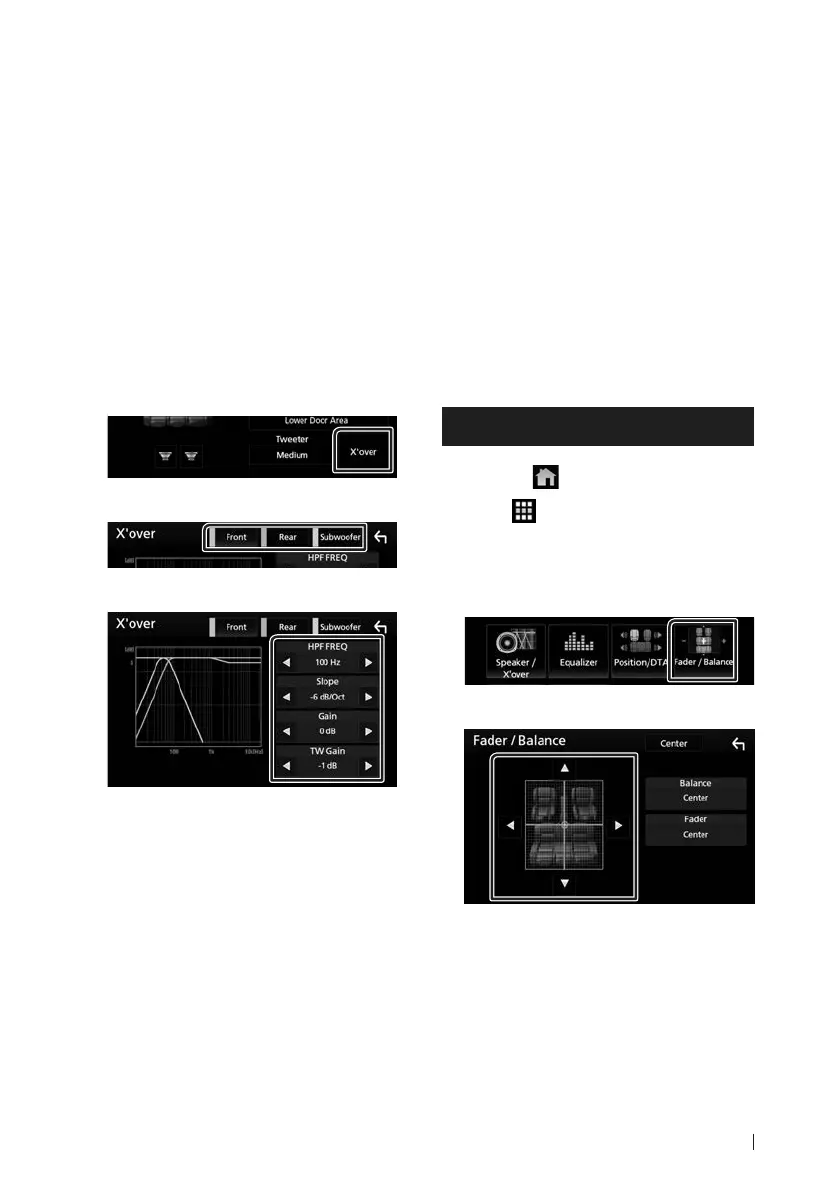Controlling Audio
43English
■ Tweeter (Only for Front)
You can set the tweeter when you are
selecting front speakers.
None, Small, Medium, Large
■ X’over
Displays the speaker crossover setup screen.
You can adjust the crossover setup that was
set automatically when you selected the
speaker type.
For details, see Crossover network setup
(P.43)
Ñ Crossover network setup
You can set a crossover frequency of speakers.
1 Touch [Xʼover].
2 Touch the speaker to set.
3 Set each item as follows.
■ HPF FREQ
High Pass Filter adjustment. (When front or
rear speaker is selected on Speaker Select
screen)
■ LPF FREQ
Low Pass Filter adjustment. (When subwoofer
is selected on Speaker Select screen)
■ Slope*
1
Sets a crossover slope.
■ Gain
Adjusts the front speaker, rear speaker, or
subwoofer level.
■ TW (Tweeter) Gain *
2
Adjusts the tweeter level. (When front is
selected on Speaker Select screen)
■ Phase Inversion*
3
Sets the phase of subwoofer output.
Check [Phase Inversion] to shift the phase
180 degrees. (When subwoofer is selected
on Speaker Select screen)
*
1
Only when “LPF FREQ”/“HPF FREQ” is set to
a mode other than “Through” in [Xʼover].
*
2
Only when “Tweeter” is set to “Small”,
“Medium”, “Large” in [Speaker Setup].
*
3
Only when “Subwoofer” is set to a mode
other than “None” in [Speaker Setup].
Controlling General Audio
1 Press the [ button.
2 Touch [ ].
3 Touch [Audio].
Audio screen appears.
4 Touch [Fader / Balance].
5 Set each item as follows.
■ Fader / Balance
Adjust the volume balance around the
touched area.
[C] and [D] adjust the right and left volume
balance.
[R] and [S] adjust the front and rear volume
balance.
■ [Center]
Clear the adjustment.
!B5A-2246-20_JVC_EnFr_2nd.indb 43 2019/06/14 14:05
