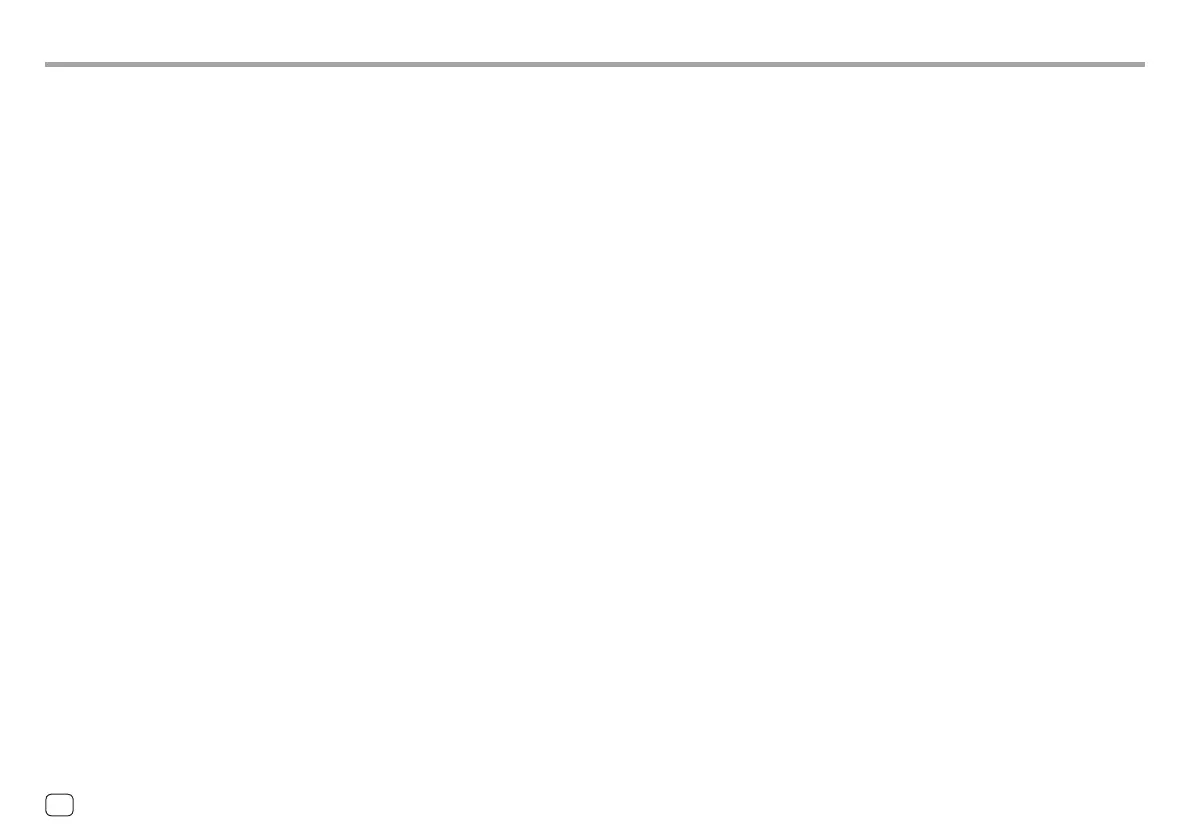ContentsContents
Component Names and Basic Operations .....3
Monitor panel ....................................................................................3
Home screen ......................................................................................3
Turning on the power ..................................................................3
Turning off the power ..................................................................3
Adjusting the volume ...................................................................4
Attenuating the sound ................................................................4
Turning off the AV source ..........................................................4
Initial settings .....................................................................................4
Date and clock settings ...............................................................5
In-Car Connections .............................................5
USB connection ................................................................................6
Bluetooth® connection ................................................................6
Connections setting ...................................................................10
Various Screens and Operations ...................12
Source/option selection screen ..........................................12
Source control screen ................................................................12
List/setting screen........................................................................13
Apps ....................................................................14
Using Apps of iPhone — Apple CarPlay ........................ 14
Using the Apps of an Android™ device
— Android Auto™ ........................................................................16
Using the Apps of an Android device
— USB Mirroring ...........................................................................17
USB ......................................................................18
Playback operations ....................................................................18
Video playback operations ..................................................... 19
Search operations ........................................................................20
Settings for USB playback .......................................................21
Digital Radio (DAB) ..........................................22
Listening to the radio.................................................................22
Presetting services in the memory ....................................24
Selecting a preset service ........................................................ 24
Settings for Digital Radio .........................................................24
Tuner ................................................................... 25
Listening to the radio.................................................................25
Presetting stations in the memory .................................... 26
Selecting a preset station ........................................................27
Settings for other FM Radio Data System features .. 27
Other External Components ..........................28
AV-IN devices ..................................................................................28
Cameras ..............................................................................................29
Bluetooth® Device ............................................30
Bluetooth mobile phone .........................................................30
Bluetooth mobile phone settings ......................................32
Bluetooth audio player .............................................................33
Settings ..............................................................35
Audio settings ................................................................................35
Display settings ..............................................................................39
Input settings ..................................................................................42
System settings..............................................................................43
Remote Controller ............................................46
Preparation .......................................................................................46
Basic operations (RM-RK258) .................................................47
Searching for a station directly ............................................47
Installation and Connection ...........................48
Before installation ........................................................................48
Installing the unit..........................................................................49
Removing the unit ....................................................................... 50
Installing the supplied GPS aerial ....................................... 50
Connecting external components ....................................51
Wiring connection ....................................................................... 52
References .........................................................53
Maintenance ...................................................................................53
More information .........................................................................53
Troubleshooting ............................................... 55
Specifications ....................................................58
Trademarks and Licences ...............................61
Important Notice on Software .............................................62
EULA ..................................................................................................... 62
2 ENGLISH
00KWM785DBWEN.indb200KWM785DBWEN.indb2 2022/10/1715:112022/10/1715:11
