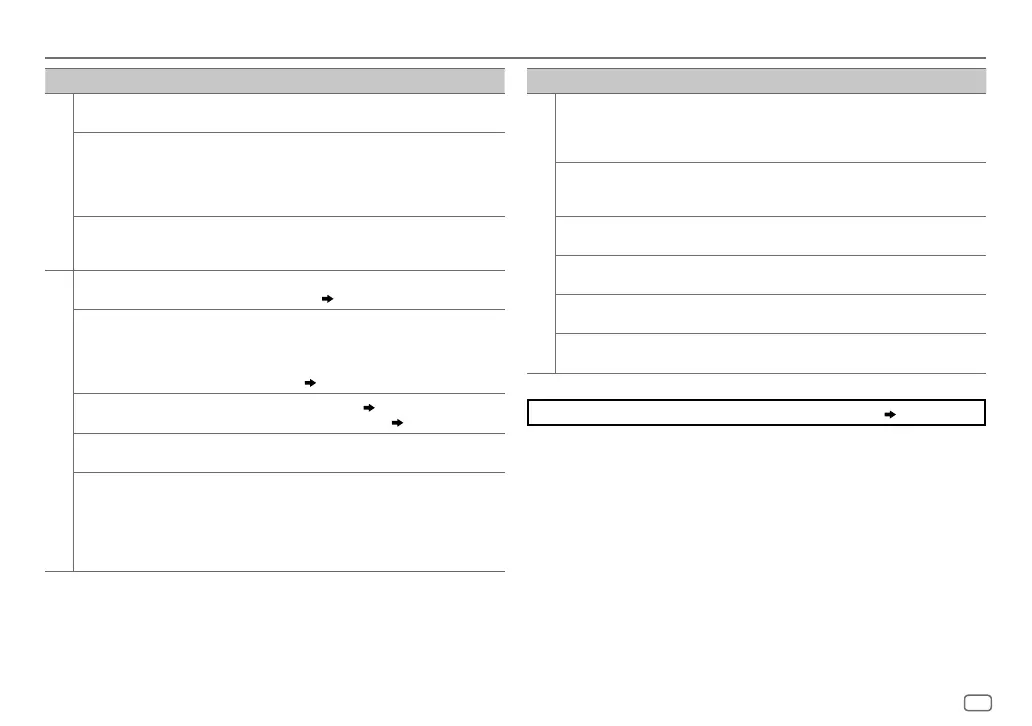ESPAÑOL
29
Data Size: B6L (182 mm x 128 mm)
Book Size: B6L (182 mm x 128 mm)
Síntoma Solución
Spotify
“DISCONNECTED” El USB está desconectado de la unidad cabezal. Por favor asegúrese de
que el dispositivo esté correctamente conectado a través de USB.
“CONNECTING” • Conectado a través del terminal de entrada USB: El dispositivo está
conectado a la unidad cabezal. Por favor espere.
• Conectado a través de Bluetooth: El Bluetooth está desconectado. Por
favor compruebe la conexión Bluetooth y asegúrese de que tanto el
dispositivo como la unidad estén emparejados y conectados.
“CHECK APP” La aplicación Spotify no está conectada correctamente, o el usuario no
ha iniciado sesión. Finalice la aplicación Spotify, vuélvala a iniciar y, a
continuación, inicie sesión en su cuenta de Spotify.
Bluetooth®
No se detecta ningún dispositivo
Bluetooth.
• Vuelva a buscar el dispositivo Bluetooth.
• Reinicialice la unidad.
( 3)
No se puede realizar el
emparejamiento.
• Asegúrese de haber ingresado el mismo código PIN en la unidad y en
el dispositivo Bluetooth.
• Elimine la información de emparejamiento de la unidad y
del dispositivo Bluetooth; a continuación, vuelva a realizar el
emparejamiento.
( 10)
Existe eco o ruido.
• Ajuste la posición del micrófono.
( 10)
• Verifique el ajuste
[ECHO CANCEL]
.
( 12)
La calidad del sonido del teléfono
es baja.
• Reduzca la distancia entre la unidad y el dispositivo Bluetooth.
• Mueva el automóvil a un lugar donde exista mejor recepción de señal.
El sonido se interrumpe o se
omite durante la reproducción
de un reproductor de audio
Bluetooth.
• Reduzca la distancia entre la unidad y el reproductor de audio
Bluetooth.
• Apague la unidad y vuelva a encenderla; intente conectar
nuevamente.
• Otros dispositivos Bluetooth pueden estar intentando conectarse a la
unidad.
LOCALIZACIÓN Y SOLUCIÓN DE PROBLEMAS
Síntoma Solución
Bluetooth®
No se puede controlar el
reproductor de audio Bluetooth
conectado.
• Verifique si el reproductor de audio Bluetooth conectado es compatible
con Audio/Video Remote Control Profile (AVRCP). (Consulte las
instrucciones del reproductor de audio.)
• Desconecte y vuelva a conectar el reproductor Bluetooth.
“PLEASE WAIT” La unidad se está preparando para utilizar la función Bluetooth. Si el
mensaje no aparece, apague y encienda la unidad; a continuación,
vuelva a conectar el dispositivo.
“NOT SUPPORT” El teléfono conectado no es compatible con la función de
reconocimiento de voz.
“ERROR” Inténtelo nuevamente. Si vuelve a aparecer “ERROR”, verifique si el
dispositivo es compatible con la función que está intentando utilizar.
“H/W ERROR” Reinicialice la unidad y vuelva a intentar la operación. Si vuelve a
aparecer “H/W ERROR”, consulte al centro de servicio más cercano.
“SWITCHING NG” Los teléfonos conectados no son compatibles con la función cambio de
teléfono.
Si el problema persiste, reinicialice la unidad.
( 3)
JS_JVC_KW_R930BT_E_SP.indd 29JS_JVC_KW_R930BT_E_SP.indd 29 25/7/2017 11:59:58 AM25/7/2017 11:59:58 AM
