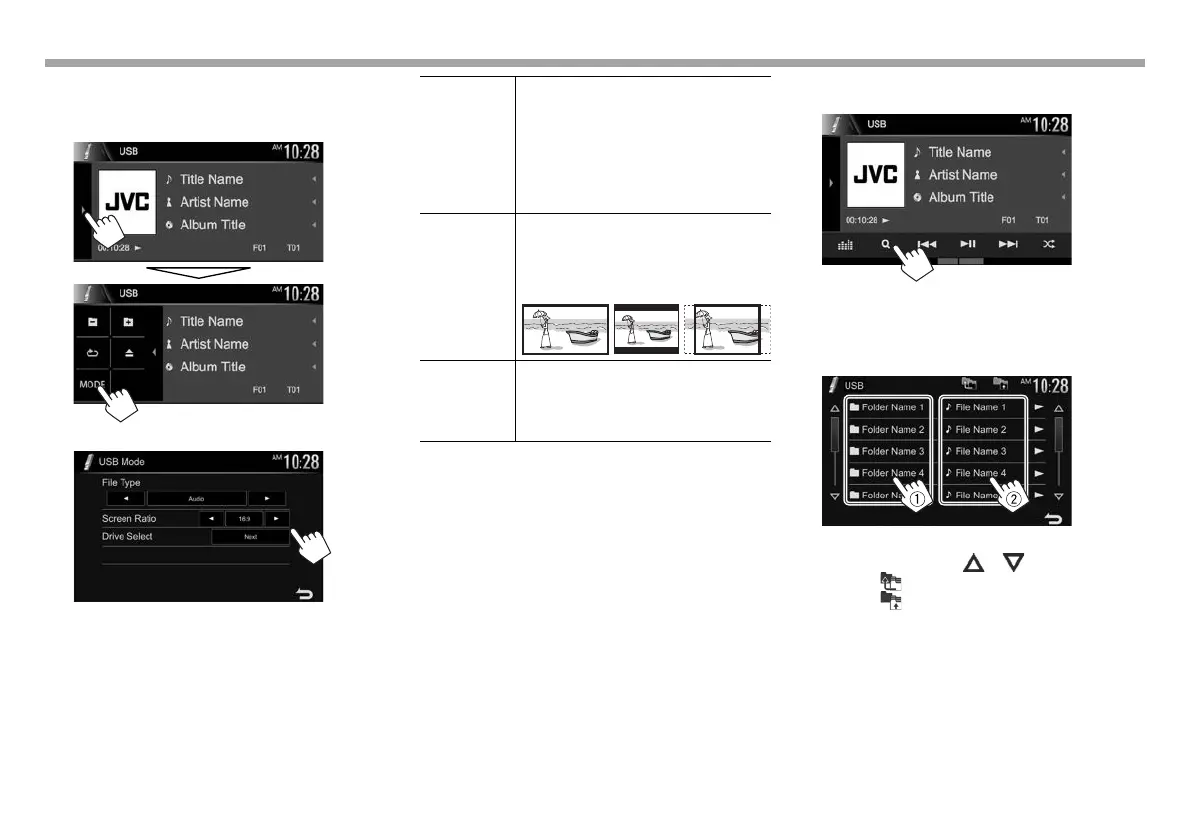18
USBUSB
❏ Settings for USB playback—<USB
Mode>
1
2
<File Type>* Select the playback file type when a
disc contains different types of files.
• Audio: Plays back audio files.
• Still Image: Plays back picture files.
• Video: Plays back video files.
• Audio&Video (initial): Plays back
audio files and video files.
<Screen
Ratio>
Select the monitor type to watch a
wide screen picture on the external
monitor.
16:9 (Initial)
4:3 LB 4:3 PS
<Drive
Select>
Switches between internal memory
and the memory source of the
connected device (such as mobile
phone). Press [Next].
* For playable files, see page 66. If the USB device contains no files
of the selected type, the existing files are played in the following
priority: audio, video, then still picture.
❏ Selecting a folder/track on the list
1
2 Select the folder (1), then the item in the
selected folder (2).
• Repeat the procedure until you select the
desired track.
• You can change the page to display more
items by pressing [ ]/[ ].
• Press [ ] to return to the root folder.
• Press [ ] to return to the upper layer.
• If you want to play all tracks in the folder,
press [I] on the right of the desired folder.
2016KW-VEntryK.indb182016KW-VEntryK.indb18 2015/09/2510:482015/09/2510:48
