
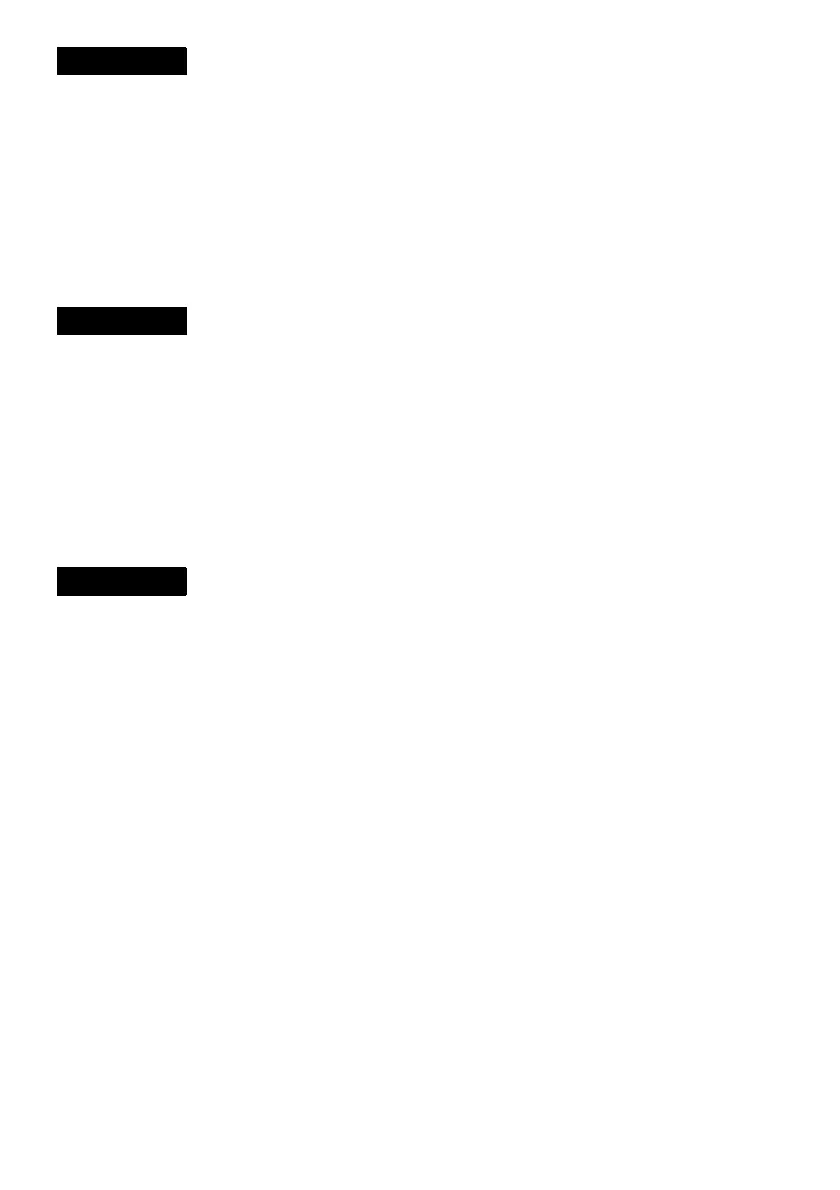 Loading...
Loading...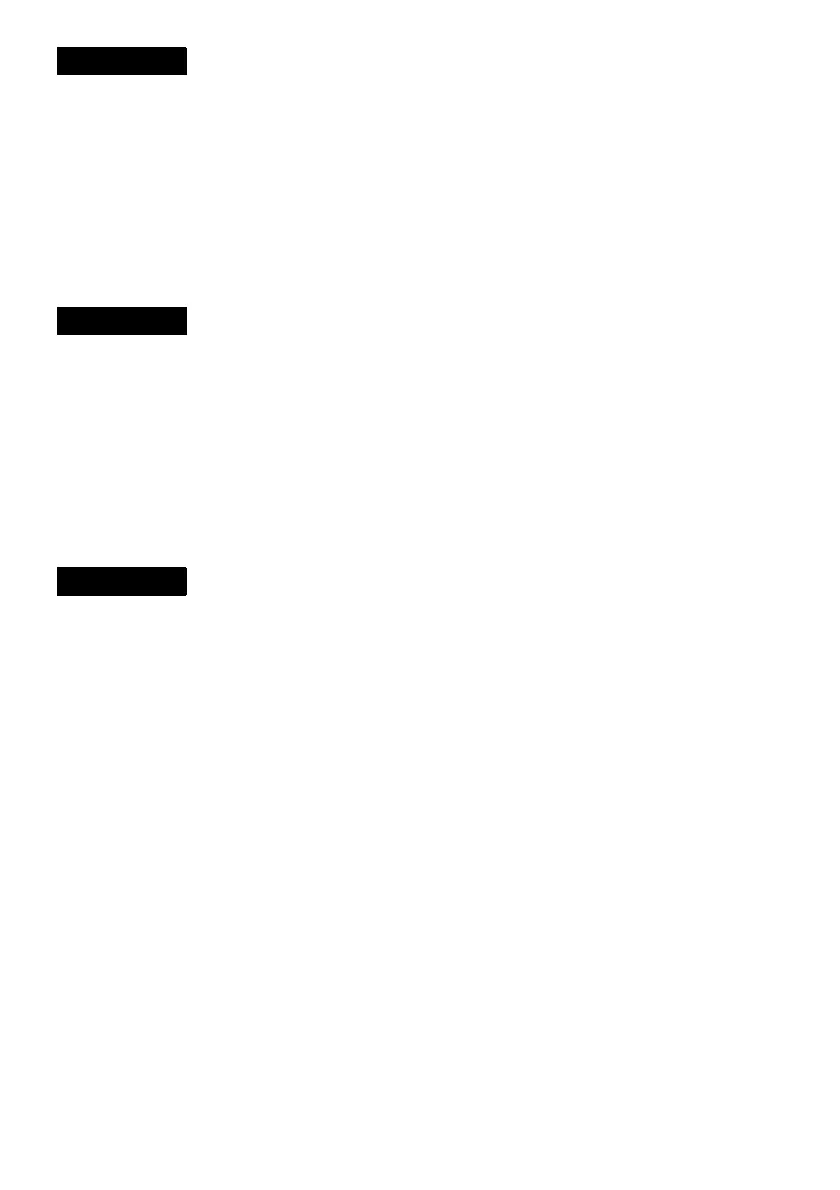
Do you have a question about the JVC LT-20B70BE and is the answer not in the manual?
| Screen Size | 20 inches |
|---|---|
| Resolution | 1366 x 768 |
| Display Type | LCD |
| HDMI Ports | 1 |
| USB Ports | 1 |
| Aspect Ratio | 16:9 |
| Contrast Ratio | 1000:1 |
| Speakers | 2 x 2.5W |
| Weight | 4.2 kg |
| Viewing Angle | 176° |
| Inputs | HDMI, USB, VGA, Component, Composite |
| TV Tuner | DVB-T/C |
Avoid exposure to rain or moisture to prevent fire or electric shock risks.
Precautions to prevent tipping, pinching fingers, and injury during TV use.
Warning about potential screen damage from improper carrying methods.
Explanation of pixel behavior and potential issues on LCD displays.
Recommendations for optimal device placement and airflow.
Guidelines on what not to do with the device, such as covering vents or placing objects.
Instructions for cleaning the screen surface to prevent damage.
Important safety notes regarding power source and cable connection.
Information on proper disposal of the device according to regulations.
Using optional JVC wall brackets and professional installation.
Precautions for device setup, including placement and ventilation.
How to use and adjust the tilt of the TV stand.
Using the stand's cable holder for cable management.
Connecting an antenna and a VCR to the TV.
Important safety notes before connecting devices.
Instructions for connecting the power cord to the TV and a power outlet.
How to insert batteries into the remote control and battery life.
Guide to performing initial settings using the 'Quick Setup' menu.
Setting the display language and selecting the country for proper tuning.
Initiating the automatic search for TV channels.
Information on editing program numbers and manual tuning.
How to turn the TV on from standby and switch it off.
Using the remote or TV buttons to change channels.
Switching to external input sources like VCRs or DVD players.
Using buttons to control the audio volume level.
How to open and navigate the TV's main menu system.
Identification and function of various buttons on the remote control.
Using the standby button to turn the TV on and off.
Methods for changing channels and selecting external inputs.
Using channel selection buttons to navigate through TV channels.
Using the AV button to switch between input sources.
Specific instructions for using program number 0 with VCRs.
Adjusting volume, using mute, and accessing information.
Adjusting screen size and aspect ratio using zoom modes.
Activating or deactivating the enhanced sound feature.
Setting the TV to automatically turn off after a specified time.
Choosing different sound modes like Stereo, Mono, or Dual.
Selecting preset picture modes or creating custom settings.
Using remote buttons to control connected JVC video recorders and DVD players.
How to access and navigate the Videotext service.
Freezing a Videotext page on screen.
Accessing and navigating subpages and revealing hidden text.
Adjusting text size and returning to the index page.
Exiting Videotext mode and returning to TV viewing.
How to open and navigate the main TV menu system.
Using the physical buttons on the TV for menu operation.
Overview of the different menu sections (Picture, Sound, Installation, etc.).
Selecting preset picture modes or creating custom settings.
Adjusting brightness, contrast, color, and sharpness.
Restoring picture settings to their default values.
Accessing further picture customization options.
Adjusting color tone and reducing picture noise.
Selecting white balance and adjusting backlight.
Adjusting bass, treble frequencies, and speaker balance.
Activating enhanced sound and selecting audio modes.
Restoring audio settings to their default values.
Performing an automatic scan for TV channels.
Manually tuning and storing TV channels.
Options for editing existing TV channels like renaming or reordering.
Assigning custom names and changing program numbers.
Removing unwanted TV channels from the list.
Viewing and jumping to channels directly from the program list.
Manually selecting the correct color system (PAL, SECAM, NTSC).
Setting language, adjusting picture format, and using sleep timer.
Enabling child lock and blue background features.
Automatically correcting horizontal or vertical picture positioning.
Correcting striping and ensuring clear picture with adjustments.
Shifting the picture display horizontally or vertically.
Connecting a PC and selecting the PC input for viewing.
Table of supported PC signal resolutions and frequencies.
General guidelines for connecting various external devices.
Connecting PCs, composite, and S-video devices.
List of common external devices and their recommended connection types.
Connecting devices that output composite or S-VIDEO signals.
Connecting headphones and external speakers to the TV.
Information on TV signal outputs via EXT-1 and EXT-2 connectors.
Steps to take if the TV does not power on.
Diagnosing and resolving issues with no video or audio output.
Troubleshooting common picture quality problems like noise or color issues.
Resolving issues related to audio quality and sound modes.
Troubleshooting problems with the remote control not working.
Addressing general operational issues and intermittent problems.
Information on TV models, broadcast systems, and frequency ranges.
Details of available input/output connectors and their specifications.
Physical dimensions, weight, and included accessories.